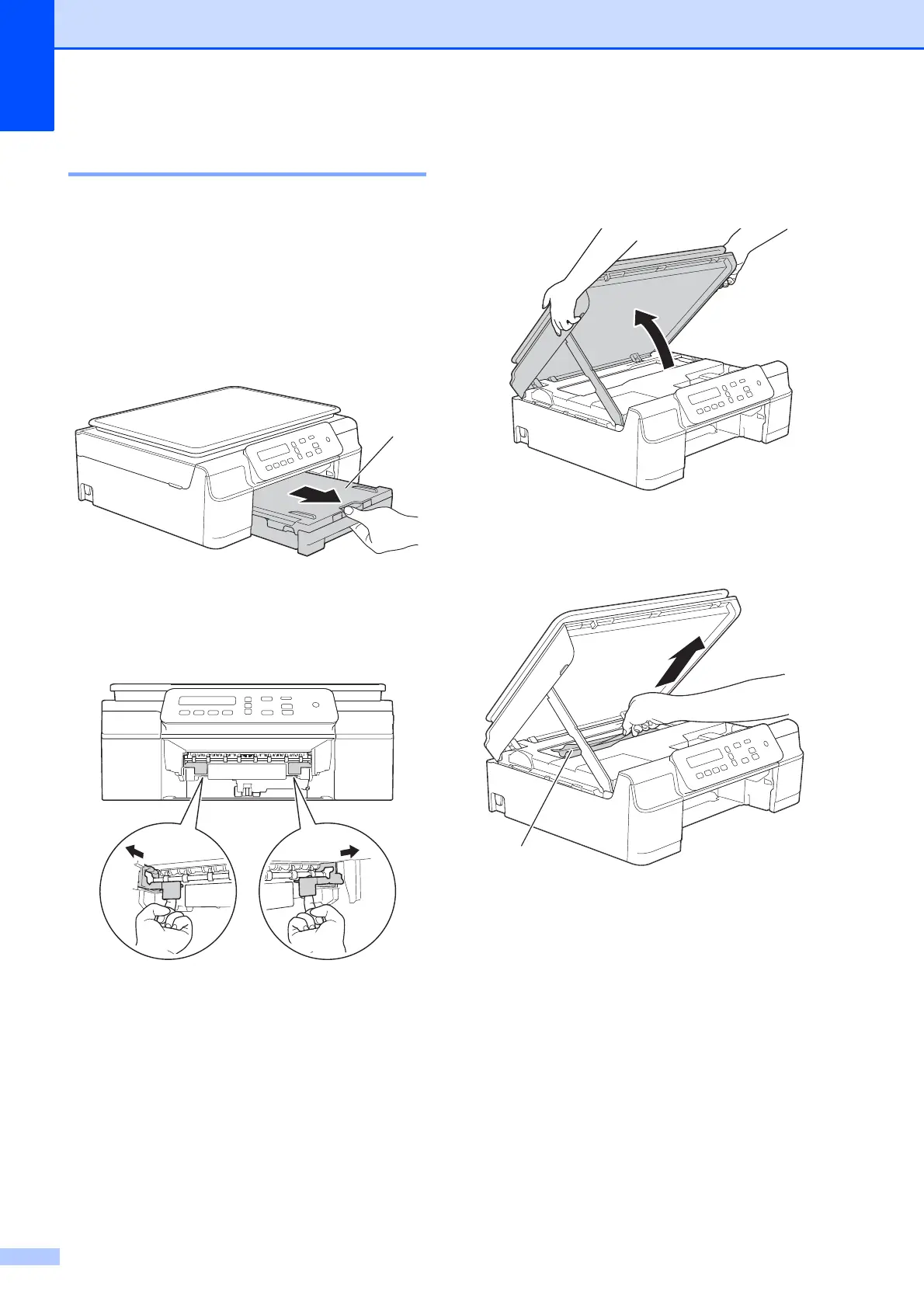44
Printer jam or paper jam B
Locate and remove the jammed paper by
following these steps:
a Unplug the machine from the electrical
socket.
b Pull the paper tray (1) completely out of
the machine.
c Pull the two green levers inside the
machine towards you to release the
jammed paper.
d Place both hands under the plastic tabs
on both sides of the machine to lift the
scanner cover into the open position.
e Pull the jammed paper (1) out of the
machine.
1
