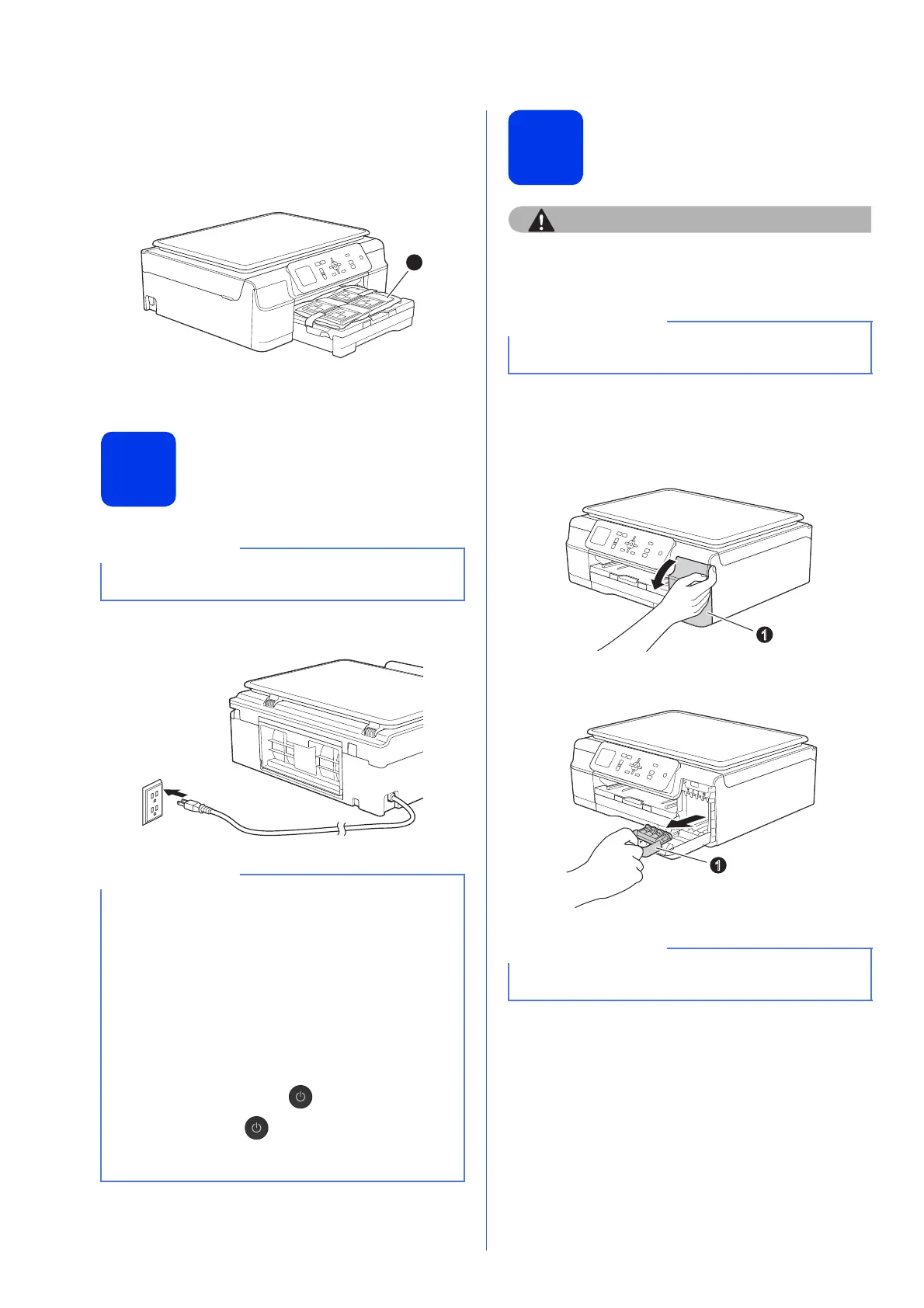2
a Remove the protective tape and film covering
the machine, and also from the LCD.
b
Remove
the plastic bag a containing the ink
cartridges from on top of the paper tray.
c Make sure you have all the components.
2
Connect the power cord
a Connect the power cord.
3
Install the ink cartridges
If ink gets in your eyes, wash it out with water at
once and call a doctor if you are concerned.
a Make sure that the power is turned on.
The LCD will show No Ink Cartridge.
b Open the ink cartridge cover a.
c Remove the orange protective part a.
DO NOT connect the USB cable yet (if you are
using a USB cable).
• The Warning LED on the control panel will stay
on until you have installed the ink cartridges.
• To prolong the life of the print head, provide the
best ink cartridge economy and maintain print
quality, we do not recommend unplugging the
machine frequently and/or leaving the machine
unplugged for extended periods of time. Each
time you plug the machine in, it automatically
cleans the print head, which uses some of your
ink.
We recommend using to power down the
machine. Using allows minimal power to
the machine, resulting in periodic, but less
frequent, cleaning of the print head.
Make sure you install the Starter Ink Cartridges
included with your machine first.
Do not throw away the orange protective part.
You will need it if you transport the machine.
1
