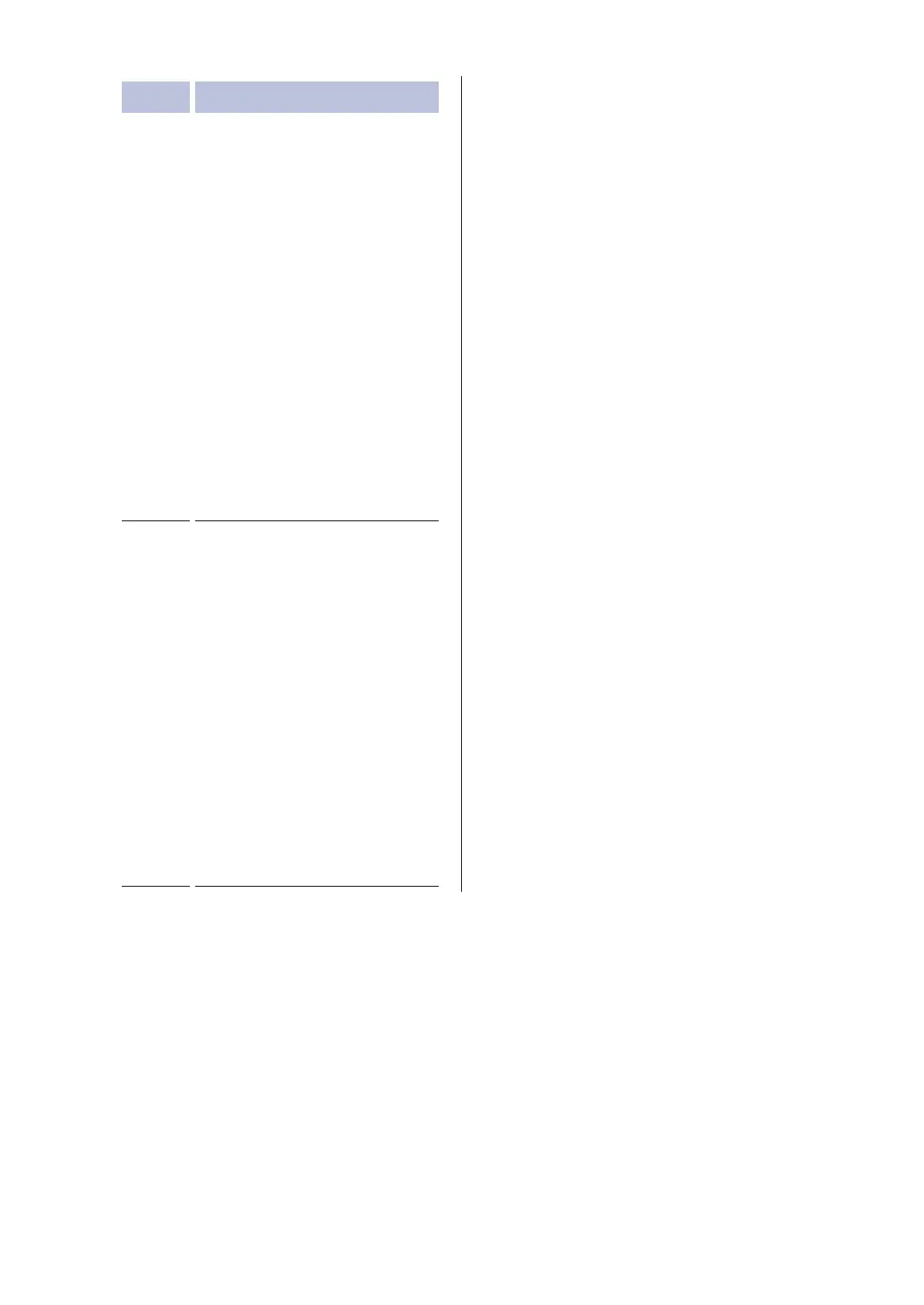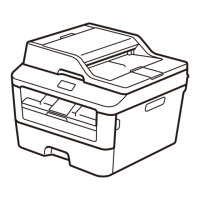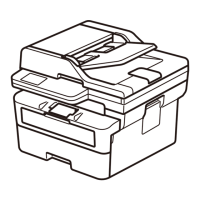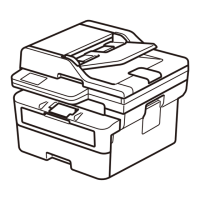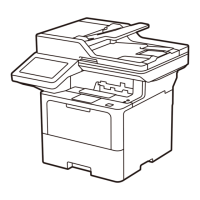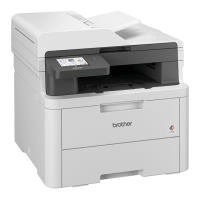Option Description
Yes
• For MFC models
To scan the next page,
press 1 to select the Yes
option, and then place the
next page on the scanner
glass.
Press OK to scan the
page.
• For DCP models
To scan the next page,
press a to select the Yes
option, and then place the
next page on the scanner
glass.
Press OK to scan the
page.
No
• For MFC models
After you have scanned
the last page, press 2 to
select the No option (or
press Start again).
The machine prints the
document.
• For DCP models
After you have scanned
the last page, press b to
select the No option (or
press Start again).
The machine prints the
document.
22
