
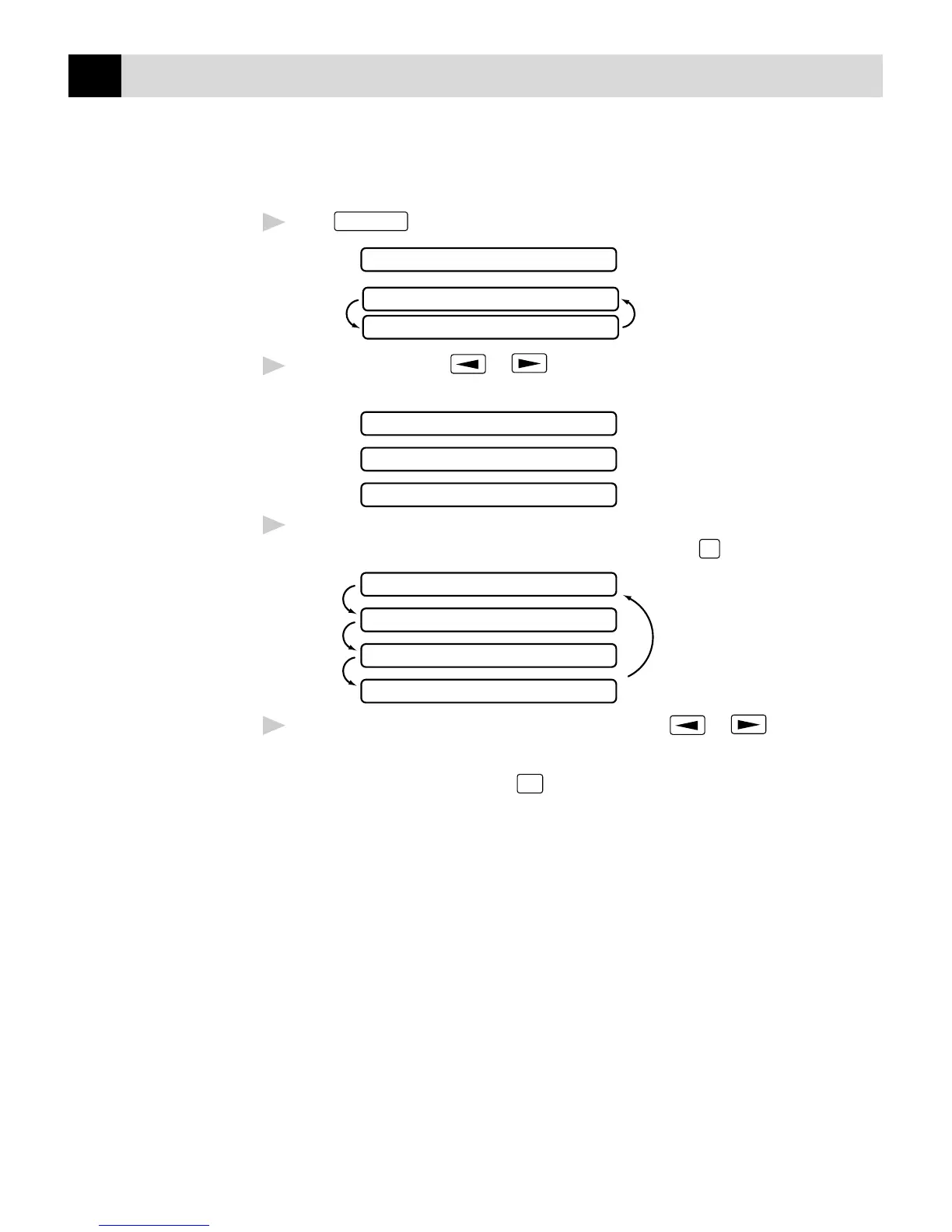 Loading...
Loading...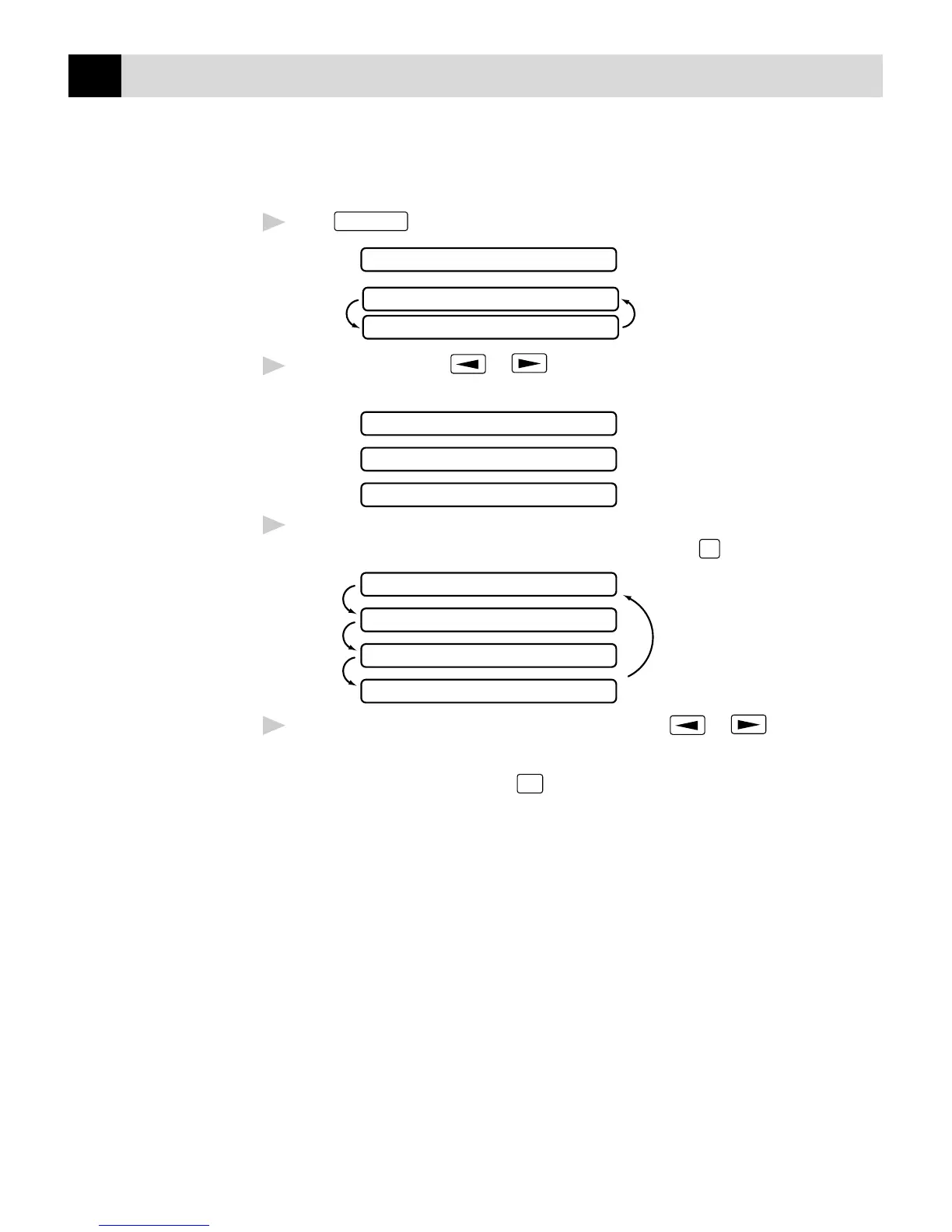
Do you have a question about the Brother FAX 255 and is the answer not in the manual?
| Type | Plain Paper Fax |
|---|---|
| Print Technology | Thermal Transfer |
| Fax Modem Speed | 14.4 Kbps |
| Automatic Document Feeder | Yes |
| Paper Tray Capacity | 50 sheets |
| Memory Transmission | Yes |
| Copier Function | Yes |
| Fax/Telephone Switch | Yes |
| Compression | MH/MR/MMR |
| Telephone Index | Yes |
| Print Resolution | 203 x 392 dpi |
| Memory | Approx. 512 KB |
| Connectivity | Telephone Line |
| Automatic Document Feeder (ADF) | 10 sheets |
| Speed Dial Locations | 100 locations |