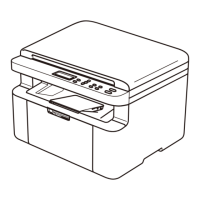Loading paper
9
2
c Fan the stack of paper well to avoid
paper jams and misfeeds.
d Put paper in the tray and make sure:
The paper is below the maximum
paper mark (b b b) (1).
Overfilling the paper tray will cause
paper jams.
The side to be printed on must be
face down.
The paper guides touch the sides of
the paper so it will feed correctly.
e Put the paper tray firmly back in the
machine. Make sure that it is completely
inserted into the machine.
f Raise the ADF document output support
flap (1) and unfold the support flap (2) to
prevent paper from sliding off the face-
down output tray.
2
1

