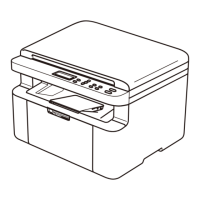129
E
multi-line (PBX) .....................................33
Text, entering
.........................................117
Toner cartridge
replacing
...............................................50
Troubleshooting
.......................................71
document jam
.......................................79
error messages on LCD
........................73
if you are having difficulty
copy quality
........................................91
incoming calls
....................................91
paper handling
...................................93
print quality
........................................94
printing
........................................ 88, 92
receiving faxes
...................................89
scanning
............................................93
sending faxes
.....................................90
software
.............................................93
telephone line
....................................95
maintenance messages on LCD
...........73
paper jam
................................. 79, 80, 83
V
VoIP .........................................................95
Volume, setting
beeper
.....................................................9
ring
..........................................................9
speaker
...................................................9

