
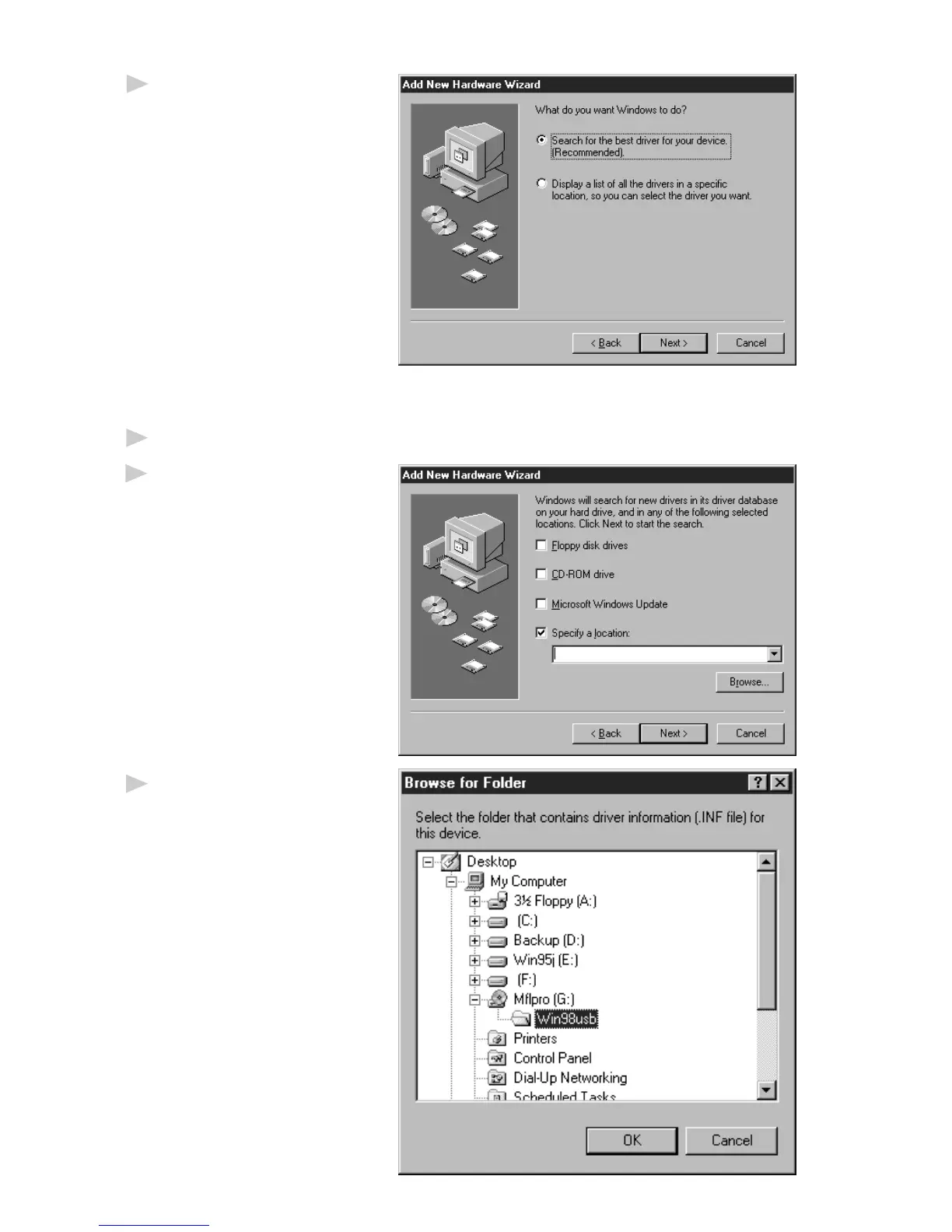 Loading...
Loading...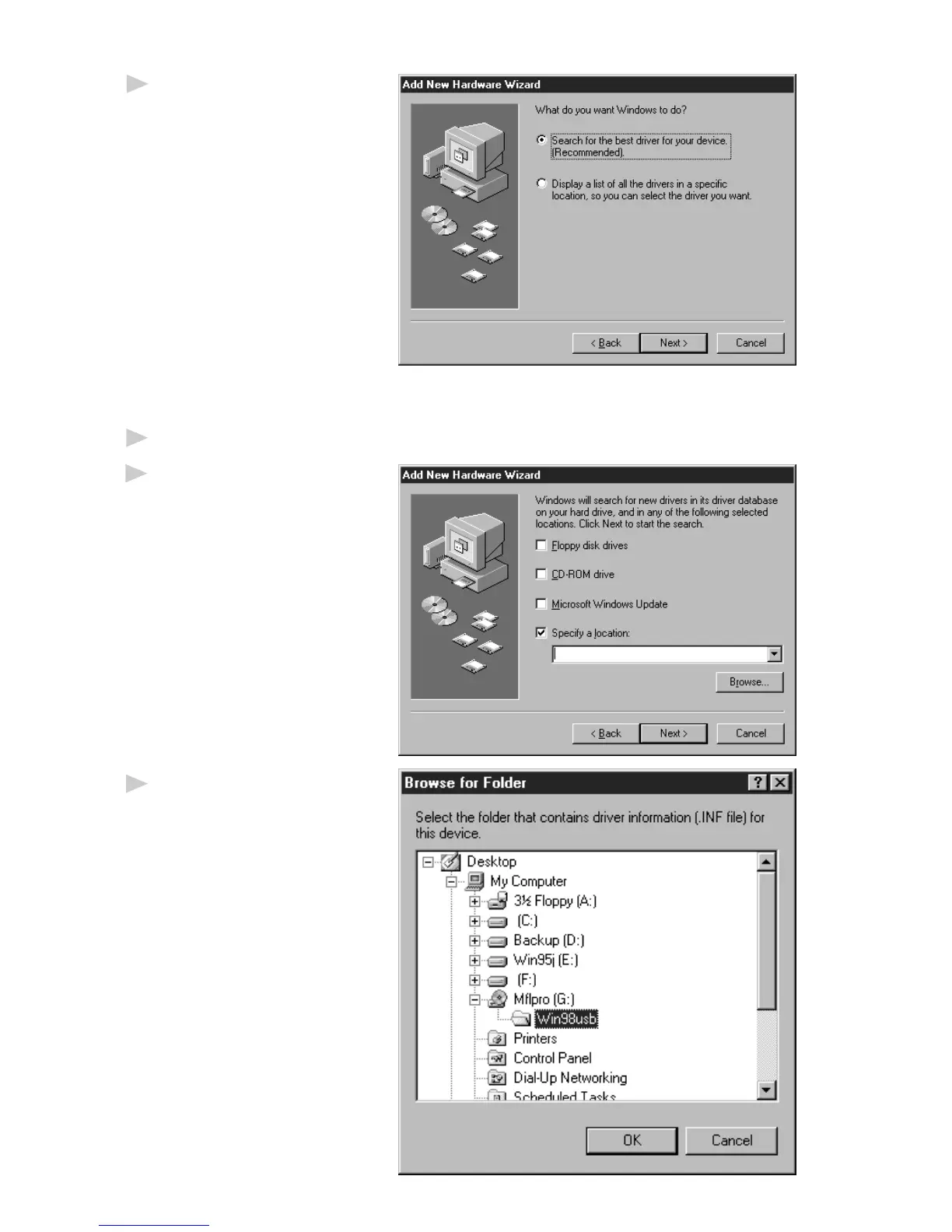
Do you have a question about the Brother FAX 4750 and is the answer not in the manual?
| Automatic Document Feeder (ADF) | Yes |
|---|---|
| ADF Capacity | 50 sheets |
| Paper Tray Capacity | 250 sheets |
| Group Dial Locations | 8 |
| Fax/Telephone Switch | Yes |
| Copier Function | Yes |
| Type | Plain Paper Fax |
| Fax Modem Speed | 33.6 kbps |
| Connectivity | USB |
| Dimensions | 14.6 x 11.7 inches |
| Out-of-Paper Reception | Yes |
| Display | LCD |
| Copier Reduction/Enlargement | 50% to 200% |
| Power Consumption (Standby) | 5W |