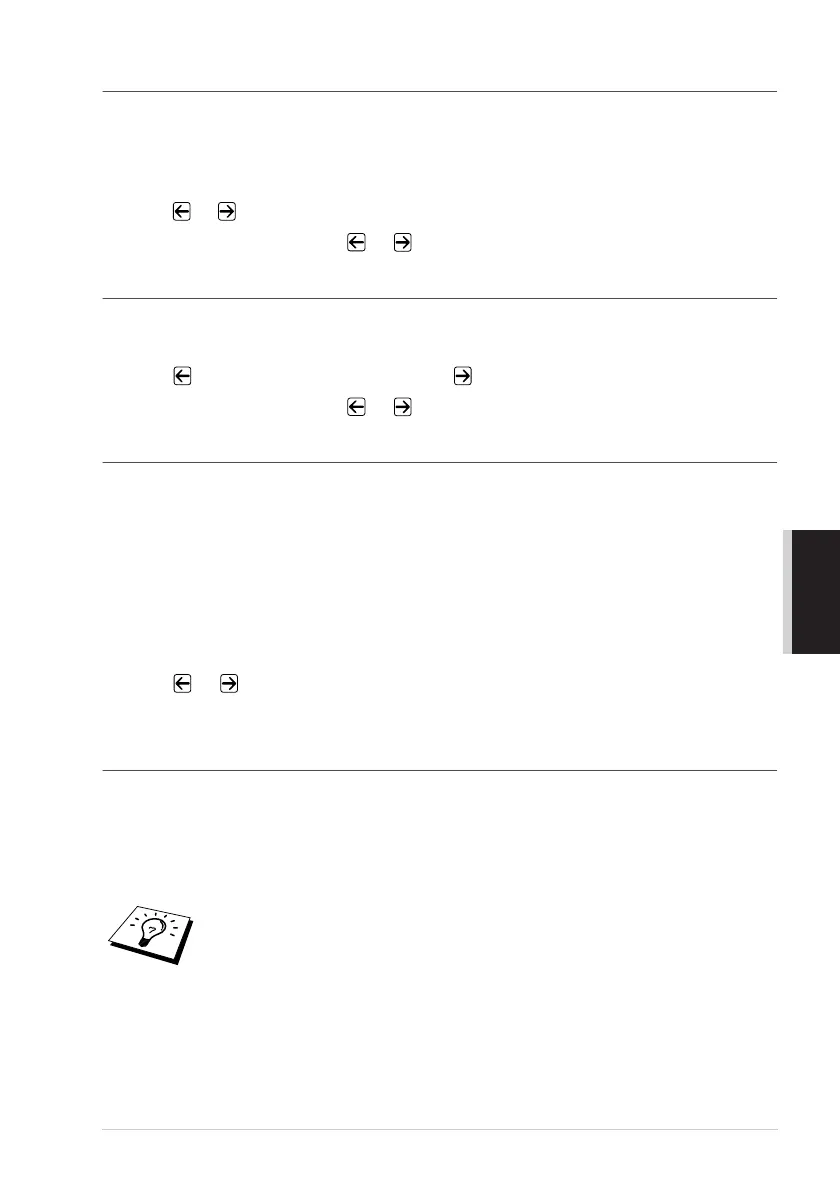Making Copies 65
COPIER
Copy Mode (Type of Original)
You can select the Copy resolution for your type of original. The default setting is AUTO, which is
used for originals that contain both text and photographs. TEXT is used for originals containing only
text. PHOTO is used for copying photographs.
1
Press Menu, 3, 1.
2
Press or to choose the type of original (AUTO, TEXT or PHOTO), and then press Set.
3
Press Stop/Exit—OR—Press or for additional settings.
Copy Contrast
You can adjust copy contrast to make copies darker or lighter.
1
Press Menu, 3, 2.
2
Press to make a copy lighter—OR—Press to make a copy darker, and then press Set.
3
Press Stop/Exit—OR—Press or for additional settings.
Paper Type
You can use the following types of paper for copying. For the best print quality, select the type of
media that you use most often.
1
Press Menu, 3, 3.
2
Press or to select your type of paper, and then press Set.
3
Press Stop/Exit.
Manual Feed Slot
The machine has a manual feed slot above the paper tray. You can load envelopes and special print
media one at a time into this slot. You do not have to remove paper from the paper tray. (See
Acceptable Paper, page 104.)
Use the manual feed slot to copy on labels, envelopes, organizer paper, card stock or thicker paper.
(See Copying onto Thicker Paper and Card Stock, page 66.)
THIN (60-69 gsm) For thin paper or transparency
PLAIN (70-95 gsm) For ordinary plain paper
THICK (96-120 gsm) For heavy weight paper or rough paper
THICKER (121-161 gsm) For heavier weight paper, rough paper or bond paper
If you use transparencies, labels and envelopes, they must be of a type suitable
for use with a laser printer. If you use incorrect types it is possible to damage or
contaminate the drum surface and cause problems.
