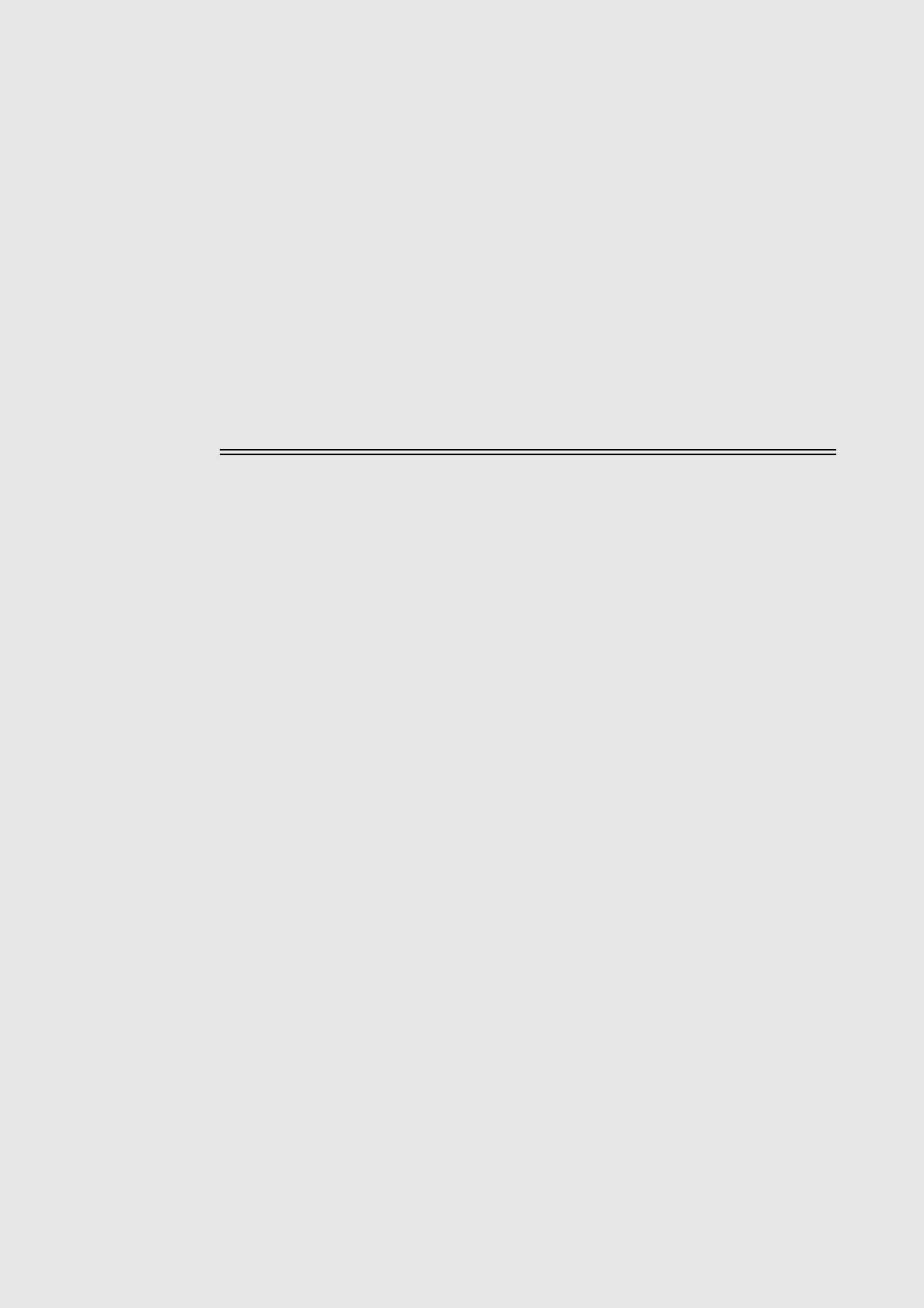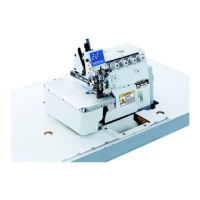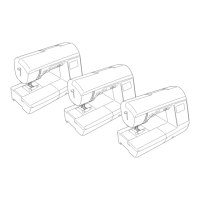5 - 1
5
Failure Investigation
for Electronic Parts
* Perform resistance measurements after turning off the power, and detaching the
connectors to be measured from the PCB.
Error message list ............................................................ 5 - 2
Error message is displayed.............................................. 5 - 3
Power does not come on.................................................. 5 - 7
Pulse motor does not return to initial position .................. 5 - 8
Pattern cannot be selected............................................... 5 - 9
Main motor does not rotate ............................................ 5 - 10
Main motor rotation is not normal................................... 5 - 12
Pattern cannot be sewn correctly................................... 5 - 13
Button hole cannot be sewn correctly ............................ 5 - 14
Operation button does not work ..................................... 5 - 15
Does not operate when the foot controller is used......... 5 - 16
Bobbin thread cannot be wound on the bobbin.............. 5 - 17
LED lamp does not light ................................................. 5 - 18
LCD is not normal........................................................... 5 - 19
Buzzer does not sound................................................... 5 - 20
