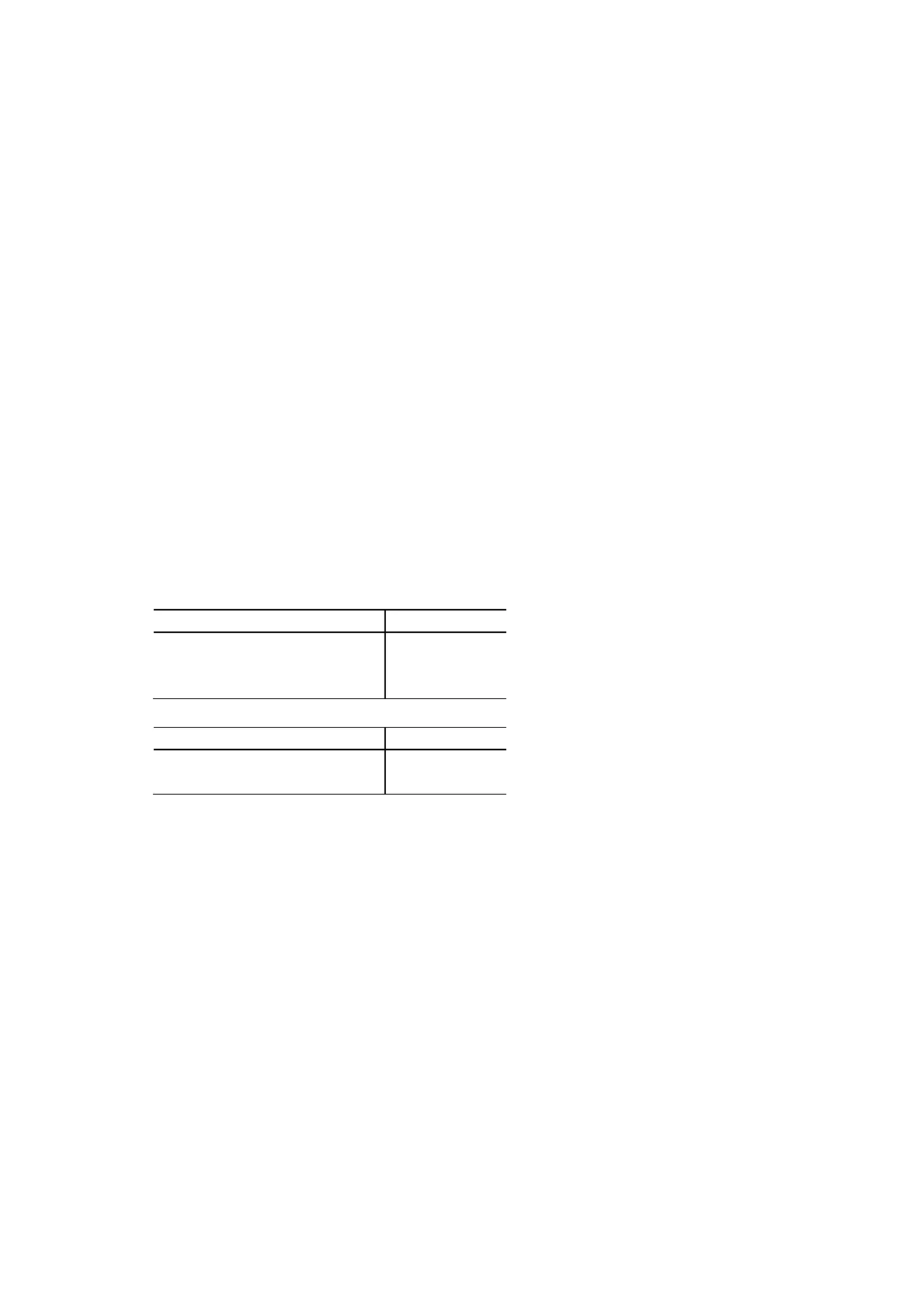APPENDIX D REFERENCE LIST OF MX-2000/4000/5000/7000 SERIES UNIQUE COMMANDS - 9
3.1.6. PS mailbox protection & bin number setting
Command
<HL-2060>
# setoutputprotect
<HL-2460/3260/7050>
<</BROutbinProtect #>> setpagedevice
Parameter
#
<HL-2060/2460/7050>
Lower unit: #1 to 5 from bottom to top
Lower unit + Upper unit: #1 to 10 from bottom to top
<HL-3260>
#1 to 4 from bottom to top
Default = 0
Explanation
This operator sets the bins with numbers larger than the TrayNumber specified as mailbox use only. They
cannot then be used for either stacker or sorter functions.
If the bin number is set to 0, the mailbox protection is released, then all bins can be used for stacker and
sorter functions.
If the bin number is set out of the effective range, this operator is ignored.
<HL-2060/2460/7050>
Setting type Effective range
MX not installed 0
Lower unit installed
0, 1 5
Lower & upper unit installed
0, 1 10
<HL-3260>
Setting type Effective range
MX not installed 0
MX installed
0, 1 4
<Example>
(HL-2060)
This operator is registered in 'statusdict'.
statusdict begin
5 setoutputprotect
end
(HL-2460/3260/7050)
<</BROutbinProtect 4>> setpagedevice
