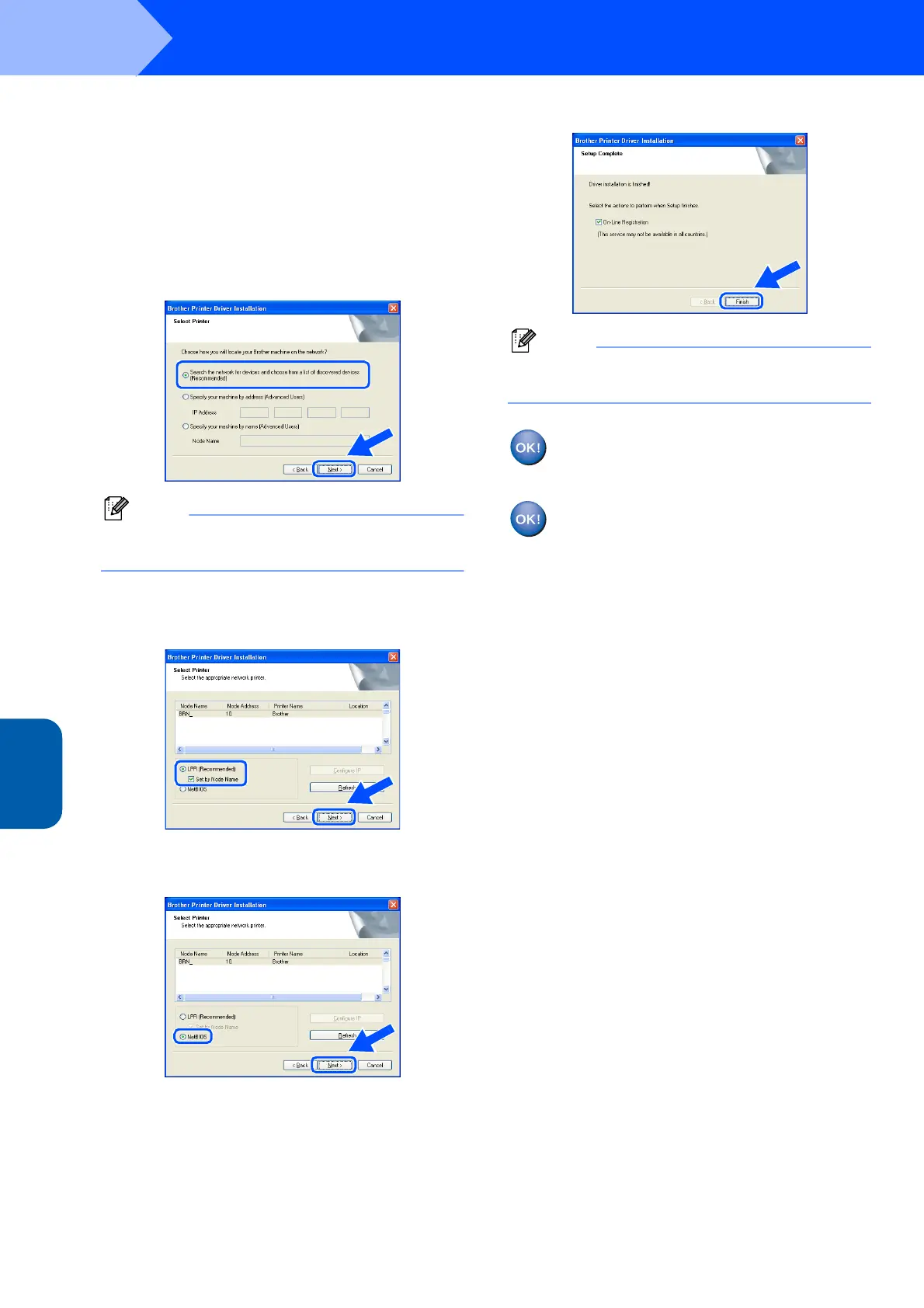Installing the Printer Driver
18
STEP2
Windows
®
Network
Windows
®
8 For LPR Users:
Choose Search the network for devices and
choose from a list of discovered devices
(Recommended). Or enter your printer's IP
address or its node name. Click Next.
For NetBIOS Users:
Choose Search the network for devices and
choose from a list of discovered devices
(Recommended). Click Next.
Note
Contact your administrator if you do not know the
printer's IP address or node name.
9 For LPR Users:
Choose your printer and choose
LPR (Recommended), and then click Next.
For NetBIOS Users:
Choose your printer and NetBIOS, and then
click Next.
10 Click Finish.
Note
If you want to register your product on-line, check
On-Line Registration.
For Windows NT
®
4.0 and Windows
®
2000/XP users, the setup is now complete.
For Windows
®
95/98/Me users, the setup
will be complete after your PC has
restarted.
