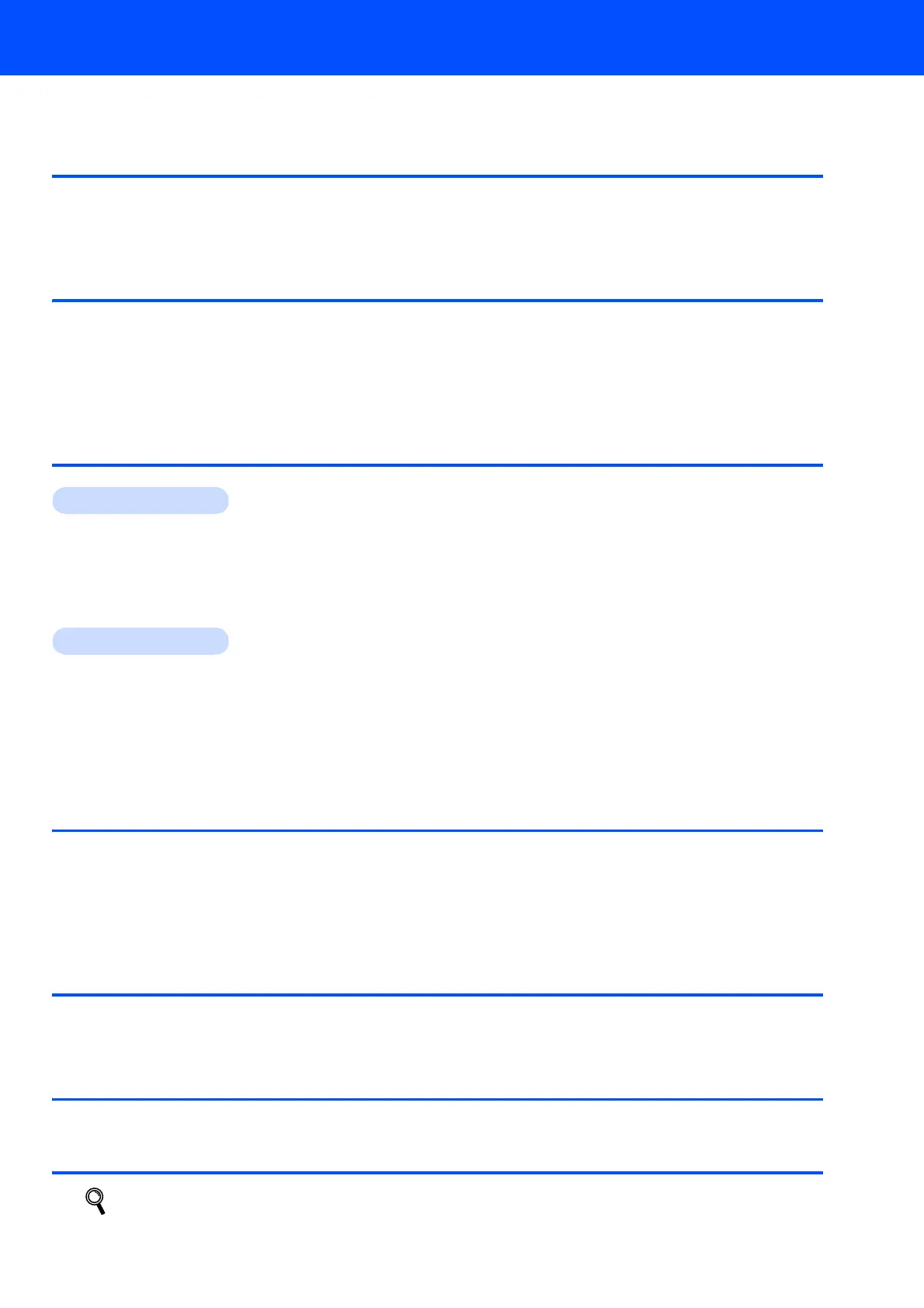Table of Contents
1
Safety Precautions ....................................................................................................................................... 2
Getting Started
What is in the box?....................................................................................................................................... 6
Control panel................................................................................................................................................ 7
Supplied CD-ROM ....................................................................................................................................... 8
STEP1– Setting Up the Machine
Put the CD-ROM into the CD-ROM drive..................................................................................................... 9
Install the drum unit and toner cartridge assembly .................................................................................... 10
Load paper in the paper tray ...................................................................................................................... 11
Print a test page ......................................................................................................................................... 12
Setting your language on the control panel................................................................................................ 12
STEP2– Installing the Printer Driver
Windows
®
For USB interface cable users (Windows
®
98/Me/2000/XP only)............................................................. 14
For parallel interface cable users .............................................................................................................. 16
For network interface cable users ............................................................................................................. 17
For Brother Peer-to-Peer network printer users (LPR/NetBIOS) ......................................................... 17
For shared network printer users ......................................................................................................... 19
Macintosh
®
For USB interface cable users .................................................................................................................. 20
For Mac OS
®
X 10.2.4 or greater users............................................................................................... 20
For Mac OS
®
9.1 to 9.2 users.............................................................................................................. 22
For network interface cable users ............................................................................................................. 23
For Mac OS
®
X 10.2.4 or greater users............................................................................................... 23
For Mac OS
®
9.1 to 9.2 users.............................................................................................................. 25
For Network Users
BRAdmin Professional configuration utility (For Windows
®
users) ............................................................ 26
BRAdmin Light configuration utility (For Mac OS
®
X users) ...................................................................... 27
Web browser .............................................................................................................................................. 28
Network default settings............................................................................................................................. 28
Print the Printer Settings Page................................................................................................................... 28
Consumables and Options
Options....................................................................................................................................................... 29
Consumables ............................................................................................................................................. 29
Repacking Information
Shipment of the printer............................................................................................................................... 30
Troubleshooting
User’s Guide Chapter 7