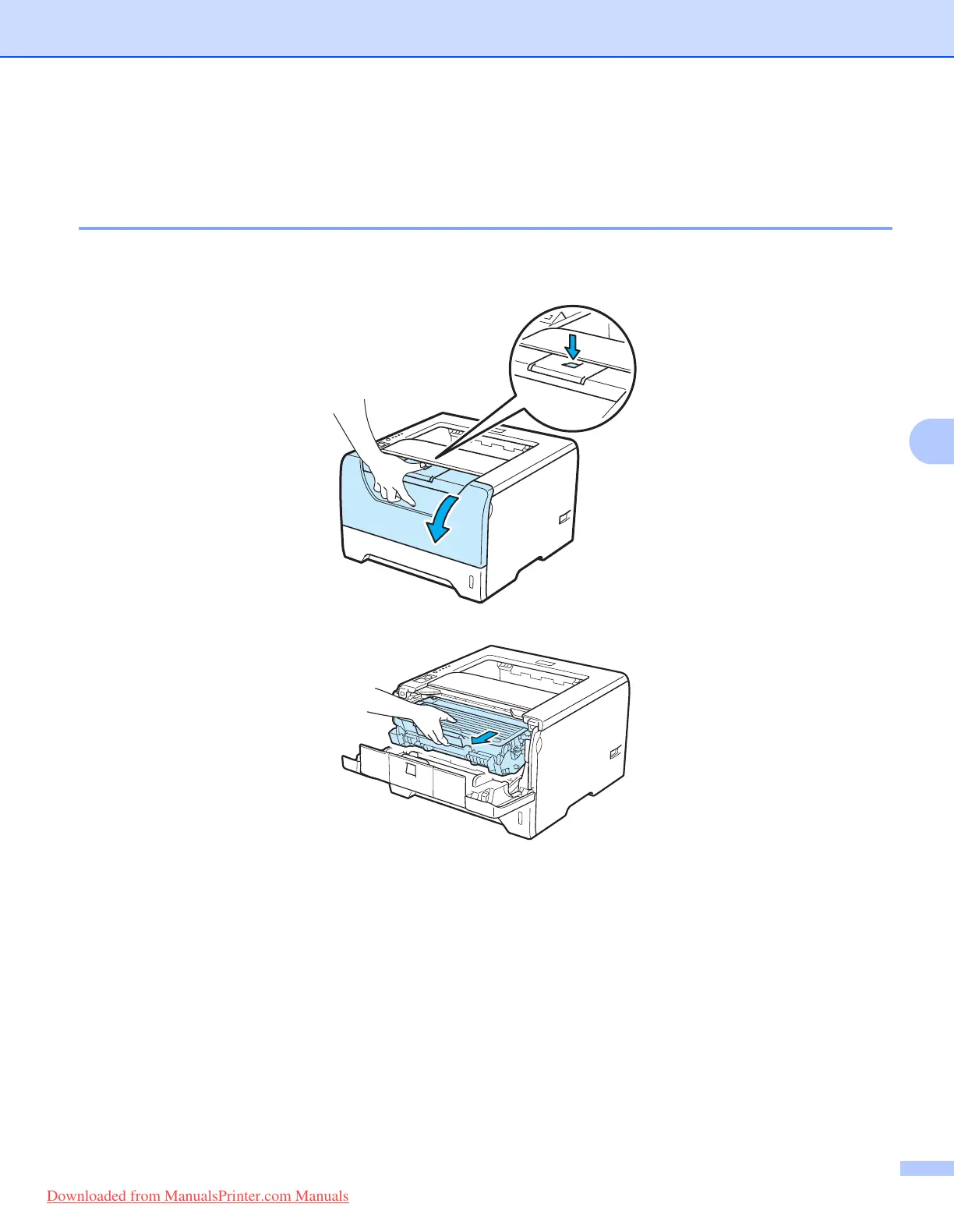Routine Maintenance
112
6
Cleaning the corona wires 6
Cleaning the corona wire 6
If you have print quality problems, clean the corona wire as follows:
a Press the front cover release button and then open the front cover.
b Take out the drum unit and toner cartridge assembly.
Downloaded from ManualsPrinter.com Manuals
