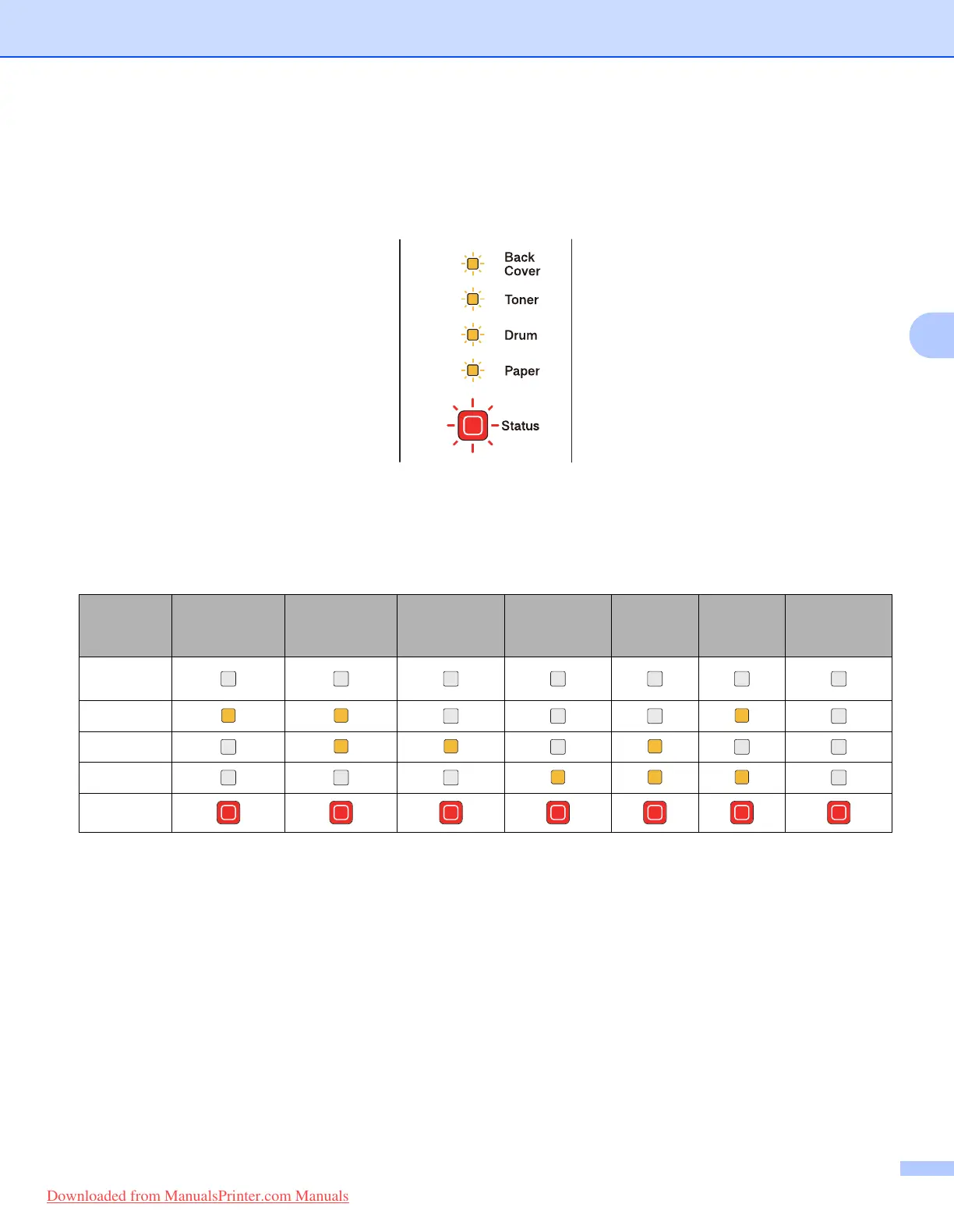Control Panel
81
4
Service call indications 4
If there is an error that cannot be cleared by the user, the printer will show that a service call is needed by
lighting up all the LEDs as shown below.
If you see the service call indication shown above, turn off the power switch, and then turn it back on and try
to print again.
If the error is not cleared after turning the power switch off and then back on, press Go and Job Cancel
together, the LEDs will light up as shown in the table below to identify the error.
LED error indication
4
1
If this error occurs, turn off the printer power switch, wait a few seconds, and then turn it on again. Leave the printer for 15 minutes with the power
on. If the error occurs again, call your dealer or Brother Customer Service.
LEDs Fuser unit
failure
1
Main PCB
failure
Laser unit
failure
Main motor
failure
High
voltage
failure
DIMM
error
FAN Failure
Back
Cover
Toner
Drum
Paper
Status
Downloaded from ManualsPrinter.com Manuals
