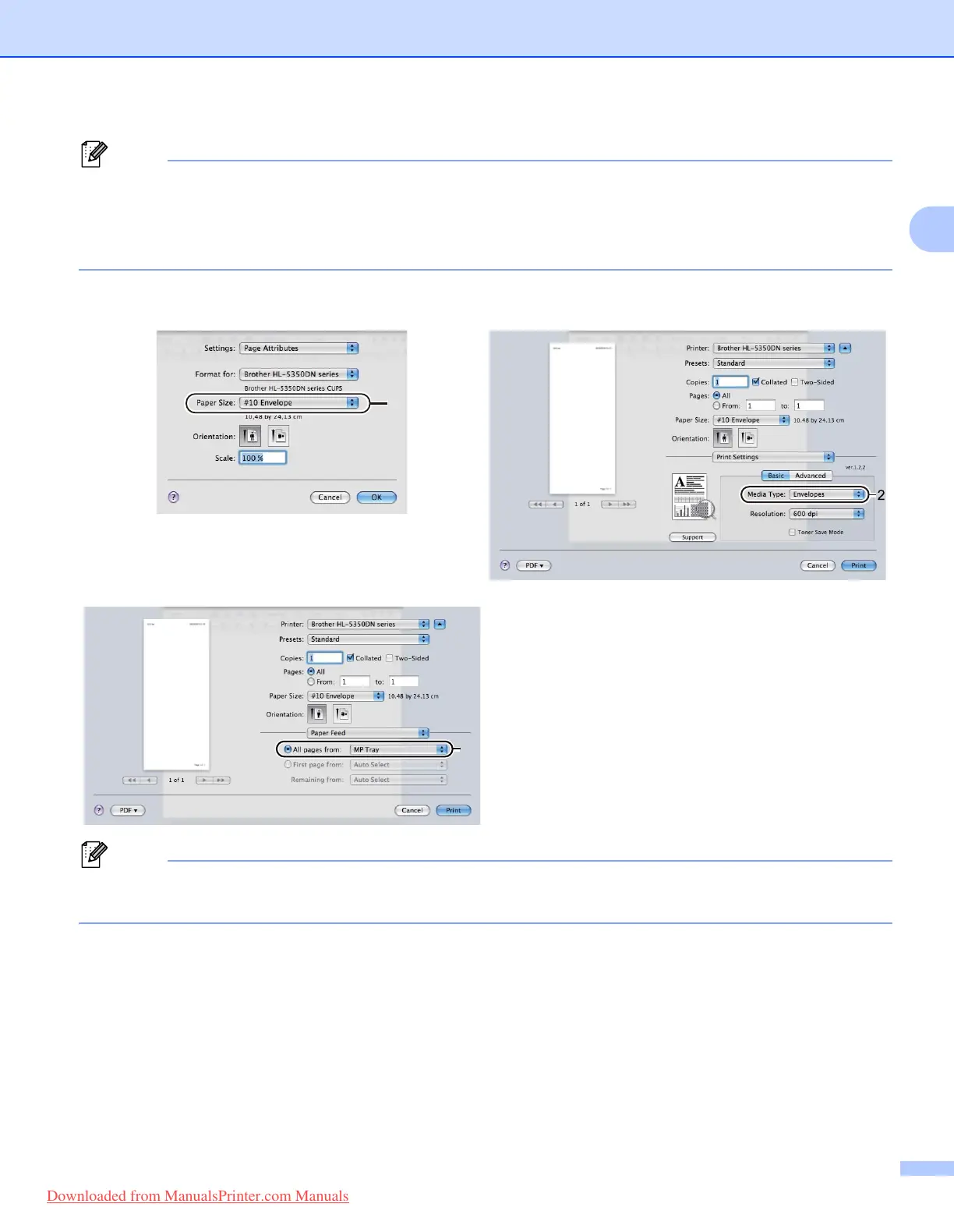Printing Methods
23
2
• To use the BR-Script printer driver you must install the driver using the Custom Install from the CD-ROM.
• When you use Envelope #10, choose Com-10 for the Paper Size.
• For other envelopes which are not listed in the printer driver, such as Envelope #9 or Envelope C6,
choose User Defined... (For more information on envelope sizes, see Paper size on page 145.)
Macintosh
®
printer driver
For other envelopes which are not listed in the printer driver, such as Envelope #9 or Envelope C6, choose
Custom Page Sizes. (For more information on envelope sizes, see Paper size on page 145.)
Downloaded from ManualsPrinter.com Manuals
