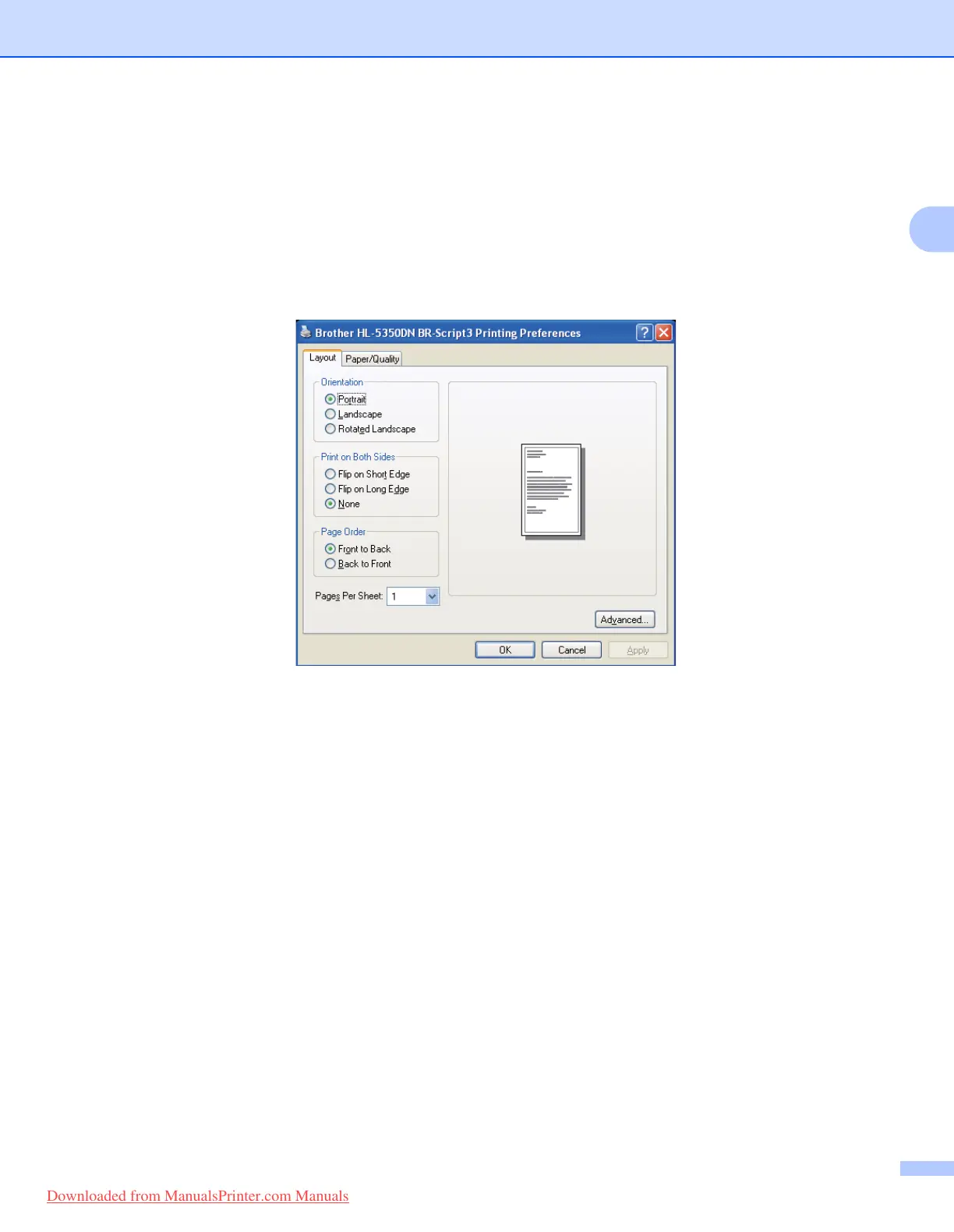Printing Methods
30
2
For the BR-Script printer driver
1 Open the Properties dialog box in the printer driver.
2 From the General tab, click the Printing Preferences button.
3 From the Layout tab, choose Orientation, Print on Both Sides and Page Order.
4 Click OK. The printer will print on both sides of the paper automatically.
Downloaded from ManualsPrinter.com Manuals
