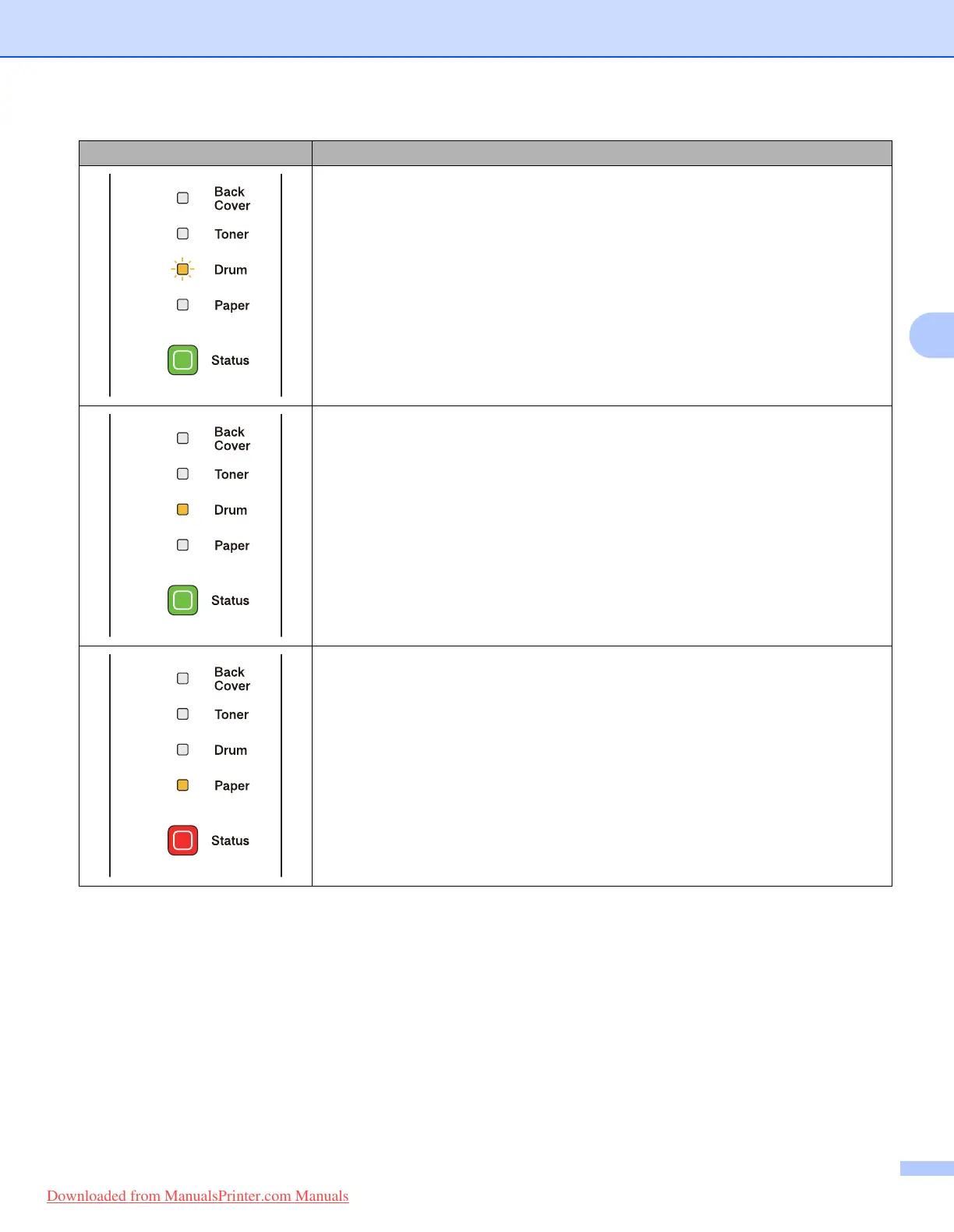Control Panel
78
4
Drum life will end soon
The drum unit is near the end of its life. We recommend that you get a new drum
unit to replace the current one. See Replacing the drum unit on page 101.
The Drum LED will turn on for 2 seconds and off for 3 seconds.
Replace drum
Replace the drum with a new one. See Replacing the drum unit on page 101.
No paper
Put paper in the tray. Then press Go. See Printing on plain paper, bond paper and
transparencies on page 11, Printing on thick paper, labels and envelopes on
page 20 or Cleaning the paper pick-up roller on page 110.
LED Printer status
Downloaded from ManualsPrinter.com Manuals
