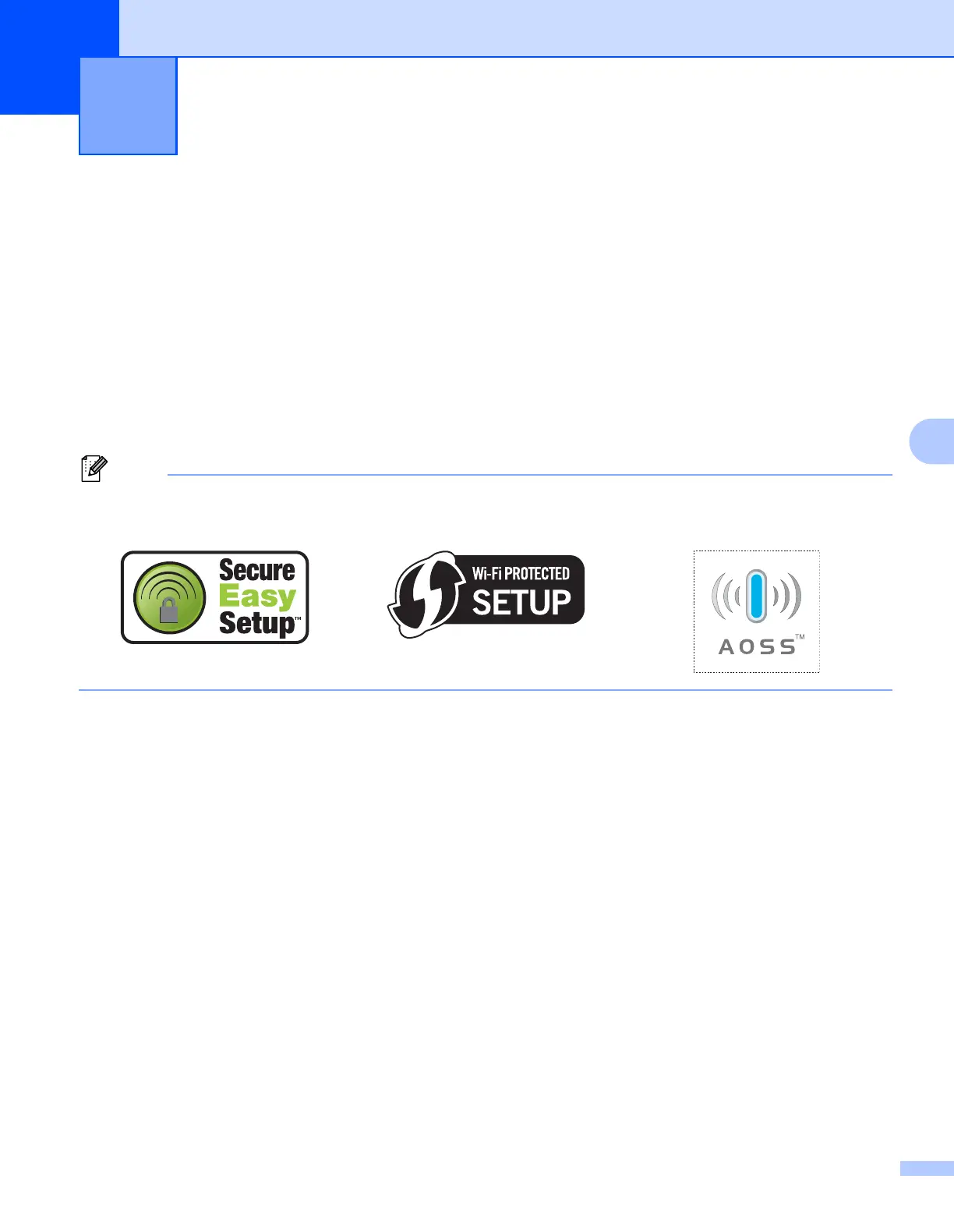90
6
6
Wireless configura tion using t he one-push wirel ess setting mode(For HL-537 0DW)6
Overview 6
If your wireless access point/router supports either SecureEasySetup™, Wi-Fi Protected Setup (PBC
1
) or
AOSS™, you can configure the machine easily without knowing your wireless network settings. Your Brother
machine has one-push wireless setting mode. This feature automatically detects which mode your access
point uses for one-push configuration (SecureEasySetup™, Wi-Fi Protected Setup or AOSS™). By pushing
a button on the wireless access point/router and the machine, you can setup the wireless network and
security settings. See the user’s guide for your wireless access point/router for instructions on how to access
one-push mode.
1
Push Button Configuration
Note
Routers or access points that support SecureEasySetup™, Wi-Fi Protected Setup or AOSS™ have the
symbols shown below.
Wireless configuration using the
one-push wireless setting mode
(For HL-5370DW)
6
