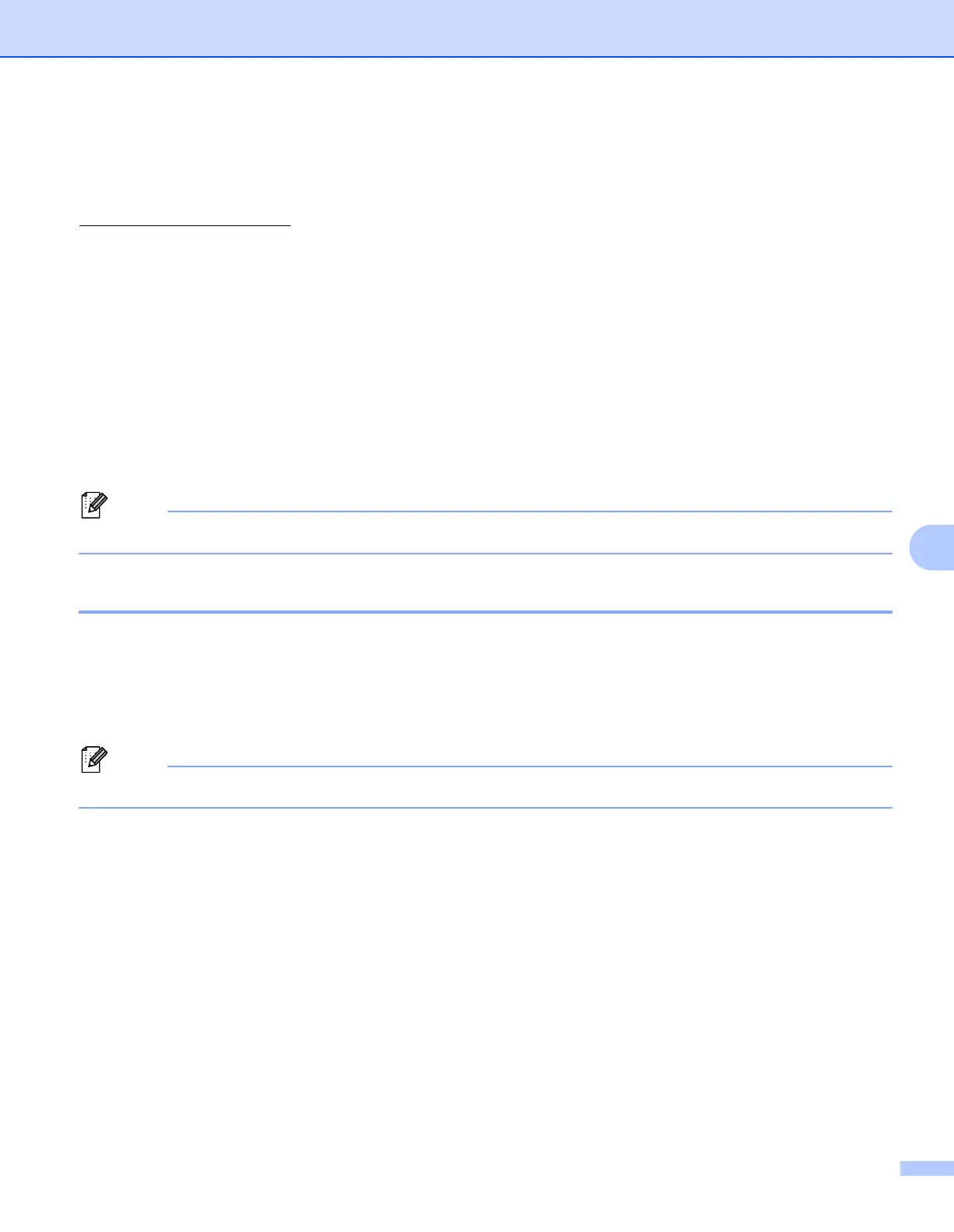Control panel features
115
8
IPV6 8
This machine is compatible with IPv6, the next generation internet protocol. If you want to use the IPv6
protocol, choose ON. The default setting for IPv6 is OFF. For more information on the IPv6 protocol, visit
http://solutions.brother.com/
.
a Press any of the Menu buttons (+, -, Set or Back) of the control panel on your machine.
b Press + or - to choose NETWORK.
Press Set.
c Press + or - to choose TCP/IP.
Press Set.
d Press + or - to choose IPV6.
Press Set.
e Press + or - to choose ON or OFF.
Press Set.
Note
If you set IPv6 to ON, turn off the power switch and then turn it back on to enable this protocol.
ETHERNET 8
Ethernet link mode. AUTO allows the print server to operate in 100BASE-TX full or half duplex, or in
10BASE-T full or half duplex mode by auto negotiation.
100 BASE-TX Full Duplex (100B-FD) or Half Duplex (100B-HD) and 10BASE-T Duplex (10B-FD) or Half
Duplex (10B-HD) will fix the print server link mode. This change is valid after the print server has been reset.
The default setting is AUTO.
Note
If you incorrectly set this value, you may not be able to communicate with your print server.
a Press any of the Menu buttons (+, -, Set or Back) of the control panel on your machine.
b Press + or - to choose NETWORK.
Press Set.
c Press + or - to choose ETHERNET.
Press Set.
d Press + or - to choose AUTO, 100B-FD, 100B-HD, 10B-FD or 10B-HD.
Press Set.
