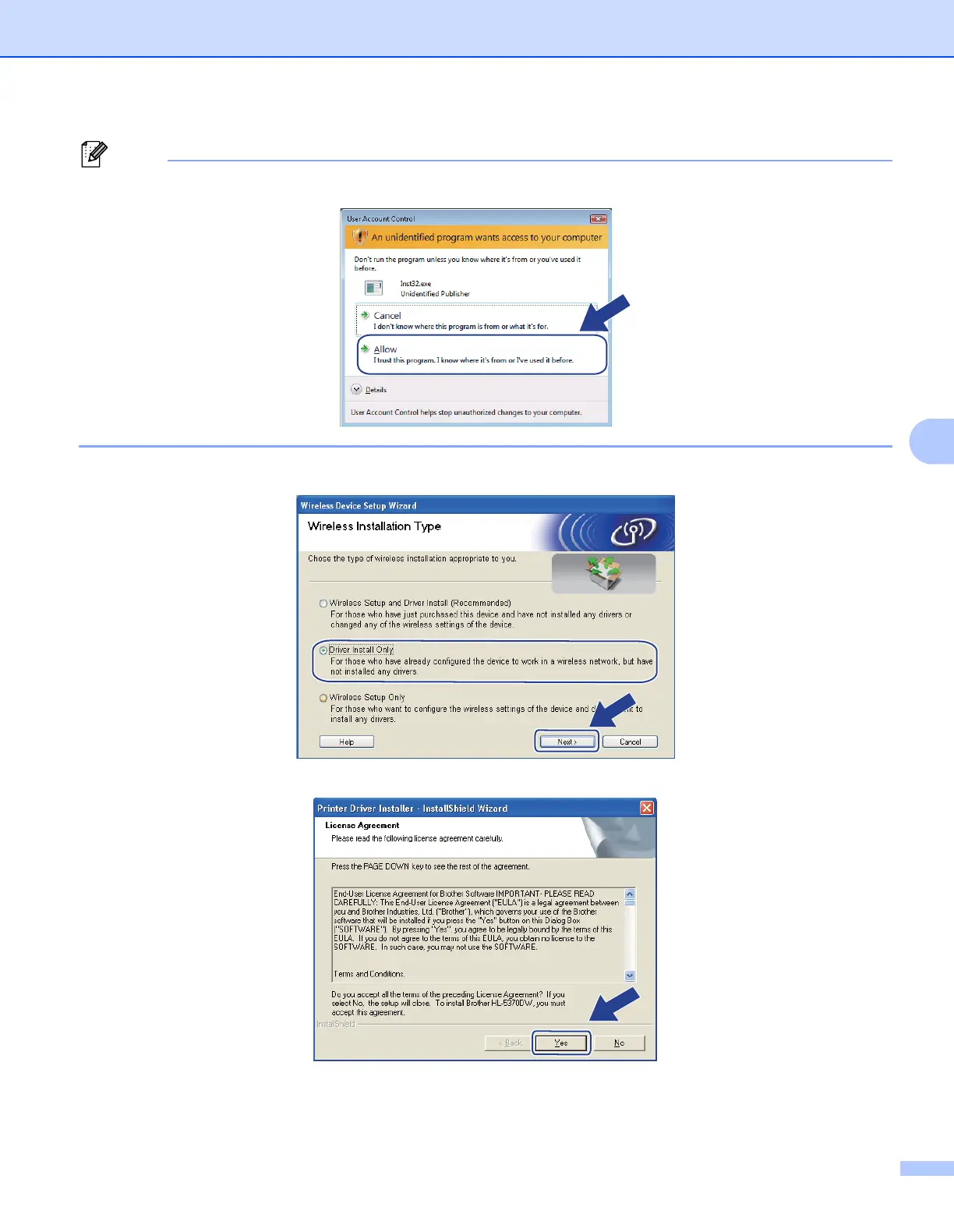Wireless configuration using the one-push wireless setting mode (For HL-5370DW)
94
6
Note
For Windows Vista
®
, when the User Account Control screen appears, click Allow.
e Choose Driver Install Only, and then click Next.
f When the License Agreement window appears, click Yes if you agree to the License Agreement.
