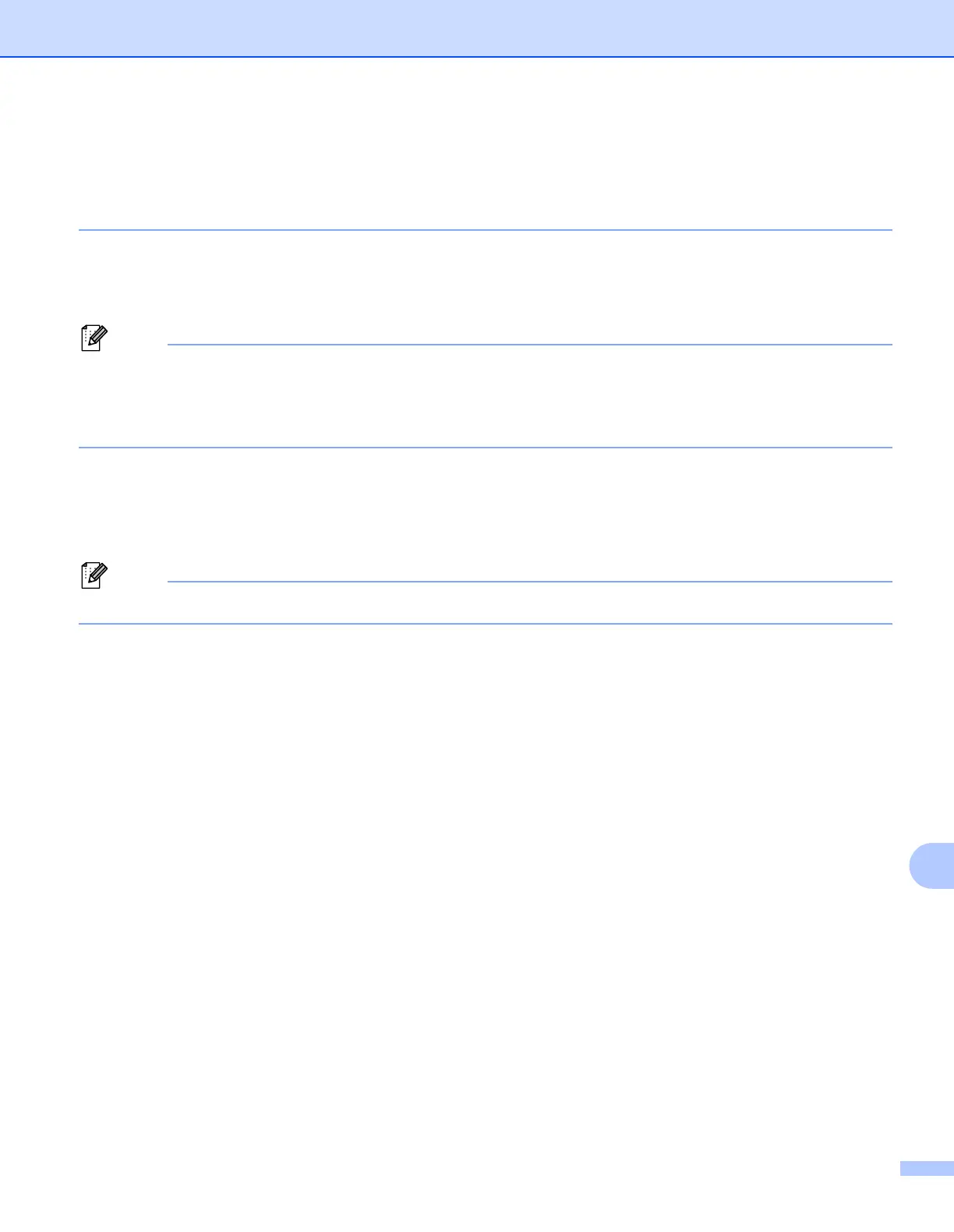Security features
147
14
• We recommend secure SSL communication (HTTPS) be used.
• Except for BRAdmin Professional 3 and Web BRAdmin, all applications that use SNMPv1/v2c will be
restricted. To allow the use of SNMPv1/v2c applications, use SNMPv3 read-write access and v1/v2c
read-only access or SNMPv1/v2c read-write access mode.
SNMPv3 read-write access and v1/v2c read-only access
In this mode the print server uses the read-write access of version 3 and the read-only access of version
1 and version 2c of the SNMP protocol.
Note
When you use the SNMPv3 read-write access and v1/v2c read-only access mode, some of Brother
applications (e.g. BRAdmin Light) that access to the print server do not work properly since they authorize
the read-only access of version 1 and version 2c. If you want to use all applications, use the SNMPv1/v2c
read-write access mode.
SNMPv1/v2c read-write access
In this mode the print server uses version 1 and version 2c of the SNMP protocol. You can use all Brother
applications under this mode. However, it is not secure since it will not authenticate the user and the data
will not be encrypted.
Note
For more information, see the Help text in the Web Based Management.
