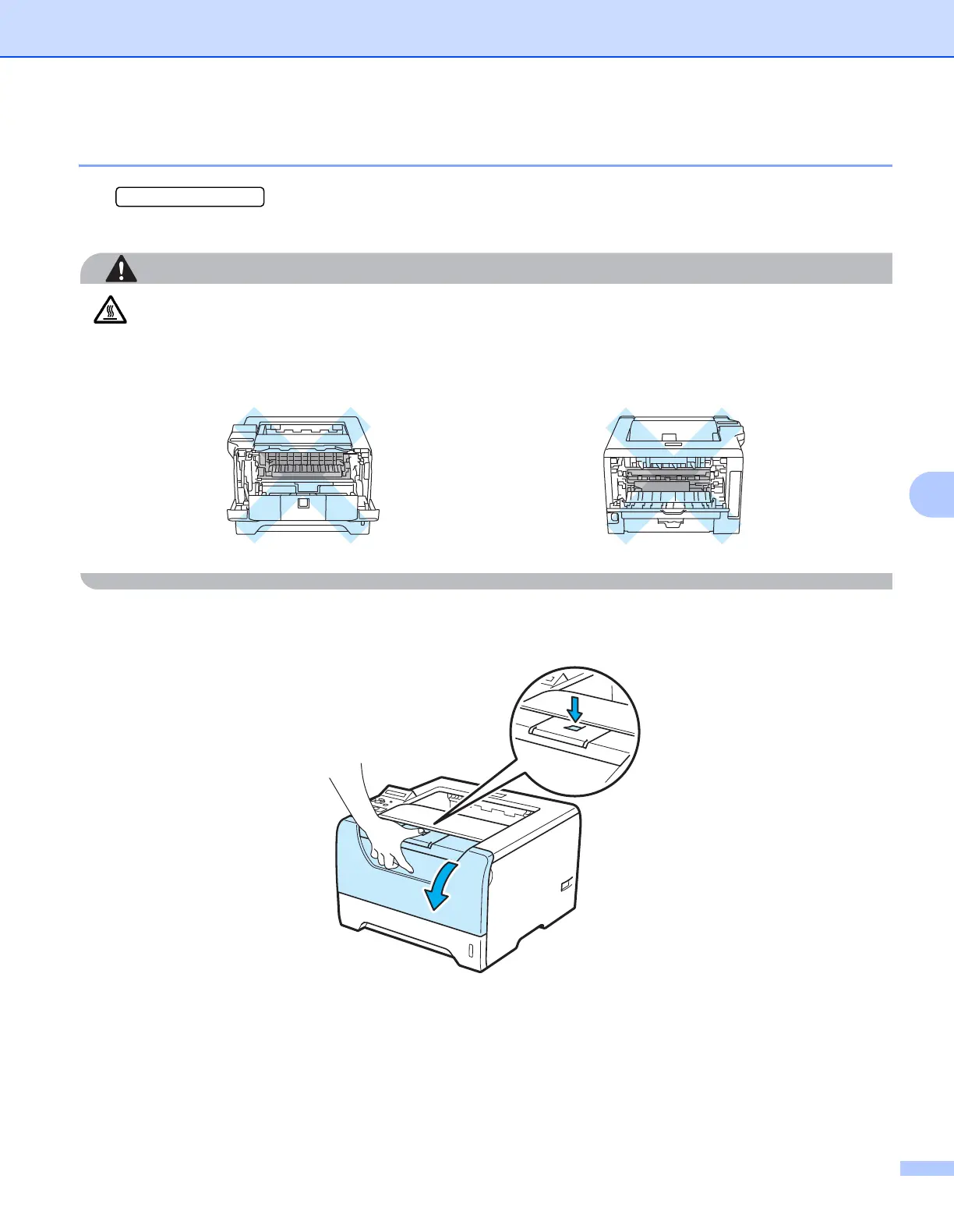Troubleshooting
138
7
JAM INSIDE (Paper jam inside the printer) 7
JAM INSIDE
After you have just used the printer, some internal parts of the printer will be extremely hot. To prevent
injury, when you open the front cover or back cover (back output tray) of the printer, DO NOT touch the
shaded parts shown in the illustration. If you do this, you may get burned.
If a paper jam occurs inside the printer, follow these steps:
a Press the front cover release button and then open the front cover.
