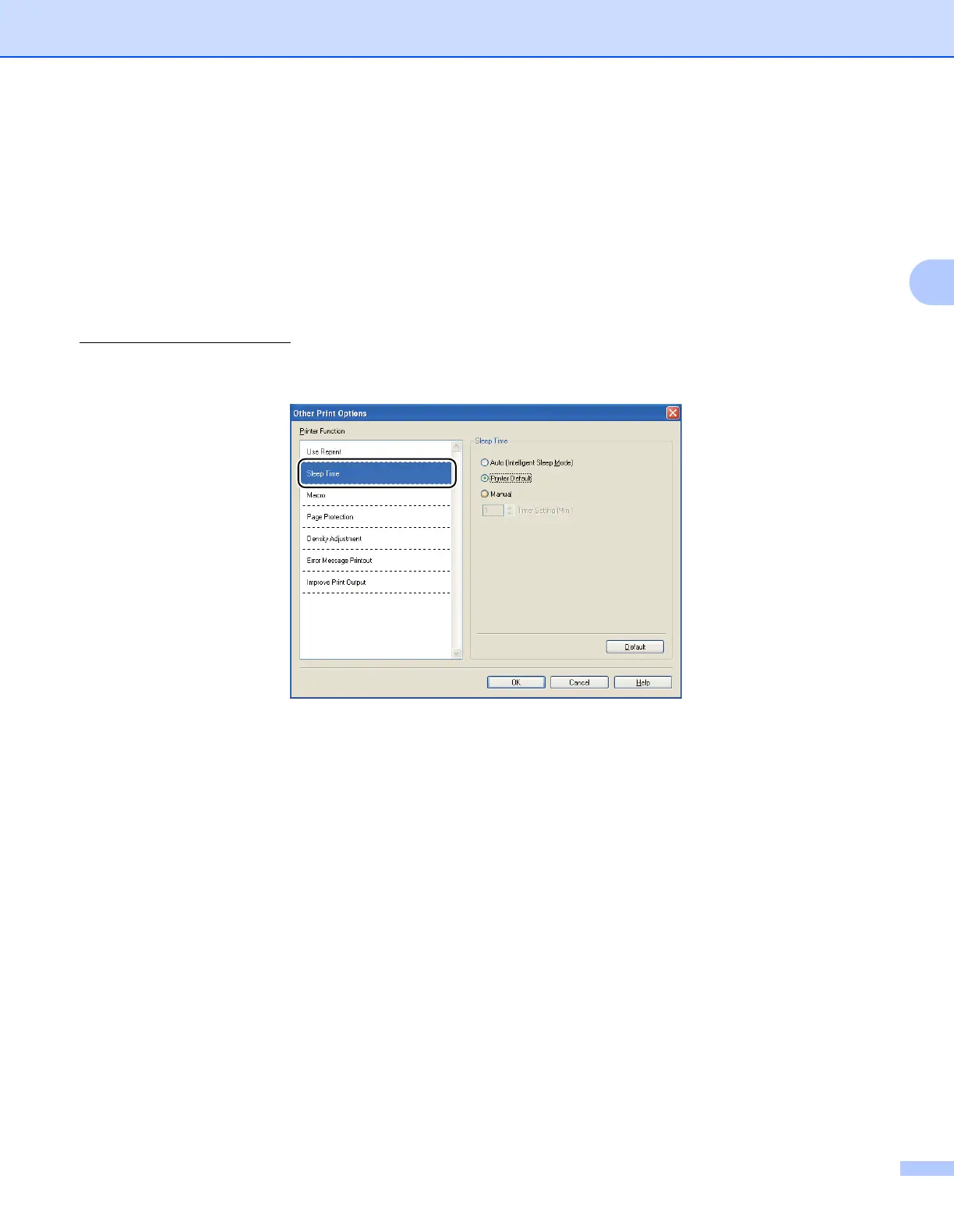Driver and Software
42
3
Sleep Time 3
When the printer does not receive data for a certain period of time, it enters sleep mode. In sleep mode, the
printer acts as though it were turned off. When you choose Printer Default the timeout setting will be 1
minute. Intelligent Sleep Mode automatically adjusts to the most suitable timeout setting depending on the
frequency of your printer use.
While the printer is in sleep mode, Back light is off, the LCD shows SLEEP, but the printer can still receive
data. Receiving a print file or document or pressing Go will automatically wake up the printer to start printing.
For more information about Sleep Time setting change, please visit the product page at
http://solutions.brother.com/
and see "Information".
Macro 3
You can save a page of a document as a macro to printer memory. You can also execute the saved macro
(you can use the saved macro as an overlay on any documents). This will save time and increase printing
speed for often used information such as forms, company logos, letterhead formats or invoices.
Page Protection 3
Page Protection refers to a setting that reserves extra memory for the creation of full-page images.
Selections are Auto, Off and Printer Default.
The page protection feature allows the printer to create the full-page image to be printed in memory before
physically moving the paper through the printer. Use this function when the image is complicated and the
printer has to wait to process the image before printing.
