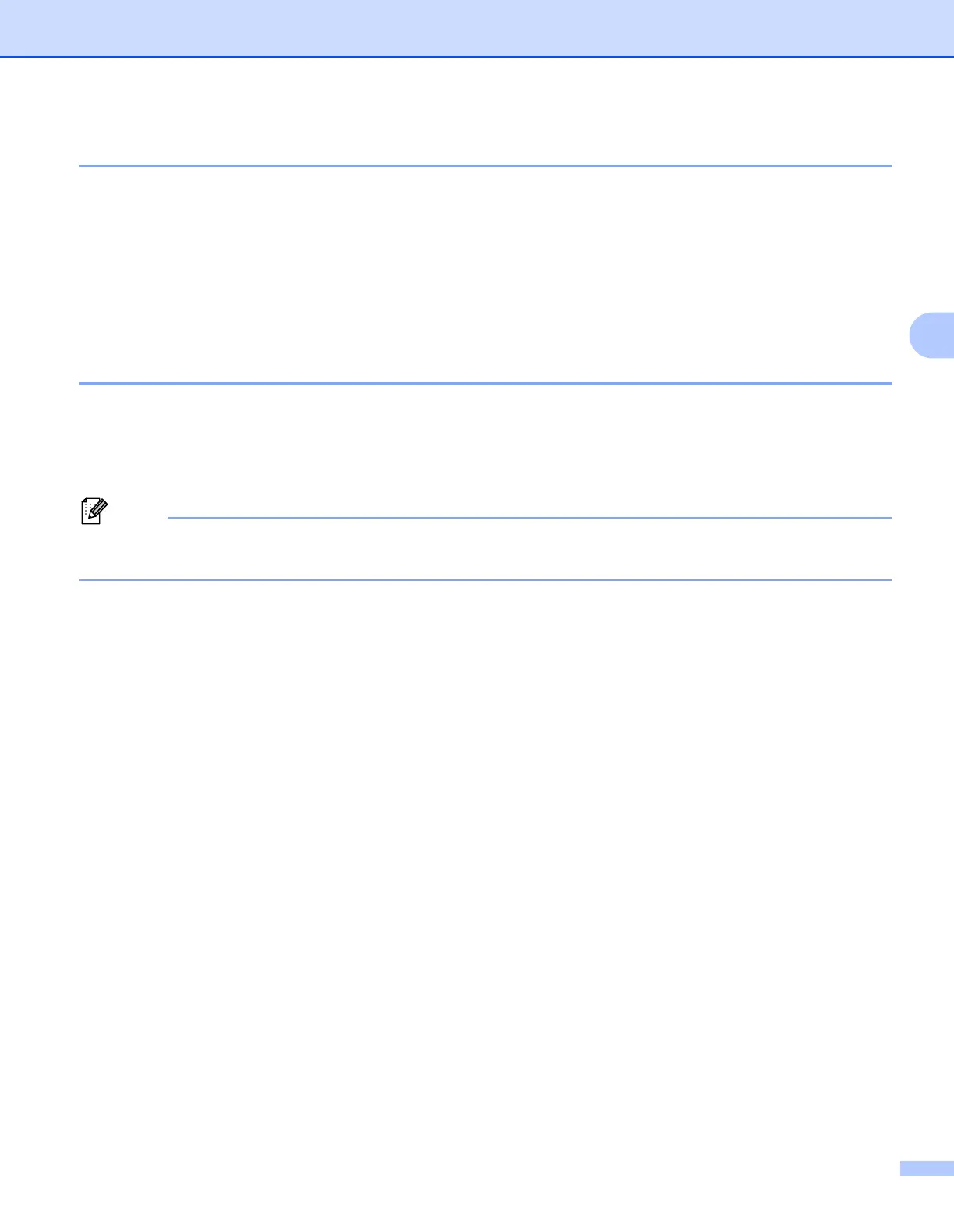Control Panel
80
4
Back 4
Pressing Back when the printer is in the READY state takes it offline, and the LCD will show the control panel
menu.
Pressing Back allows you to return to the previous level from the current menu level.
Back also allows you to choose the previous digit while setting numbers.
When you choose a setting and it does not have an asterisk (Set was not pressed), Back allows you to return
to the previous menu level with the original setting unchanged.
Set 4
Pressing Set when the printer is in the READY state takes it offline, and the LCD will show the control panel
menu.
Pressing Set allows you to choose the displayed menu or option. After changing a setting, an asterisk (*)
appears briefly on the right-hand side of the message.
The options you have chosen are shown with an asterisk at the end of the display. Since the asterisk shows
what you have chosen, you can easily see the current settings as you look through the LCD.