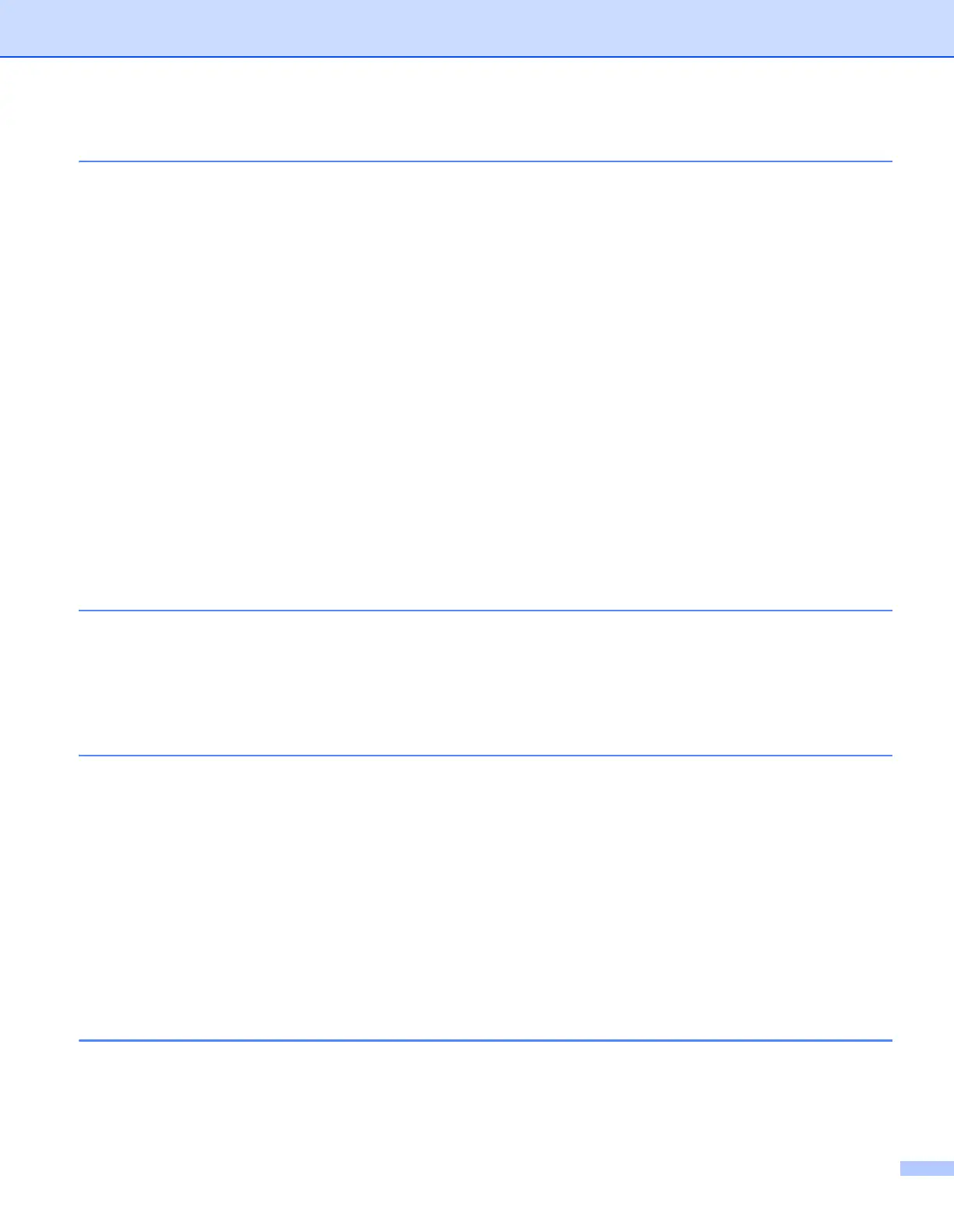viii
4 Control Panel
77
Control panel ...........................................................................................................................................77
Buttons ....................................................................................................................................................78
Go............................................................................................................................................................79
Job Cancel.........................................................................................................................................79
Secure Print.......................................................................................................................................79
+ or - button .......................................................................................................................................79
Back...................................................................................................................................................80
Set .....................................................................................................................................................80
Data LED .................................................................................................................................................81
LCD .........................................................................................................................................................81
Back light ...........................................................................................................................................81
LCD messages ..................................................................................................................................82
Reprinting documents........................................................................................................................83
Printing Secure data ..........................................................................................................................85
Using the control panel LCD menu....................................................................................................87
Menu table.........................................................................................................................................88
Default settings..................................................................................................................................98
5 Options
100
Lower tray (LT-5300) .............................................................................................................................100
SO-DIMM (memory module)..................................................................................................................101
SO-DIMM types ...............................................................................................................................101
Installing extra memory ...................................................................................................................102
6 Routine Maintenance
104
Replacing the consumable items...........................................................................................................104
Consumables...................................................................................................................................105
Toner cartridge ................................................................................................................................106
Drum unit .........................................................................................................................................112
Cleaning ................................................................................................................................................117
Cleaning the outside of the printer...................................................................................................117
Cleaning the inside of the printer.....................................................................................................119
Cleaning the paper pick-up roller.....................................................................................................122
Cleaning the corona wires .....................................................................................................................124
Cleaning the corona wire.................................................................................................................124
7 Troubleshooting
126
Identifying your problem ........................................................................................................................126
LCD messages ......................................................................................................................................127
Paper handling ......................................................................................................................................129
