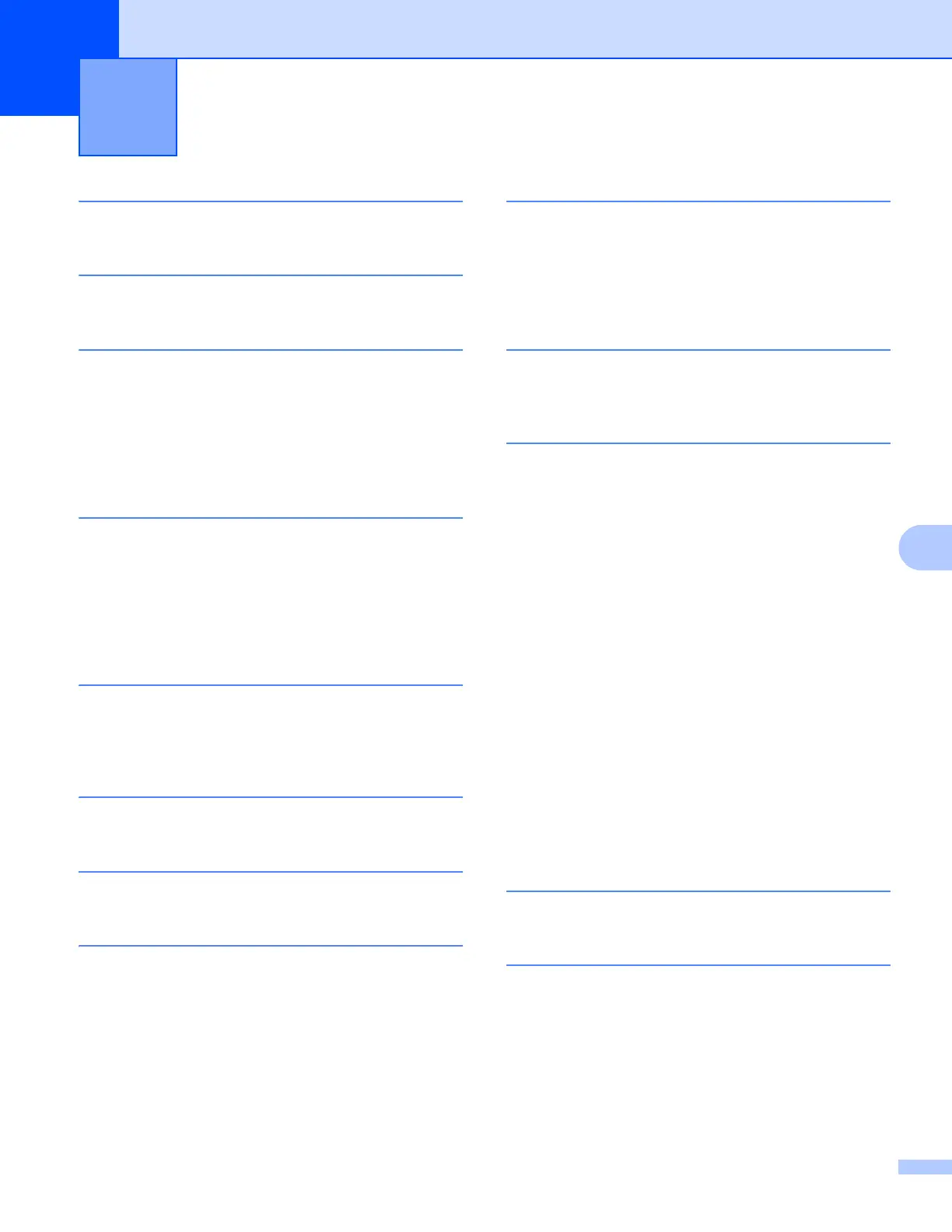160
B
B
A
Accessories tab ......................................................... 41
B
BR-Script3 ...........................................................45, 63
C
Character sets ......................................................... 157
Cleaning
.................................................................. 110
Computer requirements
.......................................... 155
Consumable items
............................................94, 158
Control panel
............................................................. 71
Corona wire
............................................................. 112
D
Deep sleep mode ................................................72, 86
Default settings
....................................................... 149
Dimensions
............................................................. 151
Domain
.................................................................... 157
Drum unit
................................................................ 103
Duplex (2-sided) printing
........................................... 18
E
Emulation ................................................................ 154
Envelopes
........................................................ 3, 5, 15
Error messages
....................................................... 124
F
Folio ............................................................................ 3
I
Interface .................................................................. 154
L
Labels .............................................................. 3, 6, 15
LED (Light Emitting Diode)
....................................... 71
Linux
......................................................................... 22
Lower tray
................................................................. 90
M
Macintosh .................................................................. 22
Maintenance messages
............................................ 94
Manual duplex printing
.............................................. 21
Media specifications
................................................ 153
Memory
.............................................................91, 151
N
Network connectivity ............................................... 154
Network software
...................................................... 70
P
Paper ..................................................................2, 156
loading
...............................................................8, 12
recommended
......................................................2, 3
size
........................................................................... 2
tray capacity
............................................................. 3
type
.......................................................................... 2
Paper jams
.............................................................. 127
Plain paper
.................................................................. 2
Power down mode
..............................................72, 87
Print
difficulties
............................................................. 138
Macintosh
BR-Script3 printer driver
..................................... 63
Printer driver
....................................................... 54
Windows
®
Booklet printing ................................................... 30
BR-Script3 printer driver
..................................... 45
Duplex printing
.................................................... 29
Printer driver
....................................................... 26
Print quality
............................................................. 142
Printer driver
................................................ 22, 51, 67
Q
Quiet mode ............................................................... 88
R
Register your product .............................................. 159
Reprint
...................................................................... 81
Index
