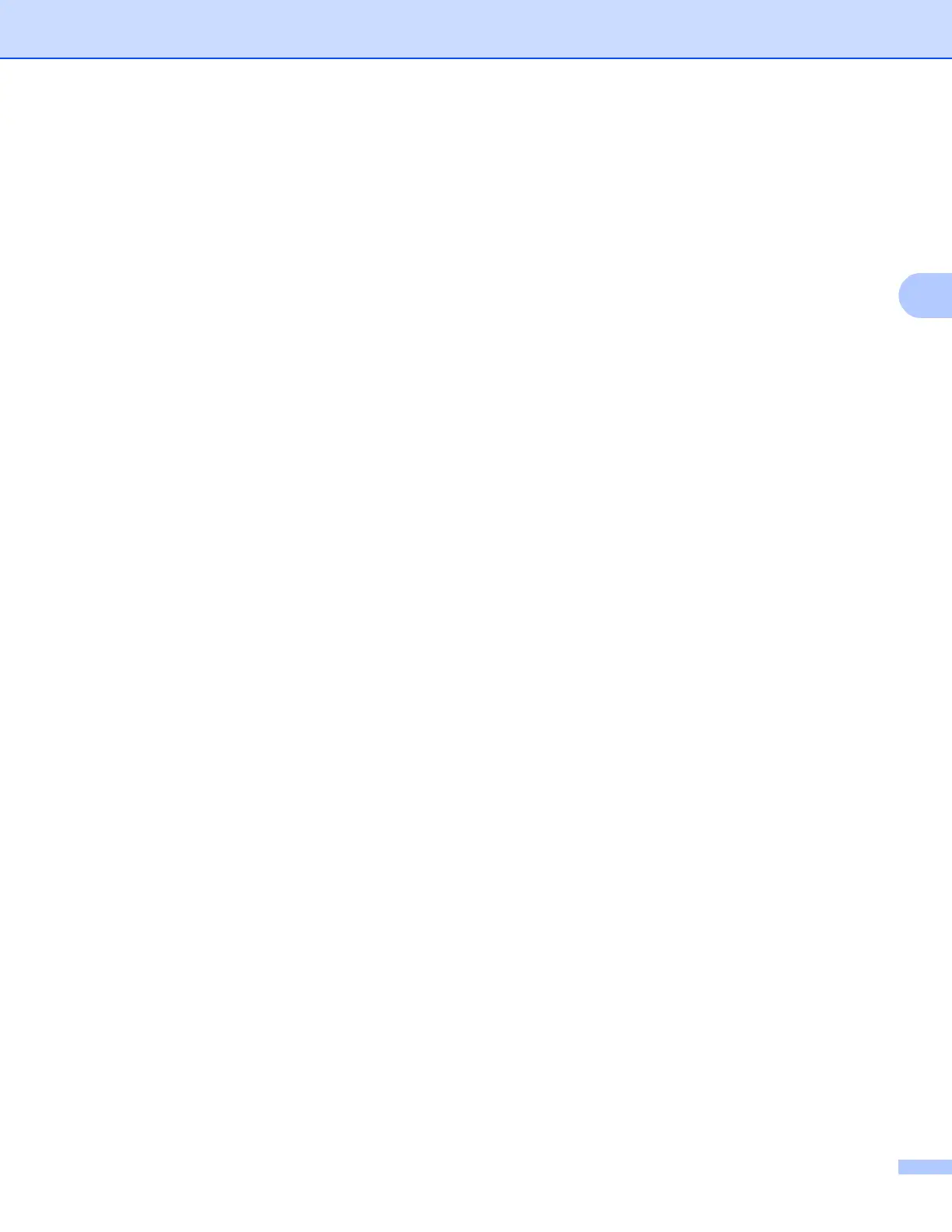93
General Information
Changing your Setting Lock password 3
Turn the Setting Lock off before you change the password. (See Turning Setting Lock on/off uu page 93.)
a Press a or b to choose General Setup. Press OK.
b Press a or b to choose Setting Lock. Press OK.
c Press a or b to choose Set Password. Press OK.
d Enter the registered four-digit password. To enter each digit, press a or b to choose a number and then
press OK.
e Enter a four-digit number for the new password. To enter each digit, press a or b to choose a number
and then press OK.
f Re-enter the password when the LCD shows Verify:.
Turning Setting Lock on/off 3
If you enter the wrong password when following the instructions below, the LCD will show Wrong Password.
Re-enter the correct password.
Turning Setting Lock on
a Press a or b to choose General Setup. Press OK.
b Press a or b to choose Setting Lock. Press OK.
c Press OK when the LCD shows On.
d Enter the registered four-digit password. To enter each digit, press a or b to choose a number and then
press OK.
Turning Setting Lock off
a Press a or b to choose General Setup. Press OK.
b Press a or b to choose Setting Lock. Press OK.
c Enter the registered four-digit password. To enter each digit, press a or b to choose a number and then
press OK.
d Press OK or Go when the LCD shows Off.
