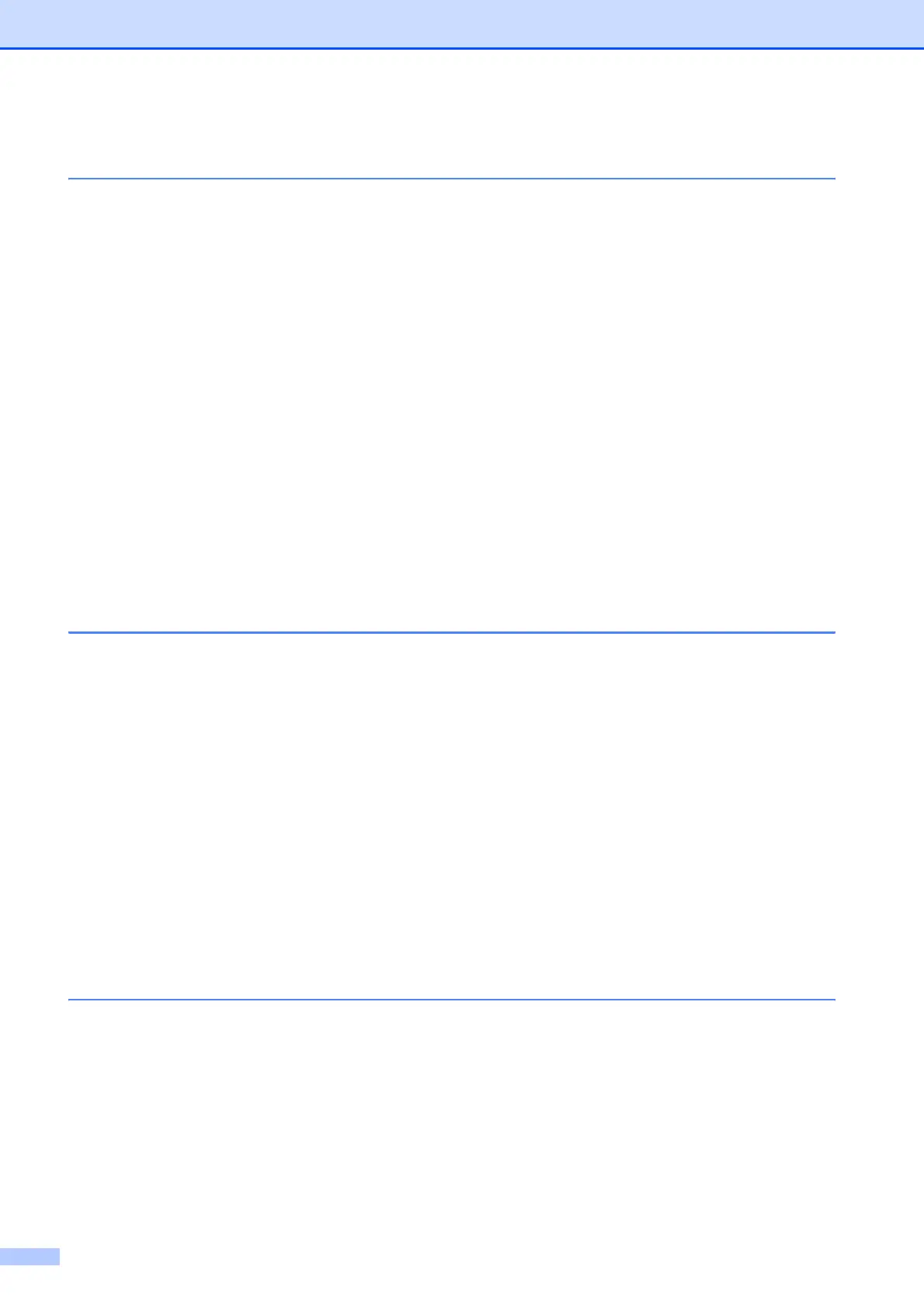iv
Section II Fax
5 Sending a Fax 26
Entering Fax mode ..............................................................................................26
Faxing from the ADF (MFC-290C and MFC-297C only) ..............................26
Faxing from the scanner glass ......................................................................26
Faxing Letter size documents from the scanner glass ..................................27
Colour fax transmission .................................................................................27
Cancelling a fax in progress ..........................................................................27
Broadcasting (Monochrome only)........................................................................27
Cancelling a Broadcast in progress...............................................................28
Additional sending operations..............................................................................28
Sending faxes using multiple settings ...........................................................28
Contrast .........................................................................................................29
Changing fax resolution.................................................................................29
Dual access (Monochrome only) ...................................................................30
Real time transmission ..................................................................................30
Overseas Mode .............................................................................................31
Checking and cancelling waiting jobs............................................................31
Sending a fax manually .................................................................................31
Out of Memory message ...............................................................................31
6 Receiving a Fax 32
Receive modes....................................................................................................32
Choosing the Receive Mode .........................................................................32
Using receive modes ...........................................................................................33
Fax only .........................................................................................................33
Fax/Tel...........................................................................................................33
Manual...........................................................................................................33
External TAD .................................................................................................33
Receive mode settings ........................................................................................34
Ring Delay .....................................................................................................34
F/T Ring Time (Fax/Tel mode only)...............................................................34
Fax Detect .....................................................................................................35
Additional receiving operations............................................................................35
Printing a reduced incoming fax ....................................................................35
Out of Paper Reception .................................................................................35
7 Telephone and External devices 36
Voice Operations .................................................................................................36
Tone or pulse.................................................................................................36
Fax/Tel mode ................................................................................................36
Telephone services..............................................................................................36
Setting the Telephone Line Type...................................................................36
BT Call Sign (U.K. only).................................................................................37
Caller ID (U.K. and Ireland only)....................................................................38
