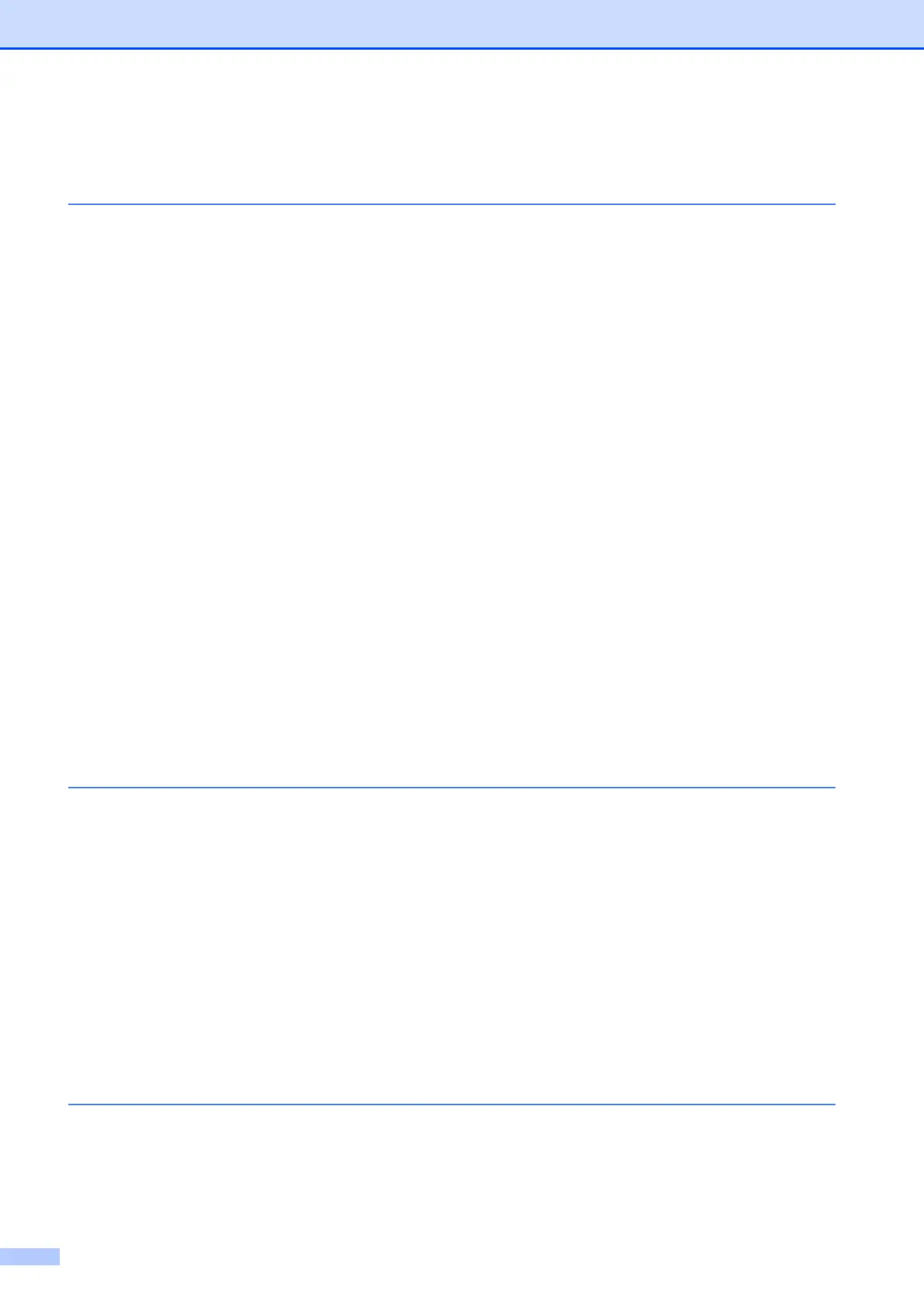vi
Section IV Direct Photo Printing
11 Printing photos from a memory card or
USB Flash memory drive 58
PhotoCapture Center™ Operations.....................................................................58
Printing from a memory card or USB Flash memory drive without a PC.......58
Scanning to a memory card or USB Flash memory drive without a PC ........58
Using PhotoCapture Center™ from your computer.......................................58
Using a memory card or USB Flash memory drive .......................................58
Memory cards (MFC-290C and MFC-297C only) or a USB Flash memory
drive folder structure..................................................................................59
Getting started .....................................................................................................60
How to print from a memory card or USB Flash memory drive ...........................61
Print Index (Thumbnails) ...............................................................................61
Printing Photos ..............................................................................................62
DPOF printing................................................................................................63
PhotoCapture Center™ print settings..................................................................64
Print speed and quality ..................................................................................64
Paper Options................................................................................................64
Adjusting Brightness and Contrast ................................................................64
Cropping ........................................................................................................65
Borderless printing.........................................................................................65
Date Print.......................................................................................................65
Scan to a memory card or USB Flash memory drive ..........................................66
Changing the image quality ...........................................................................66
Changing the monochrome file format ..........................................................67
Changing the colour file format......................................................................67
Understanding the Error Messages.....................................................................67
12 Printing photos from a camera 68
Printing photos directly from a PictBridge camera...............................................68
PictBridge requirements ................................................................................68
Setting your digital camera ............................................................................68
Printing Images..............................................................................................69
DPOF printing................................................................................................69
Printing photos directly from a digital camera (without PictBridge)......................70
Printing Images..............................................................................................70
Understanding the Error Messages.....................................................................71
Section V Software
13 Software features 74
