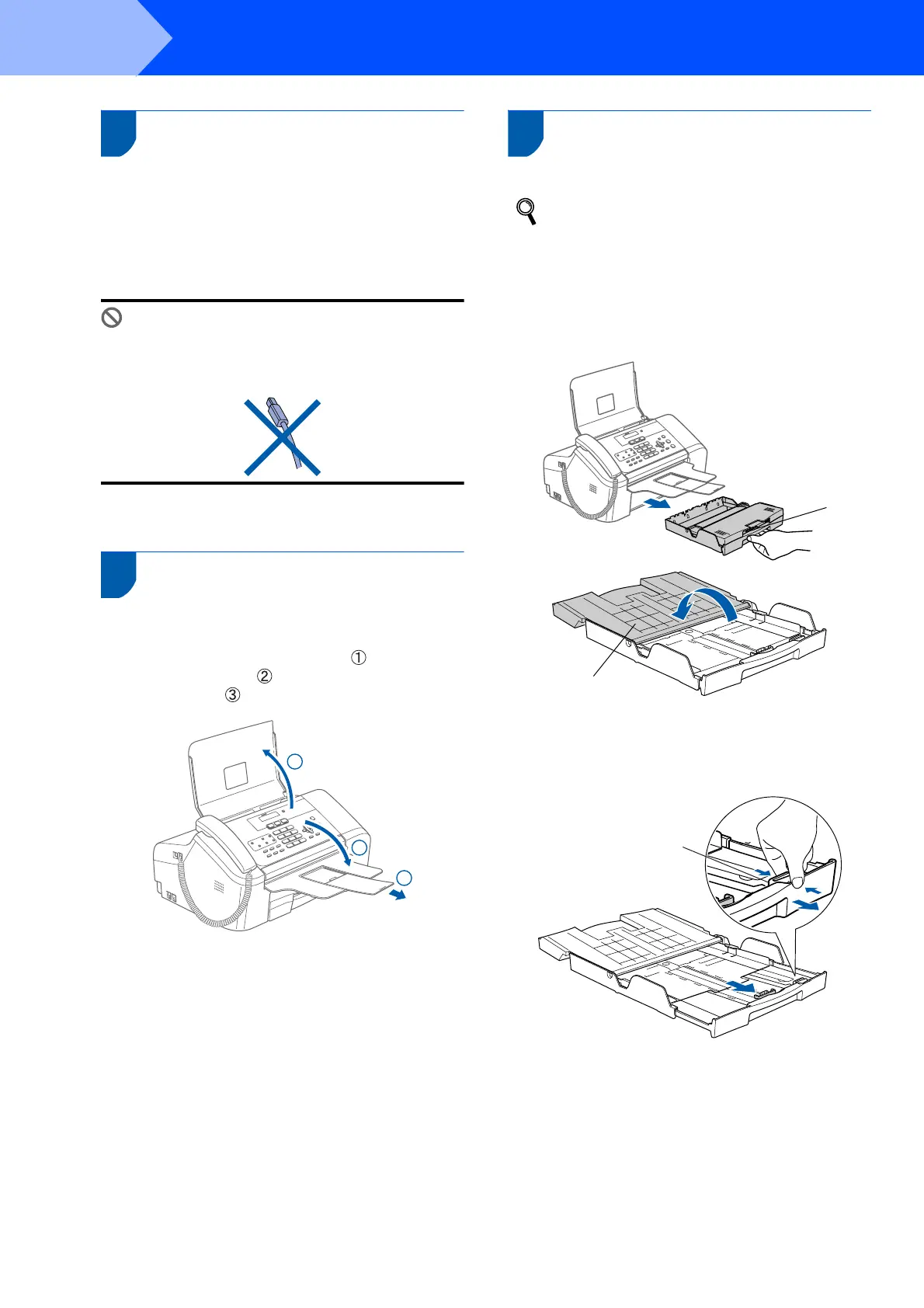Setting Up the Machine
4
STEP 1
1
1 Removing the protective
parts
1 Remove the protective tape.
2 Remove the foam bag containing the ink
cartridges from on top of the paper tray.
Improper Setup
DO NOT connect the USB cable. Connecting
the USB cable is done during the software
installation process.
2 Opening the document
support and document tray
1 Open the document support ( ) and the
document tray ( ) and then pull out the
extension ( ).
3 Loading paper
You can load up to 100 sheets of 20 lb
(80 g/m
2
) paper.
For details, see Acceptable paper and other
media in Chapter 2 of the User’s Guide.
1 Pull the paper tray completely out of the
machine. If the paper support flap (1) is open,
close it. Open the output paper tray cover (2).
2 If you are using Letter, A4 or Legal size paper,
press and hold universal guide release
button (1) as you slide out the front of the paper
tray to match the paper size you are using.
1
2
3
1
2
1
