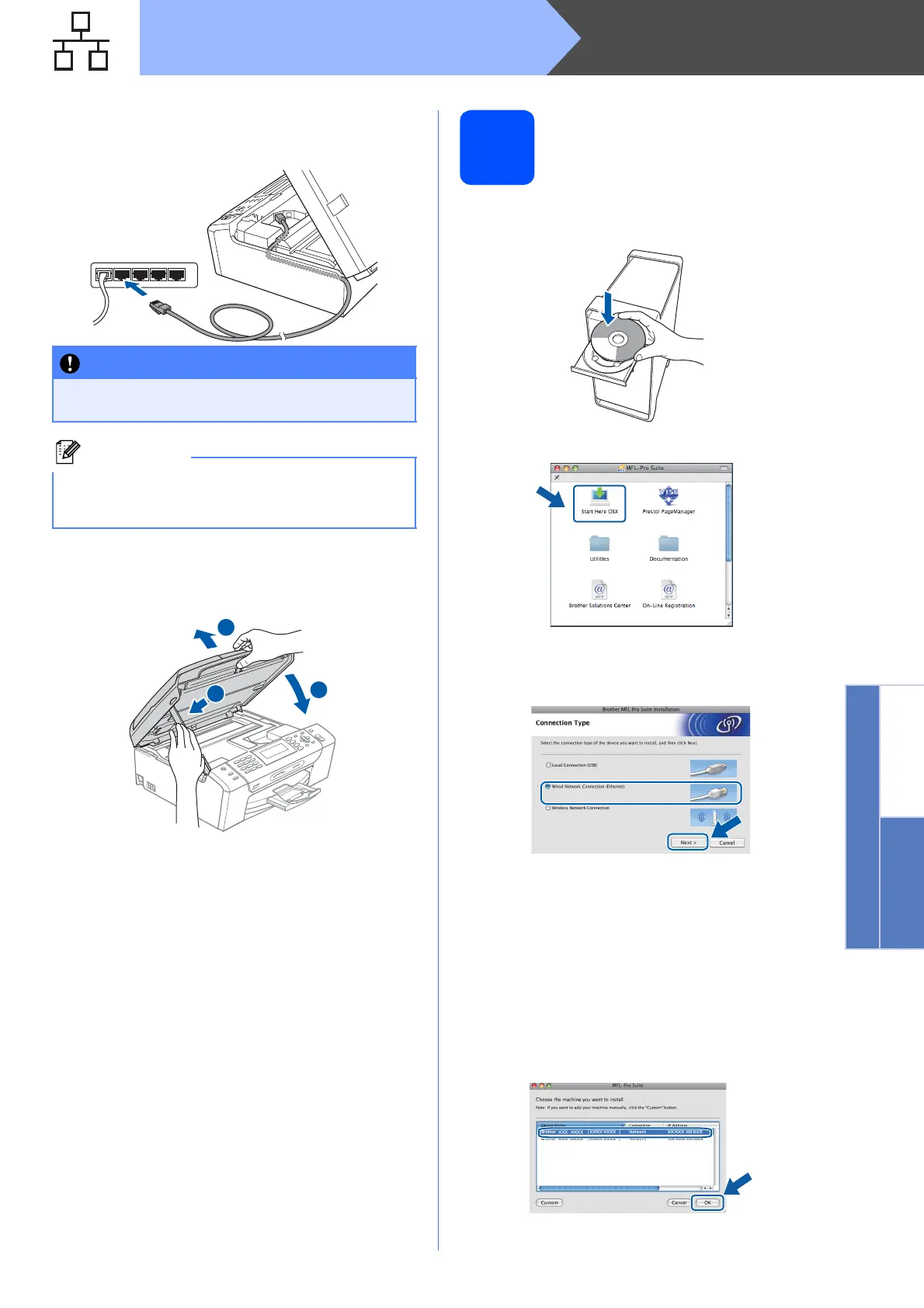27
Macintosh
Wired Network
Windows
®
Macintosh
Wired Network
c Carefully route the network cable through the
trench and out the back of the machine.Then,
connect the cable to your network.
d Lift the scanner cover to release the lock a.
Gently push the scanner cover support
down b and close the scanner cover c.
19
Install MFL-Pro Suite
a Put the supplied CD-ROM into your CD-ROM
drive.
b Double-click the Start Here OSX icon to install.
c Choose Wired Network Connection, and
then click Next. Follow the on-screen
instructions.
d Please wait, it will take a few seconds for the
software to install. After the installation, click
Restart to finish installing the software.
e The Brother software will search for the Brother
device.
f If the machine is configured for your network,
choose the machine from the list, and then click
OK.
IMPORTANT
Make sure that the cable does not restrict the
cover from closing, or an error may occur.
Note
If both USB and LAN cables are being used,
guide both cables through the trench with one on
top of the other.
1
3
2
