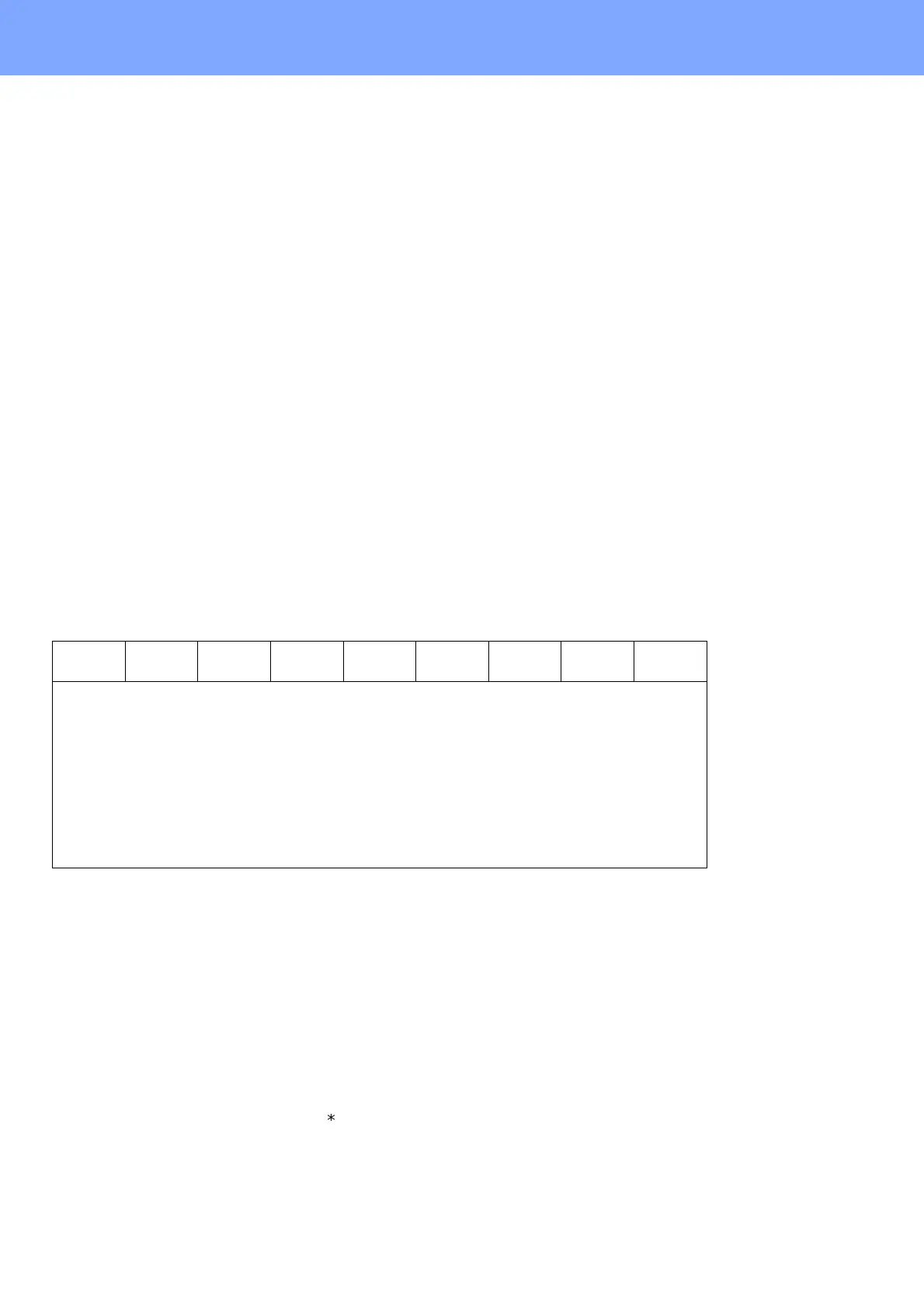45
For Network Users
Restore the network settings to factory default
To restore all network settings of the internal Print/Scan server to factory default, please follow the steps below.
a Make sure the machine is not operating, then disconnect all the cables from the machine (except the power
cord).
b Press Menu.
c Press a or b to choose Network.
Press OK.
d Press a or b to choose Network Reset.
Press OK.
e Press 1 to choose Yes.
f Press 1 to choose Yes.
g The machine will restart, re-connect cables once this is complete.
Entering Text for Wireless Settings
Most number keys have three or four letters printed on them. The keys for 0, # and l do not have printed letters
because they are used for special characters.
By pressing the proper number key repeatedly, you can access the character you want.
For configuring wireless network settings
Putting spaces
To enter a space in a name, press c twice between characters.
Making corrections
If you entered a letter incorrectly and want to change it, press d or c to move the cursor under the incorrect
character, press Clear/Back. Re-enter the correct character. You can also back up and insert letters.
Repeating letters
If you need to enter a letter that is on the same key as the letter before, press c to move the cursor right before
you press the key again.
Special characters and symbols
Press l, # or 0 repeatedly until you see the special character or symbol you want. Press OK to select it.
Press
Key
One
time
Two
times
Three
times
Four
times
Five
times
Six
times
Seven
times
Eight
times
2 abcABC2a
3 defDEF3d
4 gh iGHI 4g
5 jklJKL5j
6 mn oMNO6m
7 pqr sPQRS
8 tuvTUV8t
9 wxyzWXYZ
Press l for
(space) ! ” # $ % & ’ ( ) + , - . /
Press # for : ; < = > ? @ [ ] ^ _
Press 0 for
0 \ { | }
˜
