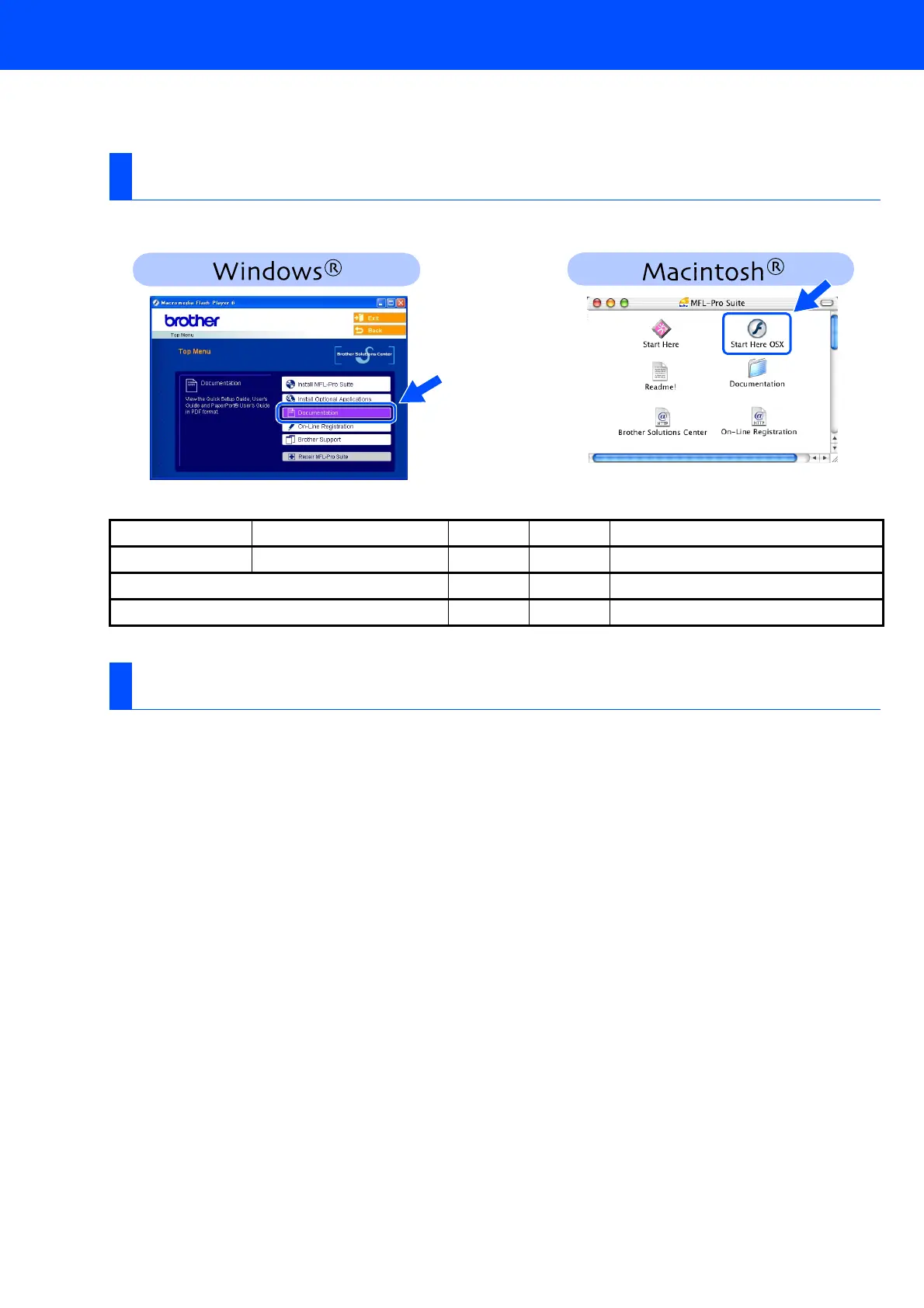32
■ For Network Users
This section is for using the machine on a network.
An administrator should set up the machine using the following steps.
To restore all network settings of the internal Print/Scan server to factory default, please follow
the steps below.
1
Make sure the machine is not operating, then disconnect all the cables from the machine (except
power cable).
2
For MFC-5440CN, press Menu/Set, 4, 0. For MFC-5840CN, press Menu/Set, 5, 0.
3
Press 1 to select Reset.
4
Press 1 to select Yes.
5
The machine will restart, re-connect cables once this is complete.
Network User's Guide Chapter Map
Windows
®
98/Me Peer-to-Peer TCP/IP Chapter 4 Network Printing from Windows
®
Windows
®
2000/XP Peer-to-Peer TCP/IP Chapter 4 Network Printing from Windows
®
Macintosh
®
TCP/IP Chapter 5 Network Printing from Macintosh
®
OS2 Warp Server, LAN Server TCP/IP Chapter 4 Network Printing from Windows
®
Restoring the Network Settings to Factory Default
