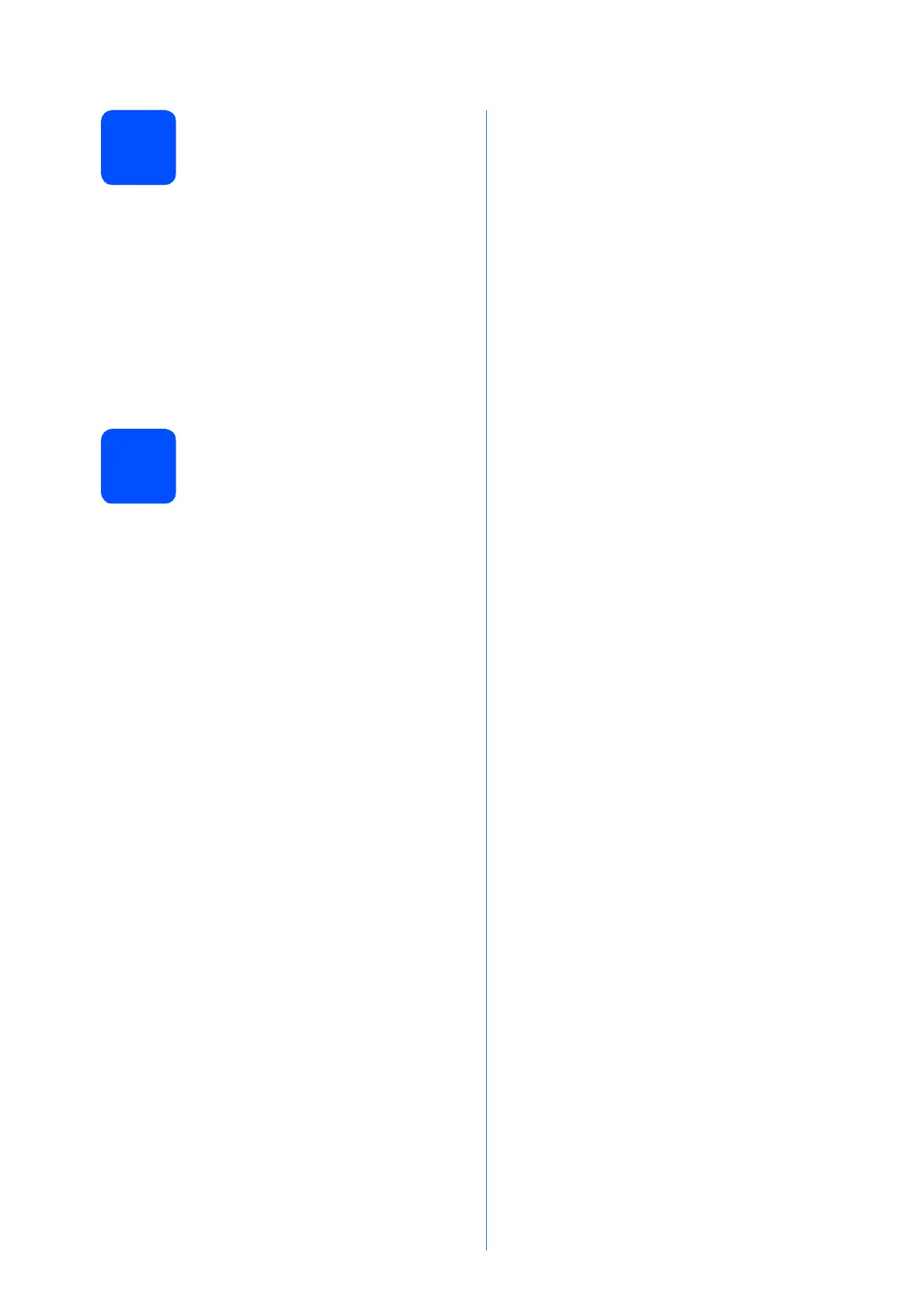6
10
Set tone or pulse dialling
mode
a Press Menu.
b Press a or b to choose Initial Setup.
Press OK.
c Press a or b to choose Tone/Pulse.
d Press d or c to choose Pulse (or Tone).
Press OK.
e Press Stop/Exit.
11
Set the telephone line
type
a Press Menu.
b Press a or b to choose Initial Setup.
Press OK.
c Press a or b to choose Phone Line Set.
d Press d or c to choose Normal, PBX or ISDN.
Press OK.
e Press Stop/Exit.
