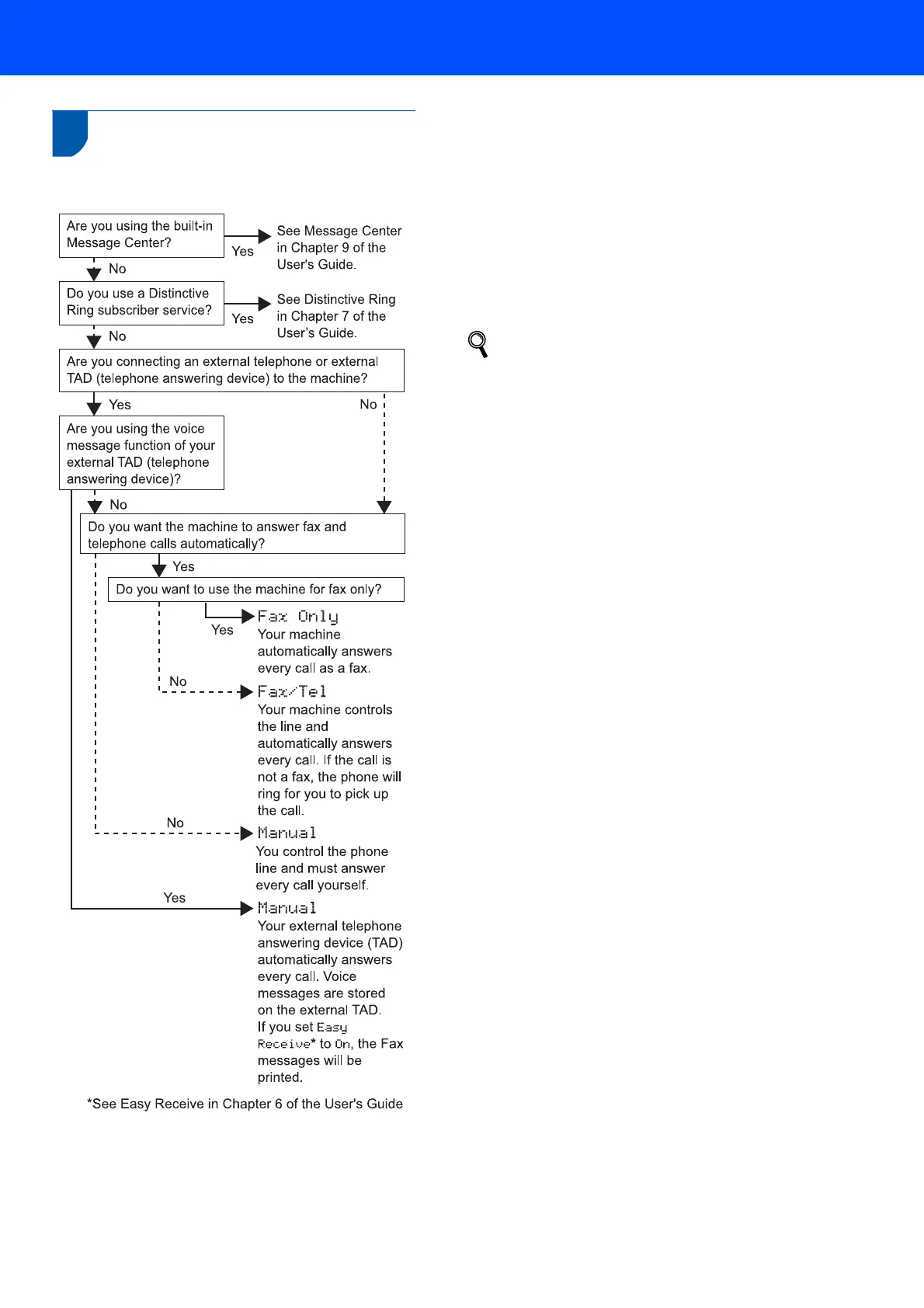Setting Up the Machine
13
13 Choosing a Receive Mode
There are three possible receive modes: Fax Only,
Fax/Tel and Manual.
1 Press Menu.
2 Press a or b to choose Initial Setup.
Press OK.
3 Press a or b to choose Receive Mode.
Press OK.
4 Press a or b to choose the mode.
Press OK.
5 Press Stop/Exit.
For details, see Using receive modes in
Chapter 6 of the User's Guide.
