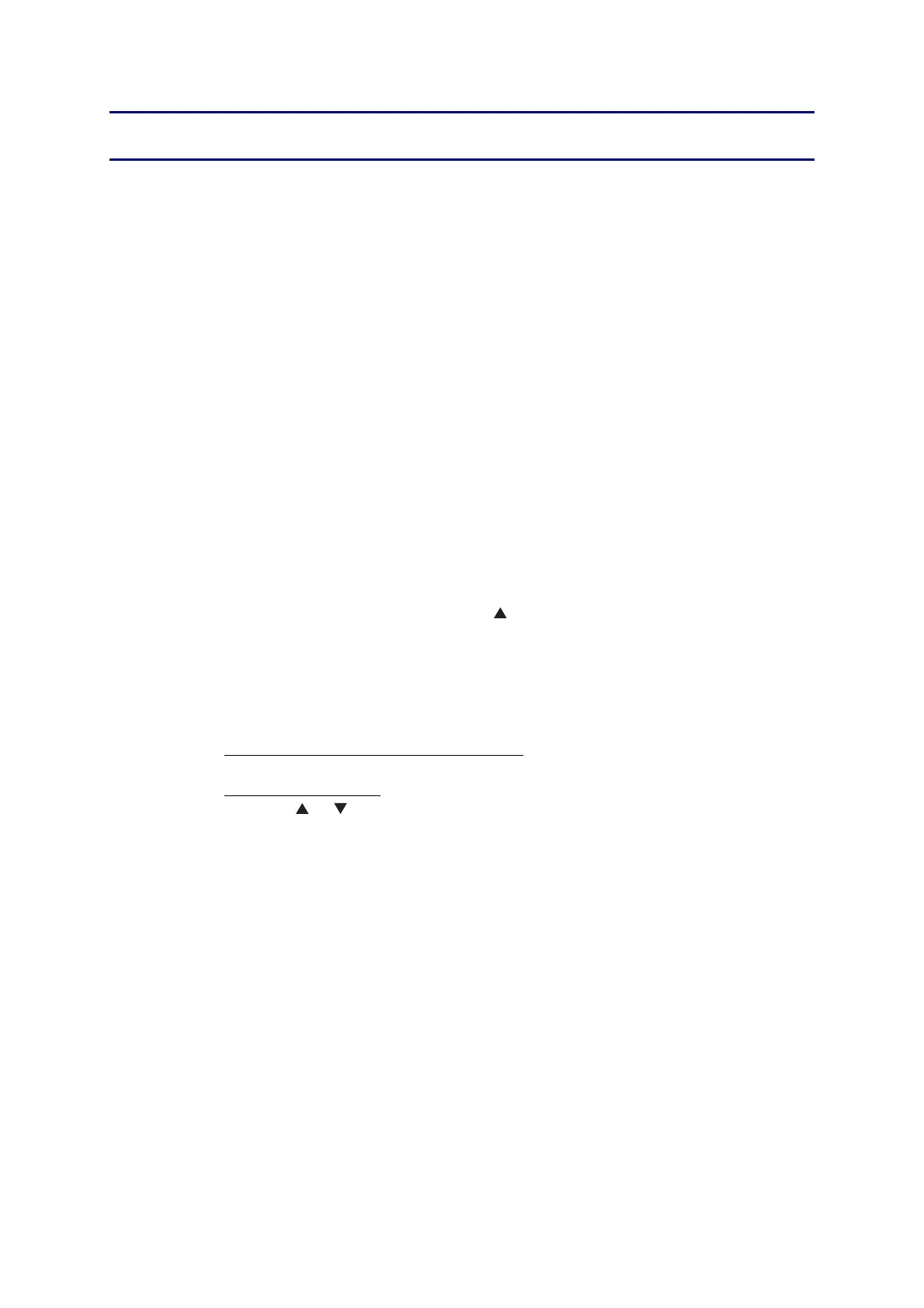App. 2-1
Confidential
APPENDIX 2 DELETION OF PERSONAL INFORMATION
The personal information in the machine is recorded in the EEPROM on the main PCB. It
cannot all be deleted in a single operation. Use Function code 01 in the maintenance mode,
unplug the AC cord from the electrical outlet, and disconnect the backup battery.
■
Operating Procedure
[ 1 ] Using Function code 01
Using Function code 01 (EEPROM Parameter Initialization) in the maintenance mode
deletes the following data that have been recorded in the EEPROM on the main PCB:
• Activity report
• Station ID data
• Outside line number
• One-touch dialing
• Speed dialing
• Group dialing
• Call transfer data
<Operating Procedure>
(1) Press in order the Menu, Start and the button four times to make the machine
enter the maintenance mode.
TIP:
FAX models equipped with a numerical keypad can enter the maintenance mode in
the same way as conventional models; that is, by pressing in order the Menu, *, 2, 8,
6, 4 buttons with in 2 seconds.
(2) MFC7840W/7840N/7450/7440N/7340/7320
Press in order the 0 and 1 buttons in the initial stage of the maintenance mode.
DCP7045N/7040/7030
Press the or button. "MAINTENANCE 01" appears on the LCD, and then
press the OK button.
Parameter initialization starts and the "PARAMETER INIT" appears on the LCD.
(3) Upon completion of parameter initialization, the machine beeps for one second and
returns to the initial stage of the maintenance mode.
[ 2 ] Unplugging the AC cord from the electrical outlet and disconnecting the backup
battery
Unplugging the AC cord from the electrical outlet and disconnecting the backup battery
deletes the Caller ID list, fax data received into memory, transmission verification report
(for image), broadcasting report and batch transmission data (in the memory).
<Operating Procedure>
(1) Unplug the AC cord from the electrical outlet.
(2) For models with backup battery, disconnect the backup battery harness from the
main PCB.
(3) Leave the machine for approx. 24 hours.
