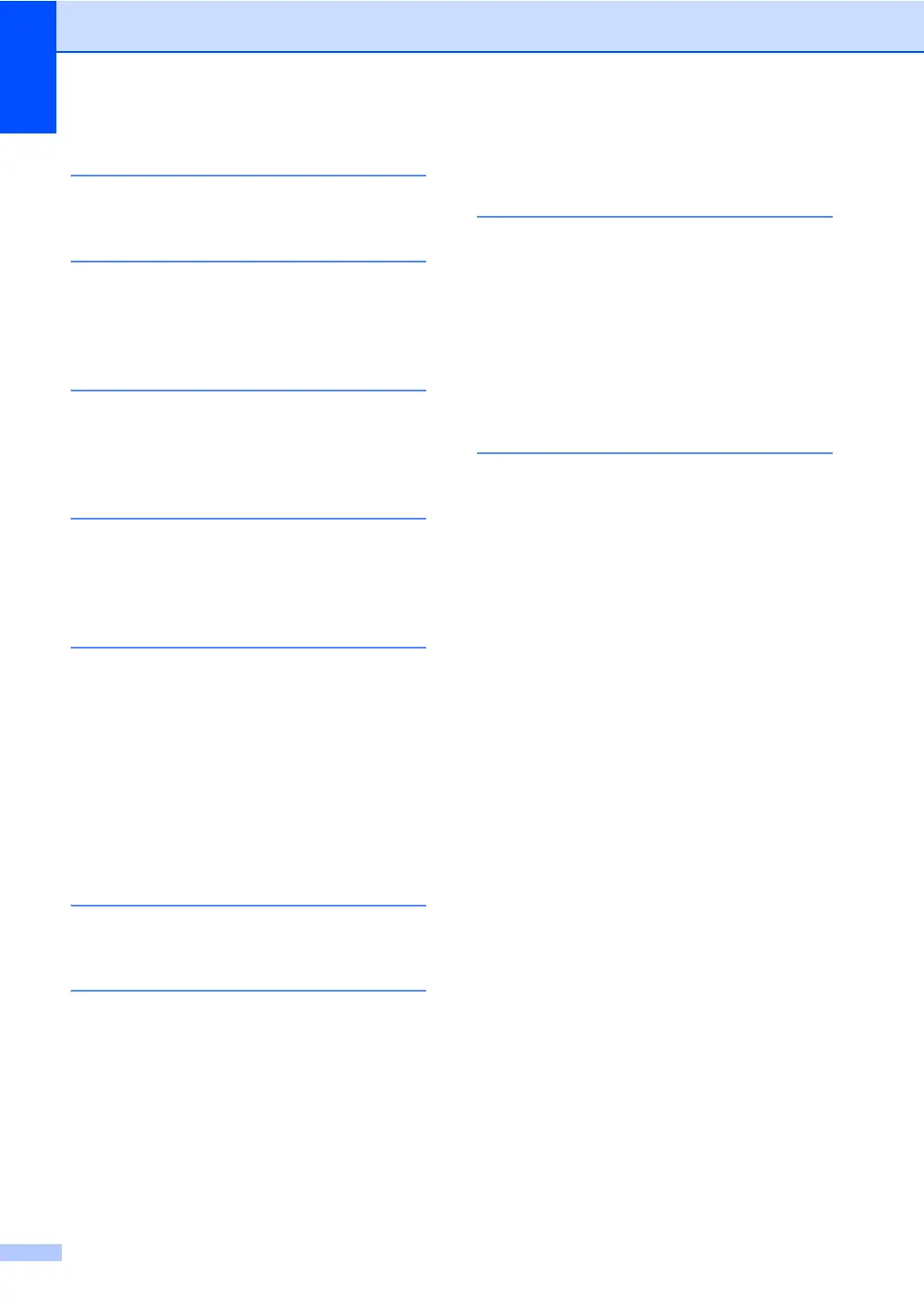68
G
Groups for broadcasting ..........................34
H
HELP ........................................................42
Help List
................................................42
Hook key
..................................................31
J
Jacks
convert to RJ11 jack
triplex adapter
....................................32
L
LCD (liquid crystal display)
contrast
...................................................5
Help List
................................................42
M
Machine information
checking remaining life of parts
............61
page counts
..........................................61
Maintenance, routine
...............................51
checking the remaining life of parts
......61
Manual
transmission
..........................................15
Memory
storage
....................................................1
N
N in 1 (page layout) ..................................47
P
Page layout (N in 1) .................................47
Paging
......................................................23
programming your cell number
.............23
programming your pager number
.........22
Polling
polled transmit
.......................................20
polling receive
.......................................30
Power failure
..............................................1
Print
fax from memory
...................................29
reports
.................................................. 42
Q
Quality
copying
........................................... 45, 46
Quick dial
access codes and credit card numbers
34
broadcasting
......................................... 16
using Groups
..................................... 16
Group dial
setting up Groups for broadcasting
... 34
R
Redial/Pause key .................................... 34
Reducing
copies
................................................... 43
incoming faxes
..................................... 28
Remote retrieval
...................................... 25
access code
......................................... 25
commands
............................................ 27
getting your faxes
................................. 26
Reports
..............................................41, 42
Fax Journal
..................................... 41, 42
journal period
.................................... 41
Help List
............................................... 42
how to print
........................................... 42
Network Configuration
.......................... 42
Tel Index List
........................................ 42
Transmission Verification
..................... 41
User Settings
........................................ 42
Resolution
fax (standard, fine, superfine, photo)
.... 15
setting for next fax
................................ 15
Resolution key
......................................... 15
Restricted users
........................................ 9