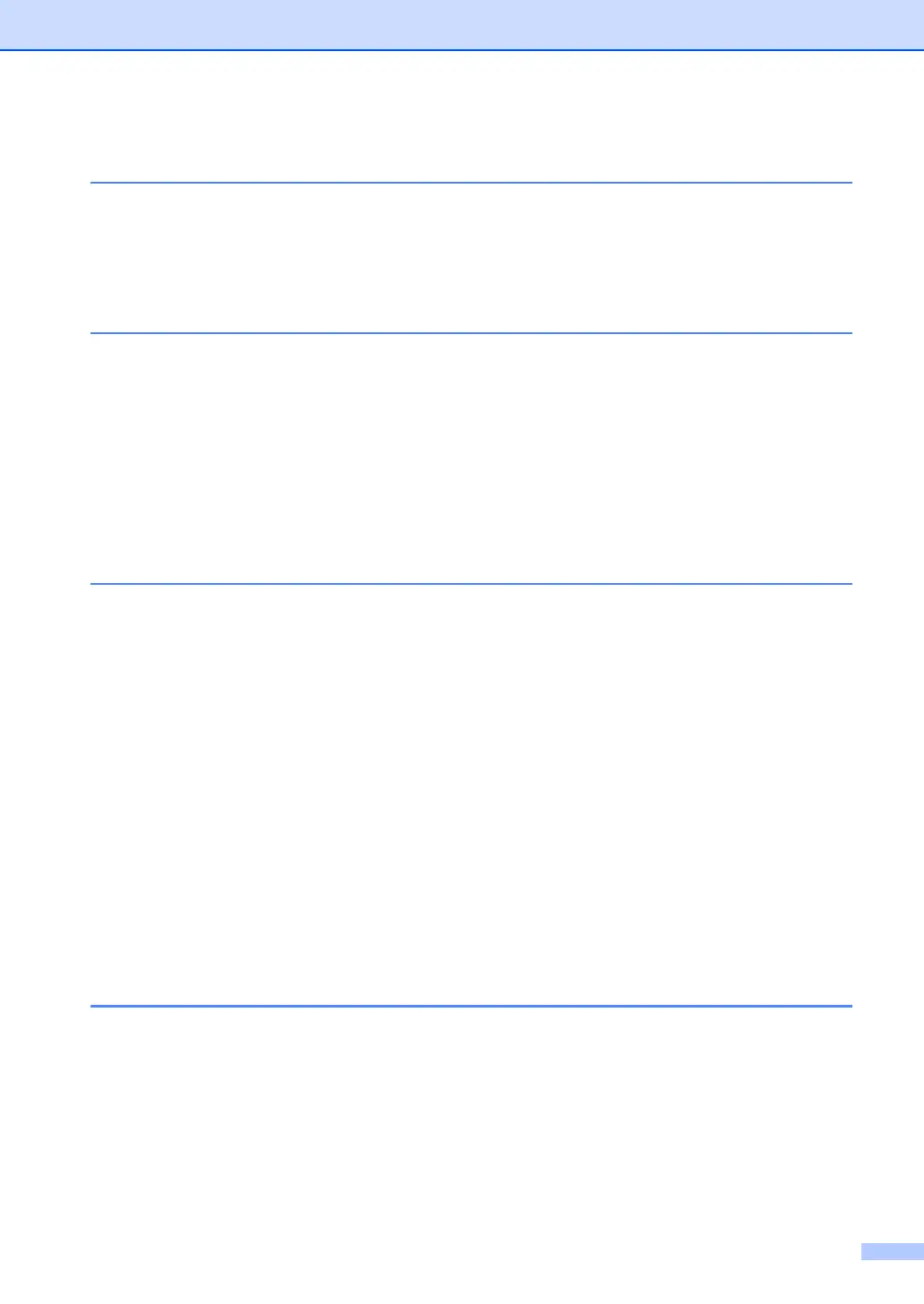ix
Cambio del número de reenvío de faxes.......................................................66
Comandos de fax remoto ....................................................................................67
10 Sondeo 68
Recepción por sondeo.........................................................................................68
Sondeo secuencial ........................................................................................68
Transmisión por sondeo .....................................................................................69
Configuración de la transmisión por sondeo .................................................69
11 Impresión de informes 70
Informes de fax....................................................................................................70
Informe de verificación de la transmisión ......................................................70
Informe de actividad de fax ...........................................................................70
Informes...............................................................................................................71
Cómo imprimir un informe .............................................................................71
Sección III Copia
12 Cómo hacer copias 74
Cómo copiar ........................................................................................................74
Entrada al modo de copia..............................................................................74
Cómo hacer una copia única.........................................................................74
Cómo hacer varias copias.............................................................................74
Cómo detener la copia ..................................................................................74
Opciones de copia (configuración temporal) .......................................................75
Ampliación o reducción de la imagen copiada ..............................................75
Uso del botón de opciones ............................................................................76
Mejora de la calidad de copia........................................................................77
Clasificación de las copias utilizando la unidad ADF ....................................77
Ajuste del contraste .......................................................................................78
Cómo hacer copias N en 1 (formato de página)............................................78
Mensaje sin memoria...........................................................................................79
Sección IV Software
13 Funciones del software y de la red 82
Cómo leer la Guía del usuario en HTML .............................................................82
Para Windows
®
.............................................................................................82
Para Macintosh
®
...........................................................................................83
