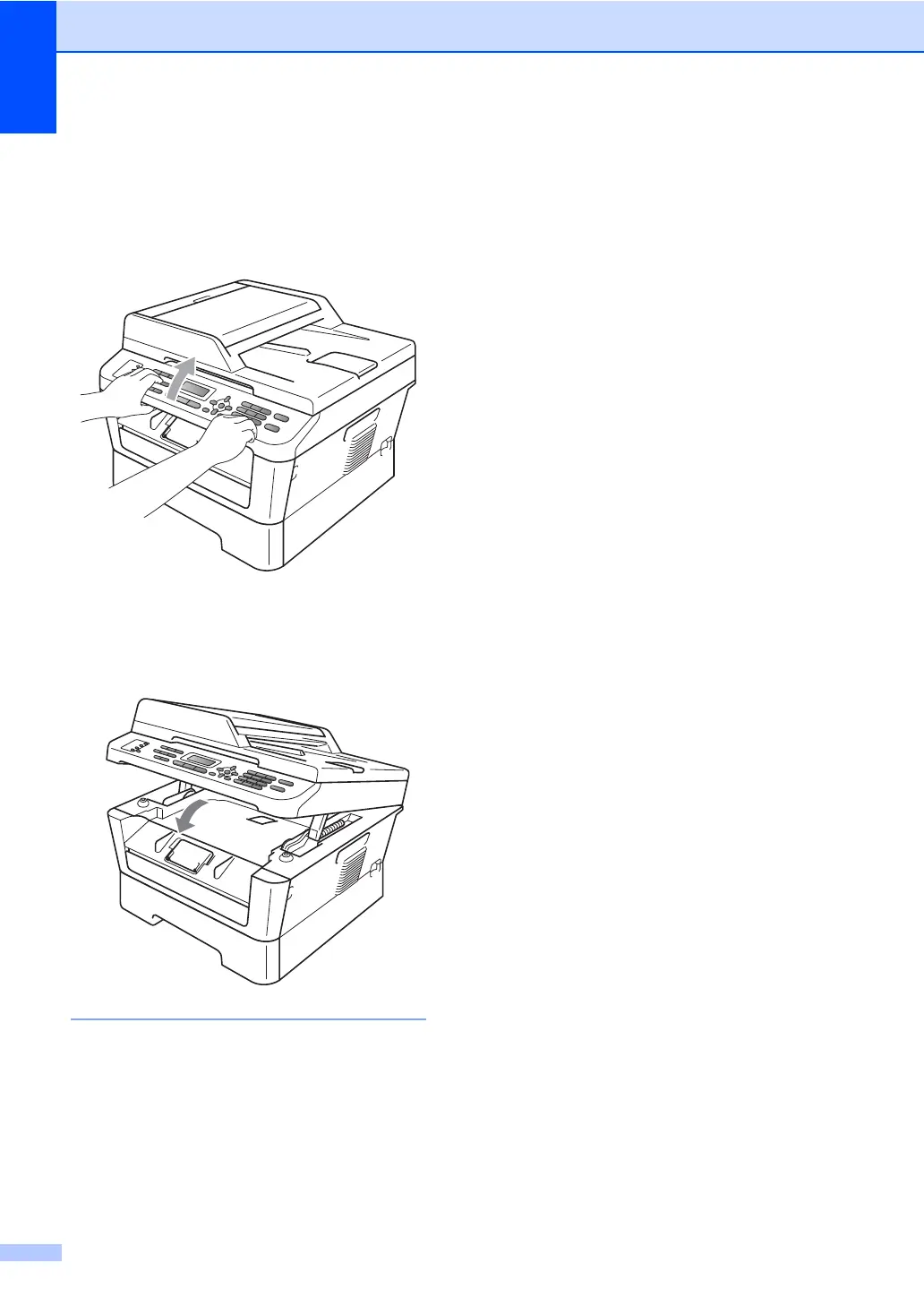Chapter 2
16
• To easily remove a small printout from the
output tray, lift up the scanner cover by
using both hands as shown in the
illustration.
• You can still use the machine while the
scanner cover is up. To close the scanner
cover, push it down with both hands.
