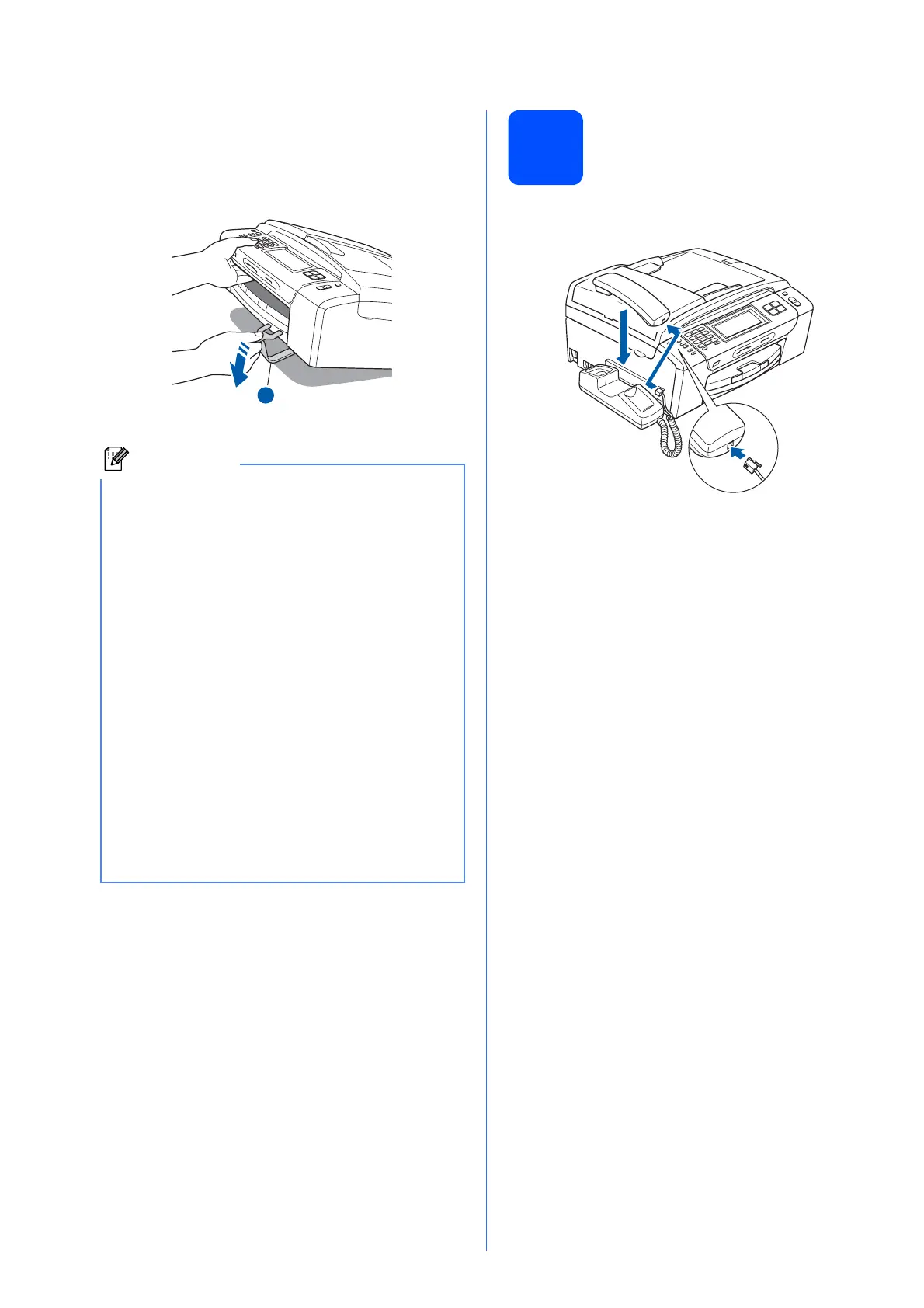2
a Remove the protective tape and film covering
the machine.
b Remove the green protective packing a by
lifting the front of the machine and then pulling
down on the packing part.
c Make sure you have all components.
2
Connect the handset
a Connect the curled handset cord to the
handset.
Note
• The components included in the box may differ
depending on your country.
• Save all packing materials and the box in case
for any reason you must ship your machine.
•
For a network connection you will need to
purchase a network interface cable. Please
use the supplied USB cable for a USB
connection
.
• To ensure safe operation the supplied plug
must be inserted only into a standard power
outlet that is properly grounded through the
standard electrical wiring. Non grounded
equipment may cause an electrical shock
hazard, and may cause excessive electrical
noise radiation.
USB cable
Please make sure you use a USB 2.0 cable
(Type A/B) that is no more than 2 metres long.
Network cable
Use a straight-through Category5 (or greater)
twisted-pair cable for 10BASE-T or 100BASE-TX
Fast Ethernet Network.
1
