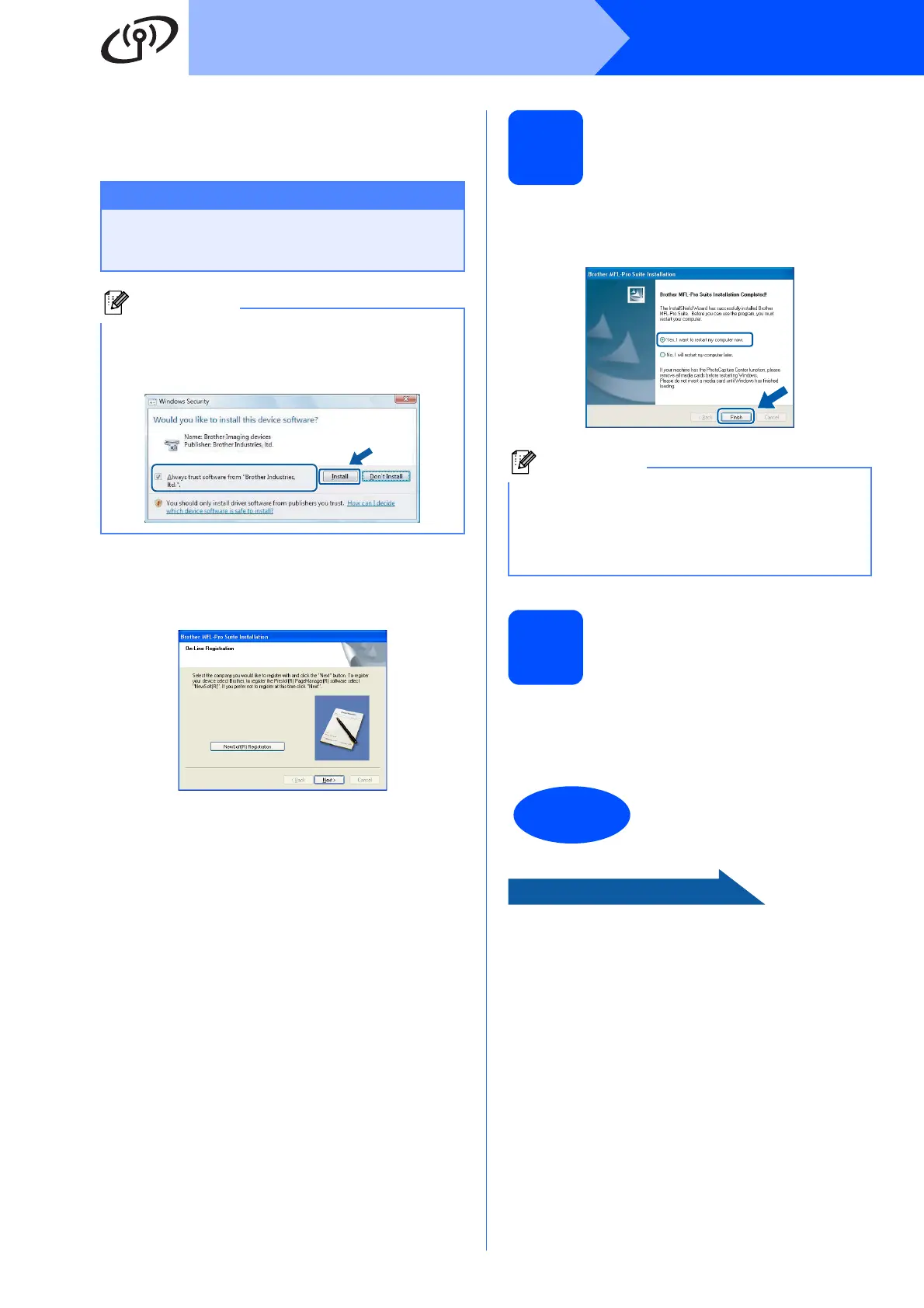36
Windows
®
Wireless Network
i The installation of the Brother drivers will
automatically start. The installation screens
appear one after another.
j When the On-Line Registration screen is
displayed, make your selection and follow the
on-screen instructions.
19
Finish and restart
a Click Finish to restart your computer. After
restarting the computer, you must be logged on
with Administrator rights.
20
Install MFL-Pro Suite on
additional computers
(If needed)
If you want to use your machine with multiple
computers on the network, install MFL-Pro Suite on
each computer. Go to step 17 on page 33.
Now go to
Proceed to Install Optional Applications on
page 40.
Important
DO NOT cancel any of the screens during the
installation. It may take a few seconds for all
screens to appear.
Note
For Windows Vista
®
, when this screen appears,
click the check box and click Install to complete
the installation correctly.
Note
If an error message appears during the software
installation, run the Installation Diagnostics
located in Start/All Programs/Brother/
MFC-XXXX (where MFC-XXXX is your model
name).
Finish
The installation is now
complete.
