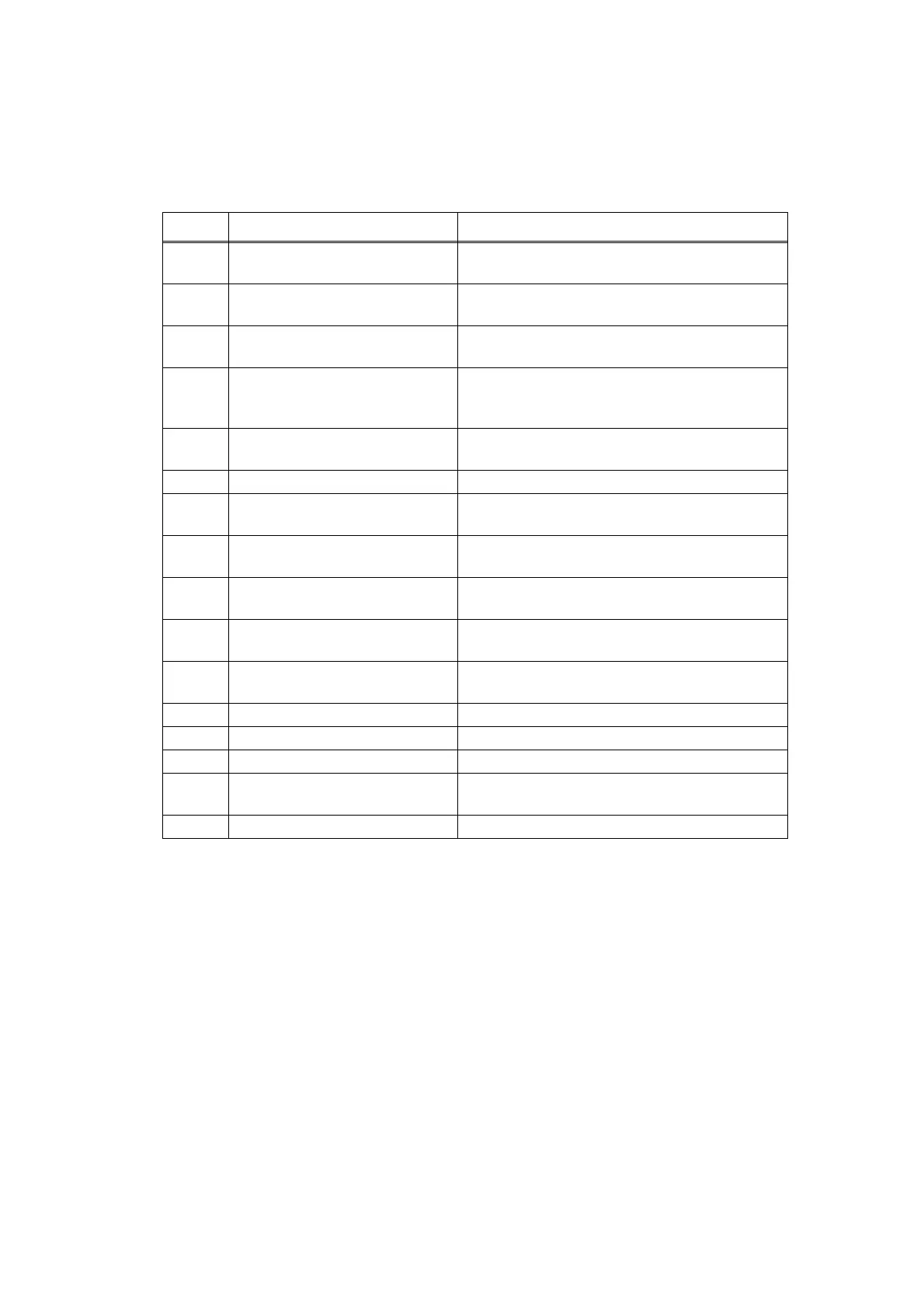2-70
Confidential
Error code 9309
Detected that there was no paper set in all trays when TrayAuto was selected for printing.
<User Check>
• Set paper in the paper tray.
Step Cause Remedy
1
Malfunction of an LT control
PCB or TT control PCB
Install the latest main firmware.
2
Connection failure of an LT/TT
paper empty sensor harness
Reconnect the appropriate LT/TT paper empty
sensor harness.
3
Connection failure of the T1
paper feed sensor harness
Reconnect the T1 paper feed sensor harness.
(Models with 250-sheet only)
4
An LT/TT paper empty actuator
caught in some sections of the
machine
Reattach the appropriate LT/TT paper empty
actuator.
5
T1 paper feed actuator caught in
some sections of the machine
Reattach the T1 paper feed actuator. (Models
with 250-sheet only)
6 Abrasion of a PF kit Replace the appropriate PF kit.
7
An LT/TT paper empty sensor
PCB failure
Replace the appropriate LT/TT paper empty
sensor PCB ASSY.
8
T1 paper feed sensor PCB
failure
Replace the T1 paper feed sensor PCB ASSY.
(Models with 250-sheet only)
9
T1, T2, or T3(LT or TT) pickup
clutch failure
Replace the T1, T2, or T3(LT or TT) pickup
clutch.
10
Paper feed motor failure Replace the paper feed motor. (Models with
250-sheet only)
11
High-voltage power supply PCB
failure
Replace the high-voltage power supply PCB
ASSY.
12 An LT control PCB failure Replace the appropriate LT control PCB ASSY.
13 TT relay PCB failure Replace a TT relay PCB ASSY.
14 TT control PCB failure Replace the TT control PCB ASSY.
15
Damaged gears in the paper
feeding system
Replace the main frame L ASSY. (Models with
250-sheet only)
16 Main PCB failure Replace the main PCB ASSY.
