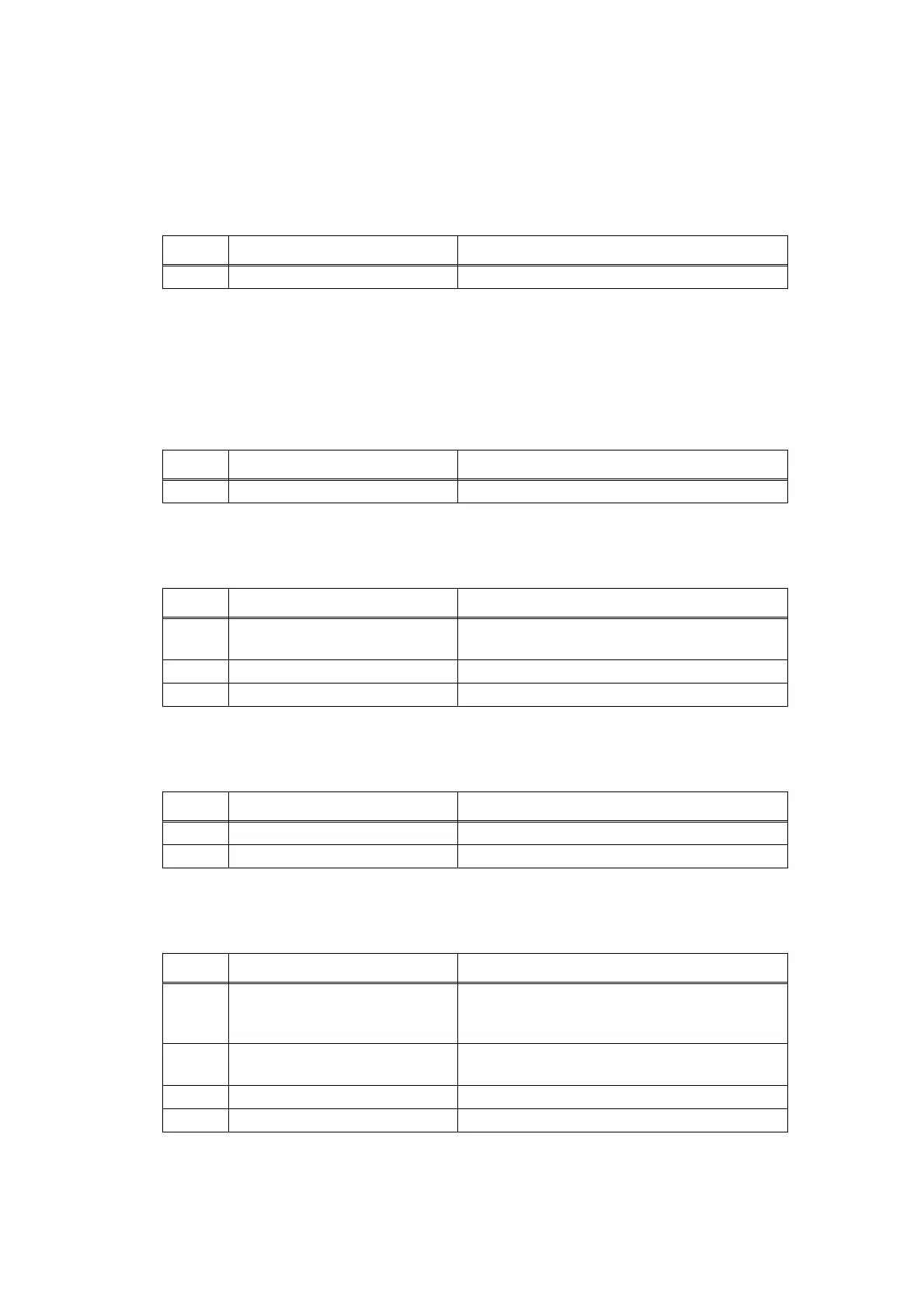2-79
Confidential
Error code C700
There is insufficient memory to expand PC print data.
Error code C800
The memory size allotted for Secure Print was exceeded when saving Secure Print data.
Error code D100
An error occurred while initializing the modem.
Error code D200
Detected that the modem PCB is not connected.
Error code D800
An error occurred while initializing the touch panel.
<User Check>
• Print the print data stored in the memory.
• Divide the print data and print them separately.
Step Cause Remedy
1 Main PCB failure Replace the main PCB ASSY.
<User Check>
• Print the print data stored in the memory.
• Divide the print data and print them separately.
Step Cause Remedy
1 Main PCB failure Replace the main PCB ASSY.
Step Cause Remedy
1
Connection failure of the
modem flat cable
Reconnect the modem flat cable.
2 Modem PCB failure Replace the modem PCB ASSY.
3 Main PCB failure Replace the main PCB ASSY.
Step Cause Remedy
1 Modem PCB failure Replace the modem PCB ASSY.
2 Main PCB failure Replace the main PCB ASSY.
Step Cause Remedy
1
Panel firmware version and
main firmware version do not
match
Install the latest main firmware.
2
Connection failure of the panel
flat cable
Reconnect the panel flat cable.
3 LCD relay PCB failure Replace the LCD panel ASSY.
4 Main PCB failure Replace the main PCB ASSY.
