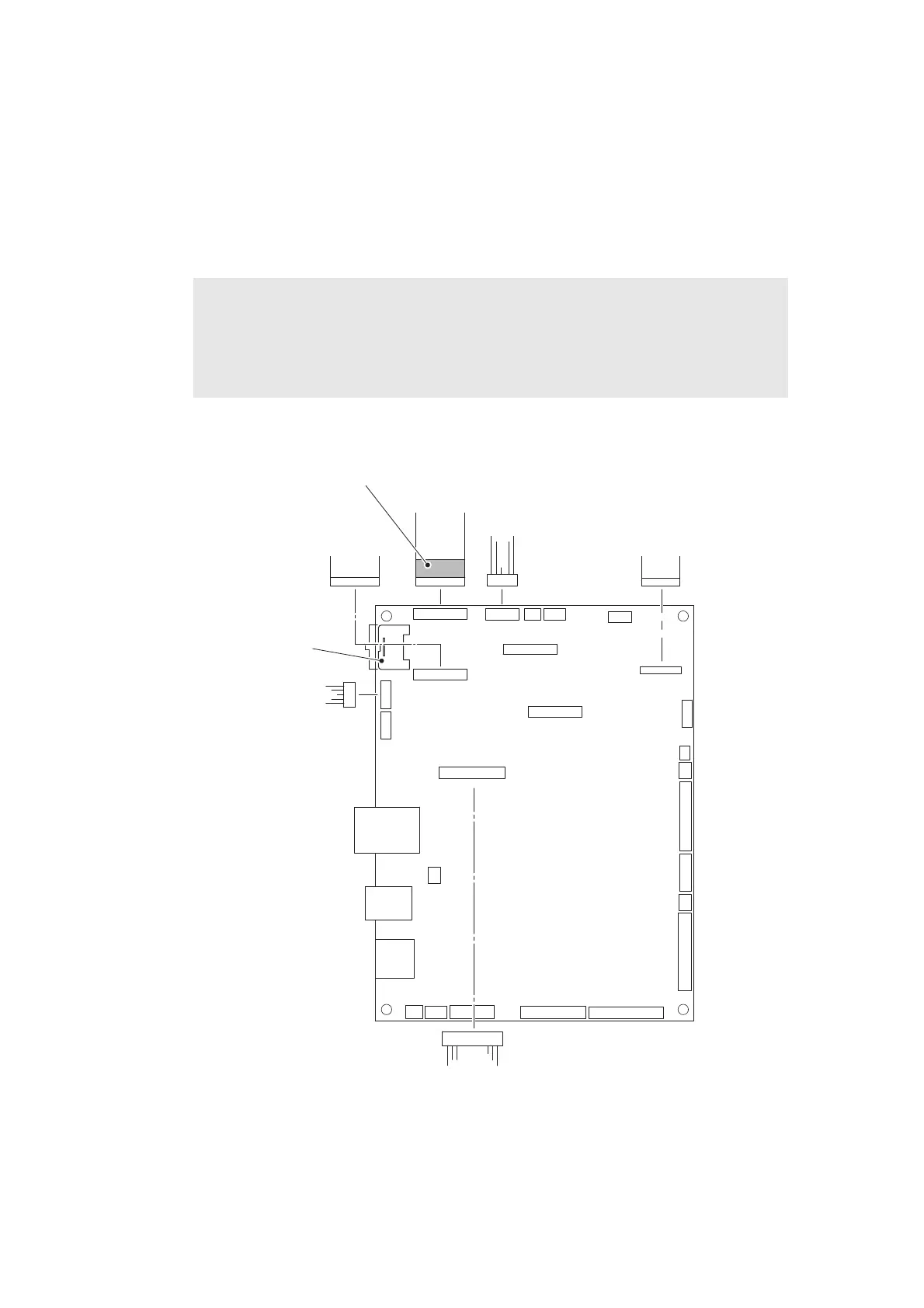3-41
Confidential
(4) Disconnect the FB motor harness and ADF sensor harness from the main PCB ASSY.
Open the main PCB insulation sheet, and release each harness from the securing
fixtures. Release each FG harness from the securing fixtures.
(5) Disconnect the panel flat cable from the main PCB ASSY, and release it from the
securing fixtures.
(6) Disconnect the first side CIS flat cable and second side CIS flat cable* from the main
PCB ASSY, and release them from the securing fixtures.
(7) Remove the guide sponge from the second side CIS flat cable.
(8) Disconnect the USB host harness from the main PCB ASSY, and release it from the
securing fixtures.
Fig. 3-31
Harness routing: Refer to “1. ADF unit - Main PCB ASSY”, “2. Document scanner unit -
Main PCB ASSY”, “3. Left side of the machine”.
Note:
• While disconnecting the second side CIS flat cable, take off the guide sponge as it
is obstructive.
• Be sure to replace the guide sponge with a new one after taking off the guide
sponge from the second side CIS flat cable.
Second side CIS flat cable*
USB host harness
Panel flat cable
First side CIS flat cable
FB motor harness
ADF sensor harness
Main PCB ASSY
* Models with duplex scanning only
Guide sponge
Main PCB insulation sheet
