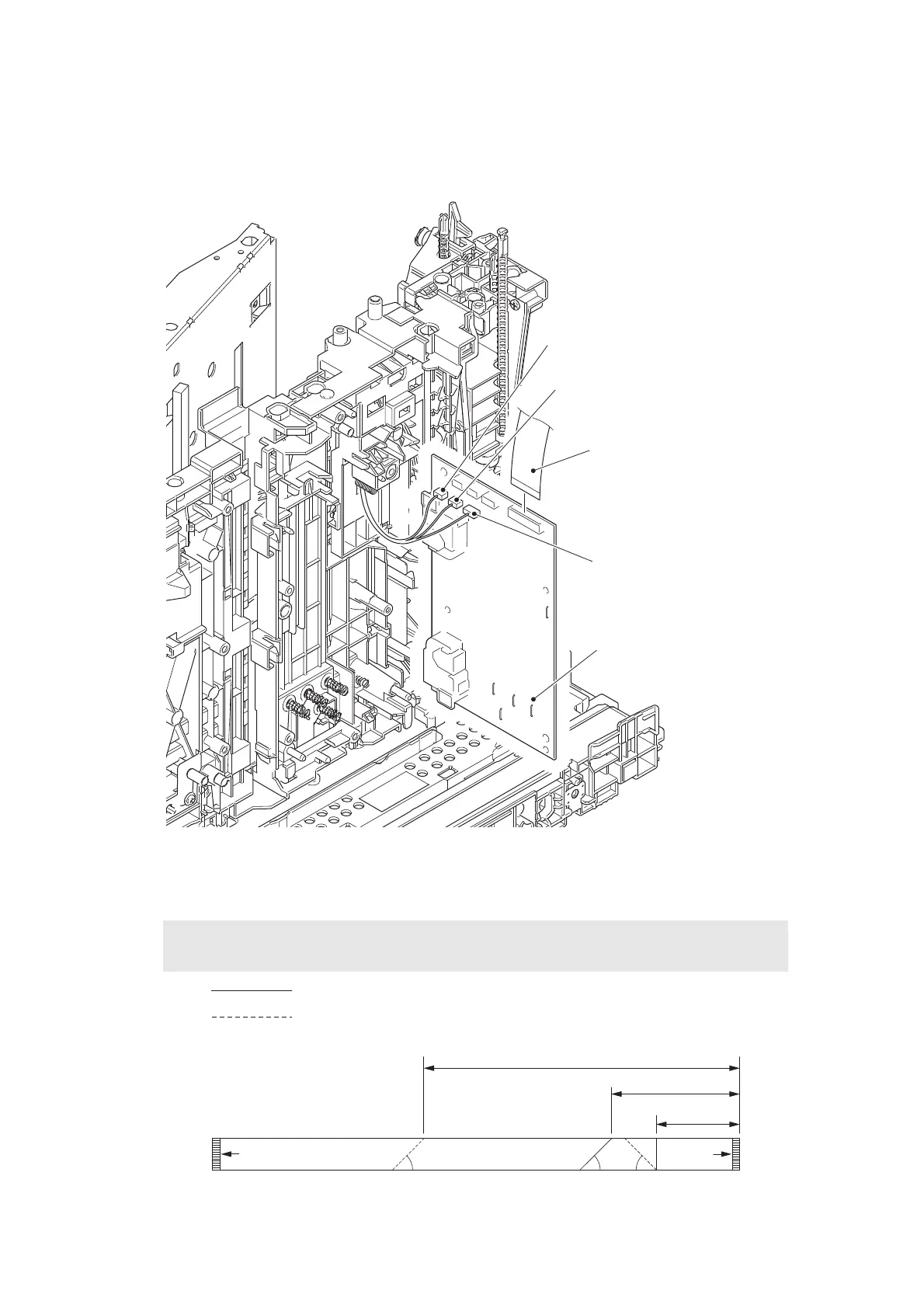3-110
Confidential
(5) Disconnect the registration front/rear sensor harness, T1 paper feed sensor harness and
the MP paper empty sensor harness from the high-voltage power supply PCB ASSY to
remove the high-voltage power supply PCB ASSY.
(6) Disconnect the HVPS flat cable from the high-voltage power supply PCB ASSY.
Fig. 3-110
Harness routing: Refer to “13. Bottom side of the machine (High-voltage power supply PCB
ASSY)”.
Fig. 3-111
Assembling Note:
• Fold the HVPS flat cable at the positions shown in the figure below.
HVPS flat cable
High-voltage power
supply PCB ASSY
Registration front/rear sensor
harness
T1 paper feed sensor harness
MP paper empty sensor harness
Mountain fold
Valley fold
221±1
90±1
58±1
Main PCB
side
HVPS
side
45° 45°
Conductor
Conductor
