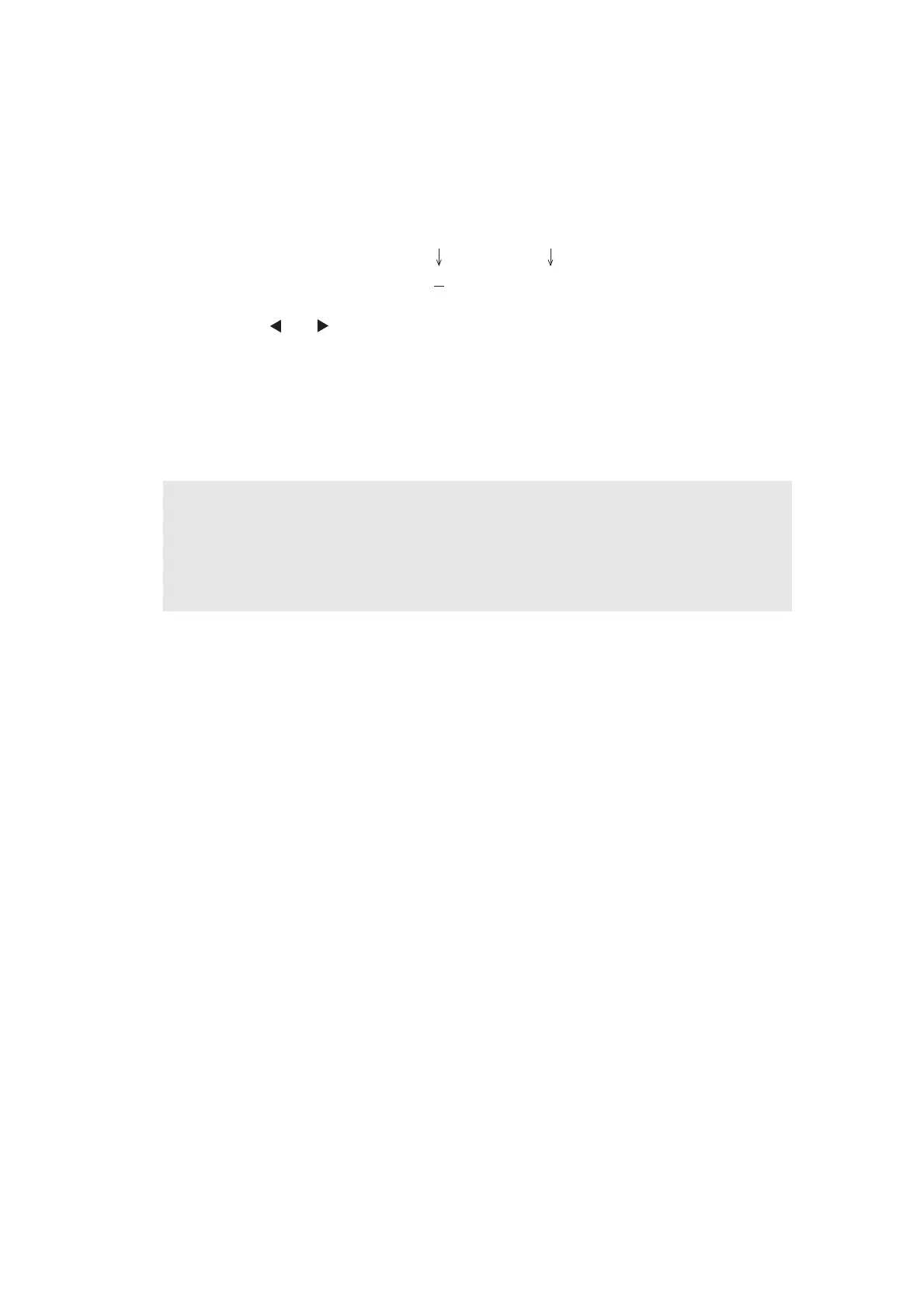5-9
Confidential
<Operating Procedure>
(1) Press the [1], and then the [0] key in the initial state of maintenance mode. "WSW00" is
displayed on the LCD.
(2) Enter the worker switch number that you want to change the setting.
The following display appears on the LCD.
(3) Press the [ ] or [ ] key to move the cursor to the desired selector, and change the
setting by pressing the [1] or [0] key.
(4) When changing the setting is completed, press the [SET] key. The new selector setting
value is stored in the EEPROM, and the LCD returns to the ready state for worker switch
number entry ("WSW00").
(5) When all switch setting is completed, press the [X] key to return the machine to the initial
state of maintenance mode.
Note:
• To cancel operation and return to the initial state of maintenance mode, press the [X] key.
• If there is no entry for one minute or longer on 2-digit worker switch number selection after
the first digit was entered, the machine returns to the initial state of maintenance mode
automatically.
Selector No. 1 Selector No. 8
