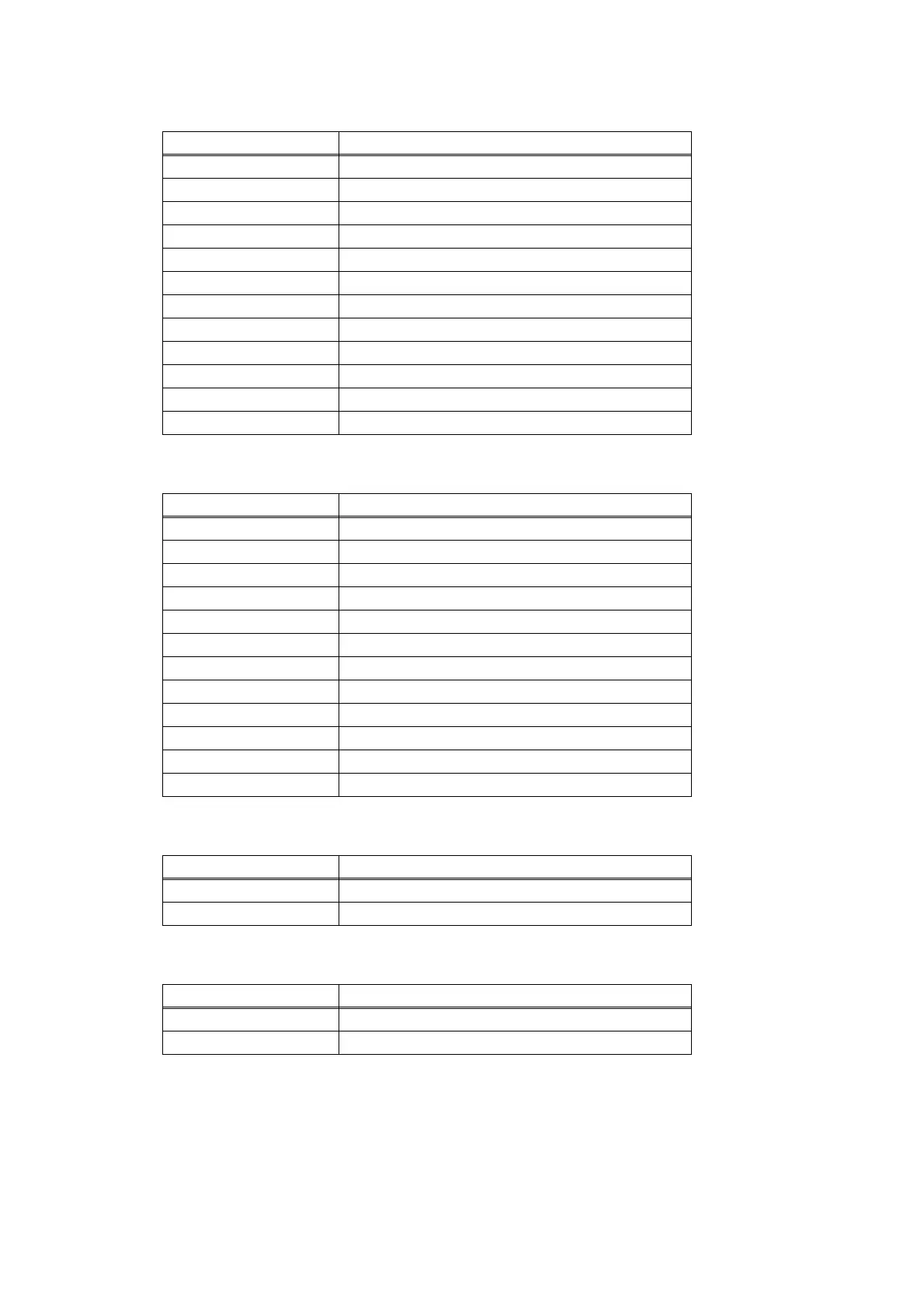5-42
Confidential
<Paper size>
<Print specification>
<Print type>
<Print page>
LCD Description
SELECT:A4 A4
SELECT:ISOB5 ISOB5
SELECT:JISB5 JISB5
SELECT:A5 A5
SELECT:A5L A5L
SELECT:JISB6 JISB6
SELECT:A6 A6
SELECT:EXECUTE Executive size
SELECT:LEGAL Legal size
SELECT:FOLIO Folio size
SELECT:HAGAKI Postcard size
SELECT:LETTER Letter
LCD Description
SELECT:PLAIN Plain paper
SELECT:THICK Plain paper (thick)
SELECT:THIN Plain paper (thin)
SELECT:THICKER Plain paper (thicker)
SELECT:RECYCLED Recycled paper
SELECT:BOND Bond paper
SELECT:LABEL Label
SELECT:ENVELOPE Envelope
SELECT:ENVTHIN Envelope (thin)
SELECT:ENVTHICK Envelope (thick)
SELECT:GLOSSY Glossy paper
SELECT:HAGAKI Postcard
LCD Description
SELECT:SX Single-side printing from paper tray 1
SELECT:DX Duplex printing from paper tray 1
LCD Description
SELECT:1PAGE 1-page printing
SELECT:CONTINUE Continuous printing
