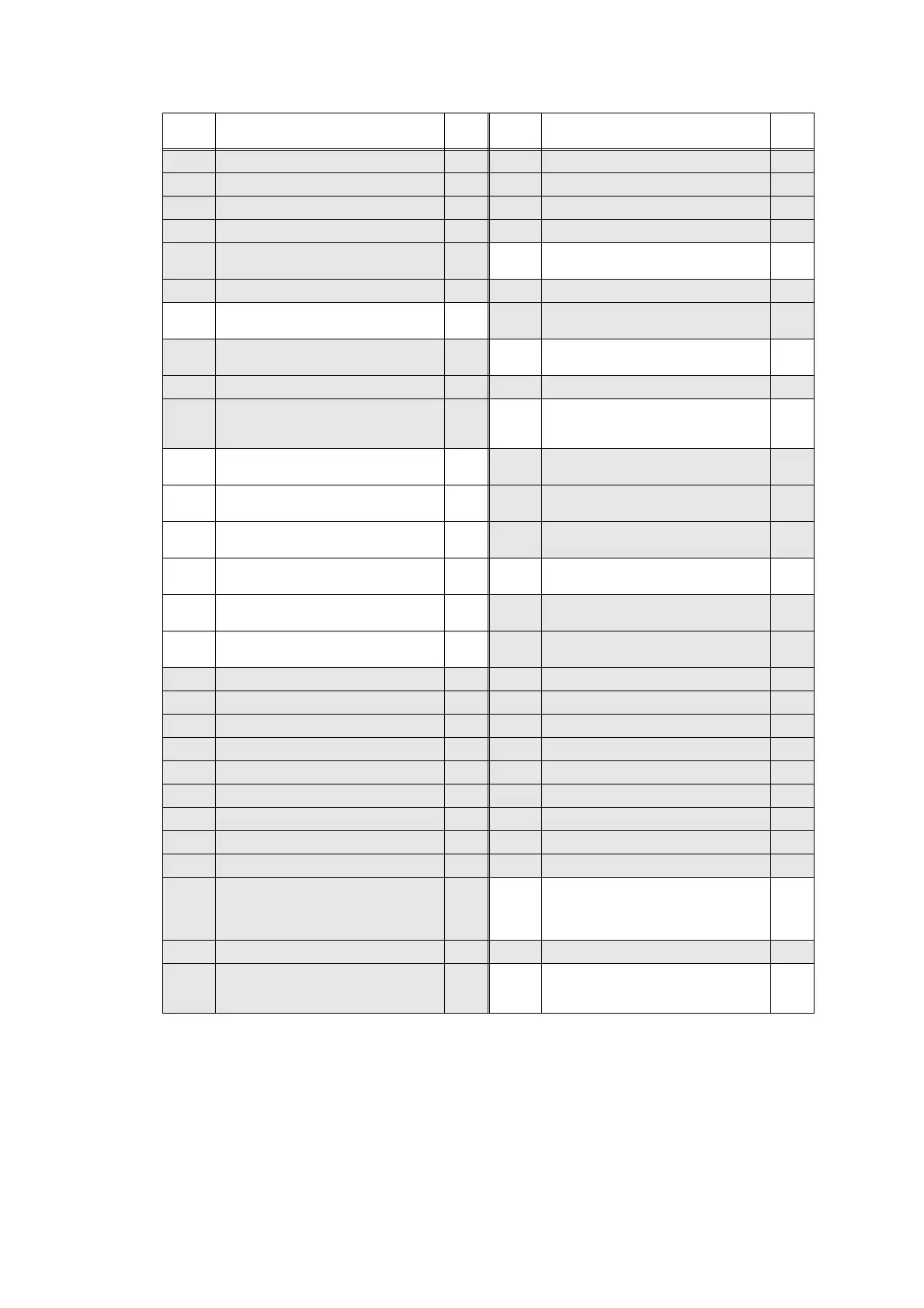2-15
Confidential
Error
codes
Description
Refer
to:
Error
codes
Description
Refer
to:
4C02 ― 5902 ―
4C03 ― 5A02 ―
4C04 ― 5B02 ―
4C05 ― 5C02 ―
4D01 ― 6001
The front cover sensor detected that
the front cover was open.
2-47
4E01 ― 6002 ―
4F01
The new toner sensor could not detect
the new toner cartridge correctly.
2-46
6003 ―
4F02 ― 6004
The eject sensor detected that the
fuser cover was open.
2-47
4F03 ― 6007 ―
4F04 ― 6101
The toner amount detection sensor
detected that the toner cartridge was
not set.
2-47
5001
Printable pages set for PF kit MP have
reached the upper limit.
2-46 6102 ―
5002
Printable pages set for PF kit 1 have
reached the upper limit.
2-46
6103 ―
5003
Printable pages set for PF kit 2 have
reached the upper limit.
2-46
6104 ―
5004
Printable pages set for PF kit 3 have
reached the upper limit.
2-46 6200
Detected that the drum unit was not set
by detecting the GRID terminal current.
2-48
5005
Printable pages set for PF kit 4 have
reached the upper limit.
2-46
6201 ―
5006
Printable pages set for PF kit 5 have
reached the upper limit.
2-46
6202 ―
5100 ― 6203 ―
5200 ― 6204 ―
5301 ― 6208 ―
5302 ― 6209 ―
5401 ― 620A ―
5402 ― 6300 ―
5406 ― 6400 ―
5502 ― 6602 ―
5602 ― 6701 ―
5702 ― 6801
The side thermistor of the fuser unit or
internal temperature sensor detected
a temperature higher than the
specified value.
2-49
5801 ― 6802 ―
5802 ― 6901
An error occurred in the fuser unit
when the power switch was turned
ON or sleep mode was released.
2-49
