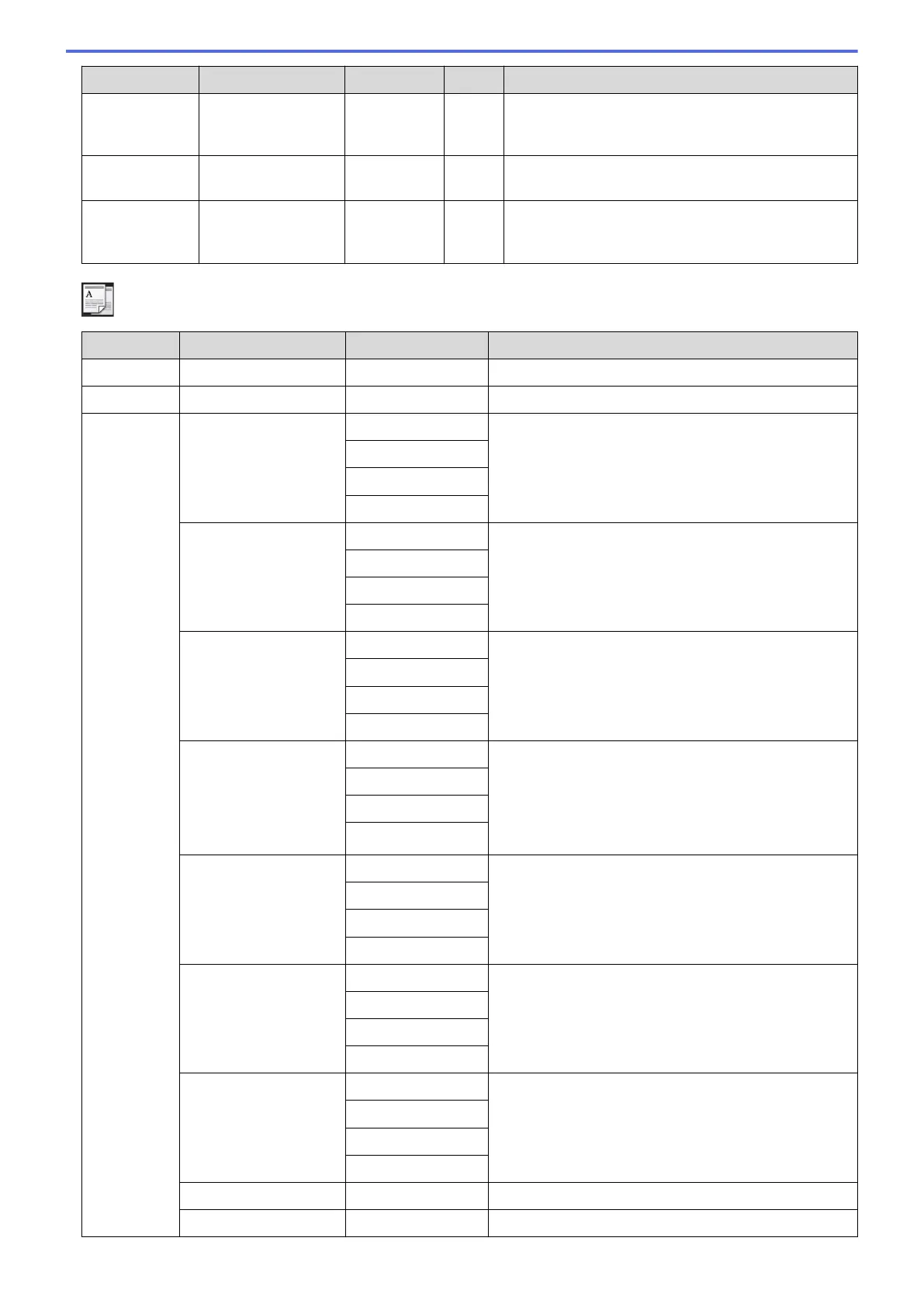Level 1 Level 2 Level 3 Level 4 Descriptions
Received
Faxes
Print/Delete Delete
All(Old
Faxes)
- Delete the old received faxes.
Address Book
- - - Select the address of the recipient from the address
book.
Call History
- - - Select a number from the Outgoing Call history and
then send a fax to it, add it to the Address Book, or
delete it.
[Copy]
Level 1
Level 2 Level 3 Descriptions
Start
- - Make a monochrome or greyscale copy.
ID
- - Make a copy of your ID card.
Quick Copy Receipt Start
Set the preset copy settings of Receipt.
ID
Quick Copy
Options
Normal Start
Set the preset copy settings of Normal.
ID
Quick Copy
Options
2in1(ID) Start
Set the preset copy settings of 2in1(ID).
ID
Quick Copy
Options
2in1 Start
Set the preset copy settings of 2in1.
ID
Quick Copy
Options
2sided(1⇒2) Start
Set the preset copy settings of 2-sided(1⇒2).
ID
Quick Copy
Options
2sided(2⇒2) Start
Set the preset copy settings of 2-sided(2⇒2).
ID
Quick Copy
Options
Paper Save Start
Set the preset copy settings of Paper Save.
ID
Quick Copy
Options
Start
- Start Copying.
Options
- Select your settings.
555
