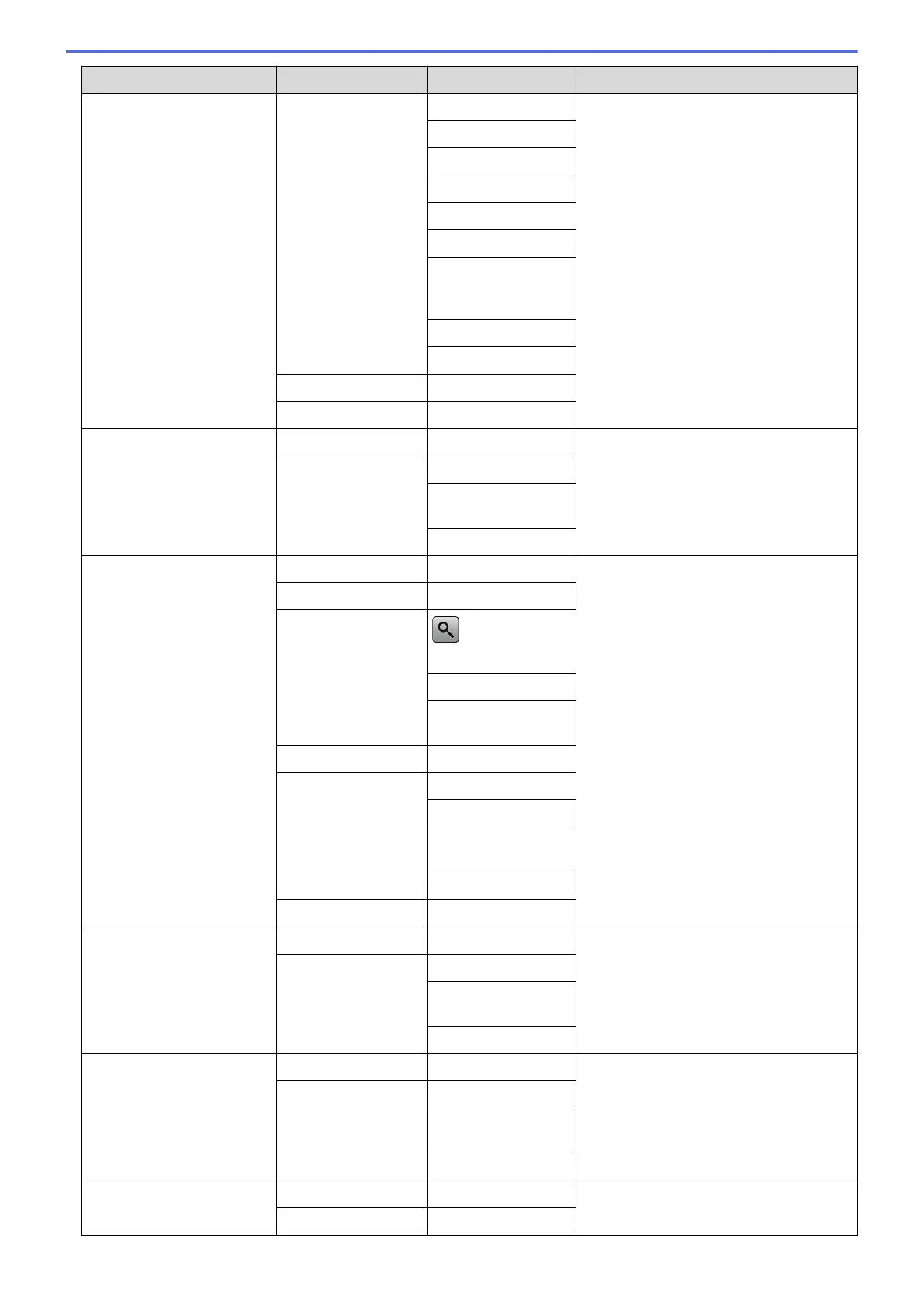Level 1 Level 2 Level 3 Descriptions
to USB Options File Name Style
Scan documents to a USB Flash memory
drive.
File Size
Brightness
Contrast
ADF Auto Deskew
Skip Blank Page
Remove
Background
Colour
Set New Default
Factory Reset
Save as Shortcut
-
Start
-
to E-mail Scan Actions
- Send a scanned document as an email
attachment.
(Select USB or PC)
Options
Save as
Shortcut
Start
to E-mail Server
(Available after Scan to
Email Server is
downloaded)
Scan Actions
- Scan a monochrome or a colour
document to your email server.
Cancel
-
Address Book
(Search:)
Edit
(Select Address
Book)
Manual
-
Next Destinations
Options
Save as
Shortcut
Start
Destinations
(Select Address)
to FTP/SFTP Scan Actions
- Send scanned data via FTP/SFTP.
(Select Profile name)
Options
Save as
Shortcut
Start
to Network Scan Actions
- Send scanned data to a CIFS server on
your local network or on the Internet.
(Select Profile name)
Options
Save as
Shortcut
Start
to SharePoint Scan Actions
-
Send scanned data via a SharePoint
®
server.
(Select Profile name)
Options
557
